Blue Iris UI3
- Thread starter bp2008
- Start date
You are using an out of date browser. It may not display this or other websites correctly.
You should upgrade or use an alternative browser.
You should upgrade or use an alternative browser.
VirtualCam
Young grasshopper
- Sep 25, 2015
- 49
- 11
Just because they are using the same engine, doesn't necessarily mean they were implemented the same, or the same bugs are going to be tickled.So even though you were using Edge, which is Chromium-based, switching to Google Chrome solved your issue?
You're preachin' to the choir, my man!Just because they are using the same engine, doesn't necessarily mean they were implemented the same, or the same bugs are going to be tickled.
Smilingreen
Known around here
Question about cameras on UI3: I have some cameras that I don't want to show up on UI3. Is there a way to disable certain camera's so they don't show up on UI3, but they do show up on BI?
Question about cameras on UI3: I have some cameras that I don't want to show up on UI3. Is there a way to disable certain camera's so they don't show up on UI3, but they do show up on BI?
Add the cameras you want visible to a camera group, and limit the necessary web server users to only be allowed to access that one group.
Smilingreen
Known around here
Thanks for the quick response. I am going to try that and see how far over my head I get......Add the cameras you want visible to a camera group, and limit the necessary web server users to only be allowed to access that one group.

Smilingreen
Known around here
Ok, I have assigned only the cameras I want to be in the group, but UI3 is still giving the option for a user to select whatever group they want, which isn't what I want. Where in the BI settings is the option to only allow a certain group to be broadcast on UI3 and not give the UI3 user the option to choose other groups?Thanks for the quick response. I am going to try that and see how far over my head I get......
Smilingreen
Known around here
Bingo! Thanks so much. I think I check virtually all settings multiple times, except for users........must be a senior moment....BI Settings > Users.
piconut
BIT Beta Team
I guess I'm not understanding the "Bypass Single-Camera Groups" UI3 option.
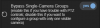
I have this option turned on but the camera groups that only have one camera in them are still showing in the drop down menu, even after Chrome and Windows 10 restart. Is there some other way in UI3 to hide groups with only one camera in them?
I have this option turned on but the camera groups that only have one camera in them are still showing in the drop down menu, even after Chrome and Windows 10 restart. Is there some other way in UI3 to hide groups with only one camera in them?
I really like the Timeline view but its highlighted an issue with camera labels.
I've now enabled labels 'Above' the images for the benefit of people in the household who don't know the camera colours to match to the timeline events. However in certain browser window sizes the camera labels are cropped as if the extra height isn't included in the resize logic - is this expected? I see this on Chrome, Firefox and various platforms. The same happens for 'Below' labels and I would rather not lose image by having the label on top of the image.
Another thought about aiding timeline to camera identification - what do people think about the idea of having an option for the camera name to be overlaid on the coloured band?
I've now enabled labels 'Above' the images for the benefit of people in the household who don't know the camera colours to match to the timeline events. However in certain browser window sizes the camera labels are cropped as if the extra height isn't included in the resize logic - is this expected? I see this on Chrome, Firefox and various platforms. The same happens for 'Below' labels and I would rather not lose image by having the label on top of the image.
Another thought about aiding timeline to camera identification - what do people think about the idea of having an option for the camera name to be overlaid on the coloured band?
I guess I'm not understanding the "Bypass Single-Camera Groups" UI3 option.
View attachment 125807
I have this option turned on but the camera groups that only have one camera in them are still showing in the drop down menu, even after Chrome and Windows 10 restart. Is there some other way in UI3 to hide groups with only one camera in them?
I just tested, that option still works. What it does is make it so that when you choose a group with only one camera in it, UI3 will skip loading the group view, and load the single camera's view instead.
I really like the Timeline view but its highlighted an issue with camera labels.
I've now enabled labels 'Above' the images for the benefit of people in the household who don't know the camera colours to match to the timeline events. However in certain browser window sizes the camera labels are cropped as if the extra height isn't included in the resize logic - is this expected? I see this on Chrome, Firefox and various platforms. The same happens for 'Below' labels and I would rather not lose image by having the label on top of the image.
Another thought about aiding timeline to camera identification - what do people think about the idea of having an option for the camera name to be overlaid on the coloured band?
UI3 doesn't get to control camera layout well enough to make room for the labels, hence why I provided so many options for where to position them. Either you need to make room for the labels yourself by manipulating the group layout, or use Blue Iris's built-in camera labeling function which DOES make room for the labels. To find BI's built-in labels, try right clicking the group video stream in UI3, and choose Group Settings. More on that in this thread: can't disable camera labels in UI3
bob2701
Getting comfortable
Its probably your group stream resolutions being too high. Since around 5.5.x the default (which used to be quite low) got raised a lot. I'm going to make a note to put a more sane limit into UI3 and let it be user adjustable via UI3's group settings panel.
In the meantime you can click the edit layout button in Blue Iris, its the one on the right in this screenshot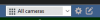
Then right click any camera and go to the second Height submenu (there are two of them lol) and choose 720p or 1080p in there. See if that helps with CPU usage while running UI3.
In the meantime you can click the edit layout button in Blue Iris, its the one on the right in this screenshot
Then right click any camera and go to the second Height submenu (there are two of them lol) and choose 720p or 1080p in there. See if that helps with CPU usage while running UI3.
bob2701
Getting comfortable
I've already made the change in UI3. It will be in the next UI3 release.
bob2701
Getting comfortable
I've already made the change in UI3. It will be in the next UI3 release.
Yes that defiantly helped. I didn't realize that changing one changed them all, threw me for a moment.
looney2ns
IPCT Contributor
A way to thank Brian for all his outstanding work he does on UI3.

 www.paypal.me
www.paypal.me

Pay Brian Pearce using PayPal.Me
Go to paypal.me/bp2008 and type in the amount. Since it’s PayPal, it's easy and secure. Don’t have a PayPal account? No worries.
@bob2701 UI3-209 is just released (not delivered in a BI update yet). To improve server CPU usage, UI3-209 changes the max dimension of group streams to 1440px, down from 3000px. This limit is now configurable via UI Settings > Video Player or by right clicking a group video stream and choosing Group Settings.
Hmm...seems like quite a few changes have been rolled into today's UI-209. @bp2008 is always so modest in announcing them, but it almost looks like we are one step closer to having UI3 become the official "app" for BI, if only it could do the final jump and get push notifications when nominally "closed" .
.

Last edited:
