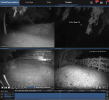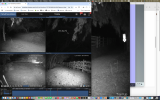TheWaterbug
Known around here
BlueIris.exe is fine. I believe the bug is on the UI3 side.I haven't seen that happen but I haven't exported anything in a while. Is Blueiris.exe actually crashing when you click on them? If you right click the clips in UI3 you should be able to choose Download clip without having to open it the normal way at all and that would have a much higher chance of working because Blue Iris will just send you the file without decoding it.
If I trigger the bug, and then choose a different clip to Convert/Export, and I leave UI3 open long enough, it will automatically download successfully. And then if I go back into the Clipboard to try and re-download that same clip that downloaded automatically, it fails.
So I think the server side is doing the correct thing, and it looks like the Clipboard is populating with the wrong or malformed URLs. But that's just a guess.