4.7.3.1 is broken, update to 4.7.3.2.
If you still get the beta message, remove /ui3beta from the address bar.
If you still get the beta message, remove /ui3beta from the address bar.
@Jeeves your problem has nothing to do with UI3, check my response above.
The setting was "Use secure session keys and login page." I don't recall changing this setting, but I may have. Thank you for the pointer in the right direction.Not that I know of. You probably changed the authentication method (maybe this happened automatically? I don't know). You need to disable the secure authentication requirement in BI's web server settings in order to pass credentials in a URL.
Has anyone suggested adding the "frame time" to the playback overlay screen - maybe like the clip name? For those of us that use direct to disc and have no camera time overlay, it's difficult to see what the current video time is. I've found turning on "stats for nerds" does show the time, but that's a bit of a work around...
The only other thing that I long for is the ability to export directly from the browser - like the IE version does with the red record button. DLing the BVR is not particularly share-friendly.
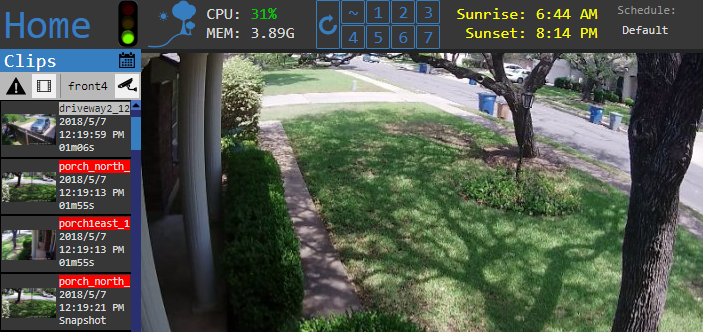

Previously with UI2, you added the ability to show Sunrise and Sunset times as an overlay at the top like this:
Any chance of adding that back in to UI3 either at the top or on the sidebar like this?
Hi all, I'm using UI3 to display the cameras on some TV's around the office. Is there any way to have Full Screen mode activate automatically when the web page is opened?
Each time the PC restarts, I have to login and manually click the full screen option to turn this on.
Thanks
