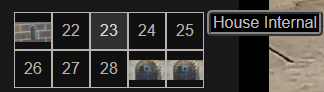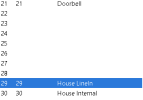I'm trying to figure out if there's a way for me to increase the fps when viewing a clip back at higher playback speeds (8x, 16x etc.) when using UI3. Is this just a limitation of UI3, or is there some settings that I need to change?
When viewing a clip at 1x playback speed, I get on average 20-25fps. At 2x and 4x, I still get about the same. However, starting at 6x or higher, my fps drops to 5-6fps, and at the highest speeds of 128x or 256x, I get 2-3fps
1. This does NOT happen when using the Blue Iris application, only when using UI3. When using the actual Blue Iris application, the playback is buttery smooth even at 256x. This leads me to believe that there is no issue with hard drive speed.
2. This happens locally (same network), remotely (across the internet), and even using localhost:81 on the same machine that Blue Iris is installed. This means it is not a network speed issue.
3. CPU usage does not seem to be an issue either, showing a modest increase at the highest playback speeds, but still typically under 40%.
So, is this just normal for UI3, or is there something I can do? Does anyone get good performance at higher playback speeds using UI3??
When viewing a clip at 1x playback speed, I get on average 20-25fps. At 2x and 4x, I still get about the same. However, starting at 6x or higher, my fps drops to 5-6fps, and at the highest speeds of 128x or 256x, I get 2-3fps
1. This does NOT happen when using the Blue Iris application, only when using UI3. When using the actual Blue Iris application, the playback is buttery smooth even at 256x. This leads me to believe that there is no issue with hard drive speed.
2. This happens locally (same network), remotely (across the internet), and even using localhost:81 on the same machine that Blue Iris is installed. This means it is not a network speed issue.
3. CPU usage does not seem to be an issue either, showing a modest increase at the highest playback speeds, but still typically under 40%.
So, is this just normal for UI3, or is there something I can do? Does anyone get good performance at higher playback speeds using UI3??