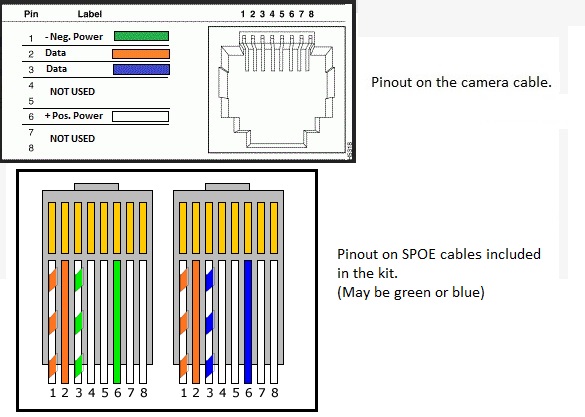My friend has 2 cat6 wires on a pole and wrongly connected 2 wires on 12V thinking it was the other cable, instead they went on the ethernet connection of the cam...
Long story short, the Dahua 4421r-as ipcam doesn't power up anymore!
Is there something could I try? I opened it but I don't see any exploded/damaged parts...
Any hints?
Long story short, the Dahua 4421r-as ipcam doesn't power up anymore!
Is there something could I try? I opened it but I don't see any exploded/damaged parts...
Any hints?
Attachments
-
352.7 KB Views: 74