Hi guys,
Having so much issues with my first Hikvision system. Ordered a NVR and 2 3MP dome camera's from aliexpress. The issue I'm having is that camera's are not detecting on the NVR. Tried to active the camera's in the windows program iVMS-4200 but the "Activate" button is grayed out and I can't log into the camera because I don't have the password and cant change it to "strong password". I'm just really confused what I'm doing wrong. I have noticed that my camera's sticker says that the firmware is V5.4.24build170303 but when I view it in iVMS-4200 says its V5.4.23build 161020. Is it possible that 5.4.23 is not compatible with my NVR version of 3.4.92. Any help or pointing me to the right direction would be greatly appreciated
Camera's
DS-2CD2135F-IS
V5.4.24build 170303 (stickers says)
V5.4.23build 161020 (iVMS-4200 says)
NVR
DS-7604NI-E1/4P
V3.4.92build 170228
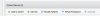

Having so much issues with my first Hikvision system. Ordered a NVR and 2 3MP dome camera's from aliexpress. The issue I'm having is that camera's are not detecting on the NVR. Tried to active the camera's in the windows program iVMS-4200 but the "Activate" button is grayed out and I can't log into the camera because I don't have the password and cant change it to "strong password". I'm just really confused what I'm doing wrong. I have noticed that my camera's sticker says that the firmware is V5.4.24build170303 but when I view it in iVMS-4200 says its V5.4.23build 161020. Is it possible that 5.4.23 is not compatible with my NVR version of 3.4.92. Any help or pointing me to the right direction would be greatly appreciated
Camera's
DS-2CD2135F-IS
V5.4.24build 170303 (stickers says)
V5.4.23build 161020 (iVMS-4200 says)
NVR
DS-7604NI-E1/4P
V3.4.92build 170228
