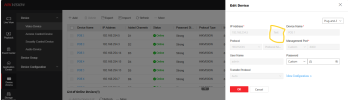Spoilers should have photos inside of em, and they do for me at least
Camera's not showing up at all
- Thread starter Iosdev41
- Start date
You are using an out of date browser. It may not display this or other websites correctly.
You should upgrade or use an alternative browser.
You should upgrade or use an alternative browser.
Yeah ive tried but it just says live feed failedIt does look like that "Camera 01" is online... did you try clicking/double clicking on it? ... it may not be selected to play? Or drag it into the play window?
Y
Any solution for the other cameras not showing up?
Is there a way to reboot NVR from web portal?
Yeah most likely
Any solution for the other cameras not showing up?
Is there a way to reboot NVR from web portal?
Any solution for the other cameras not showing up?
If you could send screenshots similar to these:
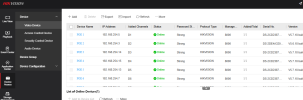
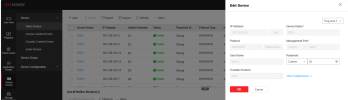
But in the end, I think we'll need the camera password(s), and you'll have to reset (button) them... or maybe try what @alastairstevenson suggested:
Suggestion -
Perhaps the camera IP addresses are now no longer aligned with the per-channel addresses the NVR expects to find them on.
If you connect the PC to an unused NVR PoE port, SADP will list all the devices, the cameras and NVR, with their IP addresses.
By just having one camera connected at a time, you can determine the individual camera IP address, and then configure the corresponding NVR channel to match.
That leaves the problem of knowing what the camera admin passwords are.
If you use the browser to connect to a camera IP address as shown by SADP, you could try to log in with the password that appears to work for D4, presumably what you set in the channel when it was in Manual as opposed to Plug&Ply mode.
edit But I forgot to mention that to do this you'd need to set the PC IP address to be in the same range as the NVR PoE ports, such as 192.168.254.100
alastairstevenson
Staff member
I just checked a HiWatch NVR-208-M/8P with firmware 3.4.95 that I'd forgotten I had.The original passwords for the cameras would have been either the same as the NVR password, or be the camera-specific password that the later NVR firmware has the facility to be configured with. Check the NVR web GUI to see if that facility exists, if so there should be a tickbox to 'show camera password'.
In the VGA/HDMI interface, under 'Camera / Camera management' there is a tickbox 'Show password of IP camera' which after being given the NVR admin password adds a new column between Status and IP address that shows the assigned channel camera password in plaintext.
It would be interesting to see what's set for D4, if it's still online.
Check the NVR web GUI to see if that facility exists, if so there should be a tickbox to 'show camera password'.
That would make things make things easier, but not available on mine (web GUI or console):
I don't see a way to see the existing password, just the means to change it
It's the same on my NVR... I missed it in the VGA/HDMI interface!
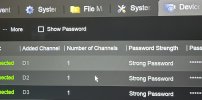
Sorry for the confusion!!!
I think I’ve found the original password for the NVR, assume the same as the decryption password. As now I have set what is the decryption password to D1 which is now online and working.
However D2 and D3 aren’t online. D2 doesn’t even have link lights on the NVR which might be an issue with cabling or the camera.
D3 just says Offline (Connecting).
Other than that, we are able now to see D1 and D4, I’ve downloaded the app and we can see live view and replay which is good. Though we can’t use the camera controls to move the camera, which I thought was a feature.
But other than that awaiting on electrician to hopefully turn up again today to help.
Thank you all
However D2 and D3 aren’t online. D2 doesn’t even have link lights on the NVR which might be an issue with cabling or the camera.
D3 just says Offline (Connecting).
Other than that, we are able now to see D1 and D4, I’ve downloaded the app and we can see live view and replay which is good. Though we can’t use the camera controls to move the camera, which I thought was a feature.
But other than that awaiting on electrician to hopefully turn up again today to help.
Thank you all
The cameras per your link is a Turret style camera. I didn't see anywhere or I missed it that it was a Zoom cameras. It isn't a PTZ and while a zoom camera does use PTZ controller to zoom in and fine focus. Then an issue I found with some people is they read text that says the camera can Pan 358 degrees and Tilt 90 degrees and they think the camera is a PTZ when that is what the camera can do within the mount it self. This can help with where someone can place it. Maybe that was what you read and thought was a feature but it is manual at the cameras base.
Maybe But if we can’t control it from the app then that is fine! Thank you!The cameras per your link is a Turret style camera. I didn't see anywhere or I missed it that it was a Zoom cameras. It isn't a PTZ and while a zoom camera does use PTZ controller to zoom in and fine focus. Then an issue I found with some people is they read text that says the camera can Pan 358 degrees and Tilt 90 degrees and they think the camera is a PTZ when that is what the camera can do within the mount it self. This can help with where someone can place it. Maybe that was what you read and thought was a feature but it is manual at the cameras base.
Owner of the electrical place came, was very unhappy with a few things that the boys did, and will come back tomorrow and fix it up and see why 2 cameras aren’t showing.
D3 still says OFFLINE (Detecting) should I reboot?
Now we have another issue.
I attempted to reboot one of the cameras that weren’t powering on, so I unplugged it and plugged it back in. Now none of the cameras have come online; I’ve tried restarting the NVR and they either say Network Abnormal (D1) , or IP Camera doesn’t exist (D2,D3) or Offline (Detecting) (D4)
I attempted to reboot one of the cameras that weren’t powering on, so I unplugged it and plugged it back in. Now none of the cameras have come online; I’ve tried restarting the NVR and they either say Network Abnormal (D1) , or IP Camera doesn’t exist (D2,D3) or Offline (Detecting) (D4)
alastairstevenson
Staff member
Interesting!I think I’ve found the original password for the NVR, assume the same as the decryption password.
I'm curious how you managed to retrieve that.