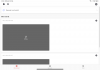Hi
I have a Hikvision DS-KV6113 connected to a monitor DS-KH6320 via Ethernet.
The live view function also works fine, but if someone rings the bell it only says Calling Failed.
Also, I can't connect the bell to the app or the software for the PC.
Does Anyone know what I’m doing wrong?
I have a Hikvision DS-KV6113 connected to a monitor DS-KH6320 via Ethernet.
The live view function also works fine, but if someone rings the bell it only says Calling Failed.
Also, I can't connect the bell to the app or the software for the PC.
Does Anyone know what I’m doing wrong?