Sorry if this is in the wrong section but not sure where it should go
I bought a HKVISION DS-7808N-K2/8P NVR
I know it's a Chinese version, it came with English language installed and active so setting up wasn't "much" of a problem
apart from the annoying 3 and 2 beeps which after checking online I was able to disable
MY problem is up to now I've only used analogue cameras and dvr and I am completely stumped on how to set the cameras up
I bought several cameras which are POE IP cameras - so should work with no problem (hmm lots of problems)}
This is the specs of the cameras
Wired IP Camera with Real HD resolution 5MP.
H.265 main profile and baseline.
Support 48V POE function.
Support P2P remote access, using free APP and PC software.
Support motion detection (needs private protocol when using NVR).
Sending alert messages to Email or alert images to FTP server.
Support various network protocols: RTSP, Onvif 2.4, HTTP, DDNS, DHCP, etc.
As they are Onvif I presume they are compatable, and should work perfectly, even if I had to use one of the other protocols it should still work
However I am getting nothing when connecting the cameras
They do not work with the auto settings
If I change it to Onvif it still doesn't work
This is what I am getting on the screen

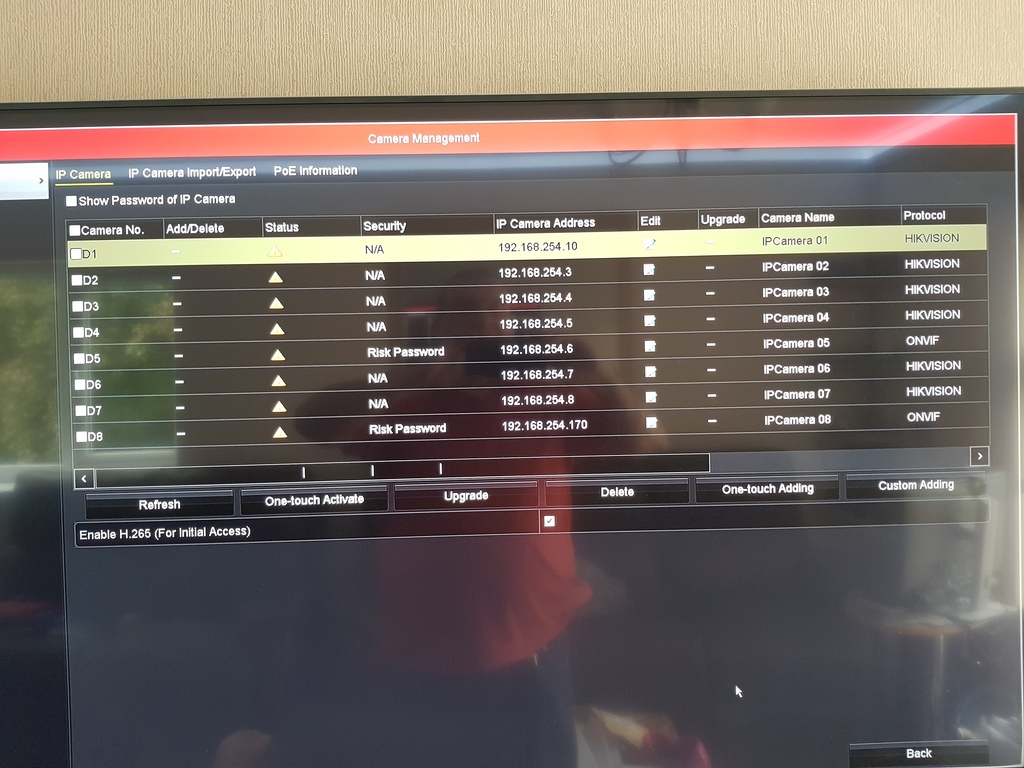
IS anyone able to help me configuring the NVR so the cameras will work please?
Or give me any ideas where to start
The network cables I am using do work, I checked them out with a network cable tester
The cameras are HongJingTian (HJT)
and I have opened ports in the router 32120 - 32127 not sure how many ports I need
But I can't get the DVR to even connect to the cameras - not even one, it tried to connect the fails
Basically I need someone to help me step by step on how to get this working
I bought a HKVISION DS-7808N-K2/8P NVR
I know it's a Chinese version, it came with English language installed and active so setting up wasn't "much" of a problem
apart from the annoying 3 and 2 beeps which after checking online I was able to disable
MY problem is up to now I've only used analogue cameras and dvr and I am completely stumped on how to set the cameras up
I bought several cameras which are POE IP cameras - so should work with no problem (hmm lots of problems)}
This is the specs of the cameras
Wired IP Camera with Real HD resolution 5MP.
H.265 main profile and baseline.
Support 48V POE function.
Support P2P remote access, using free APP and PC software.
Support motion detection (needs private protocol when using NVR).
Sending alert messages to Email or alert images to FTP server.
Support various network protocols: RTSP, Onvif 2.4, HTTP, DDNS, DHCP, etc.
As they are Onvif I presume they are compatable, and should work perfectly, even if I had to use one of the other protocols it should still work
However I am getting nothing when connecting the cameras
They do not work with the auto settings
If I change it to Onvif it still doesn't work
This is what I am getting on the screen
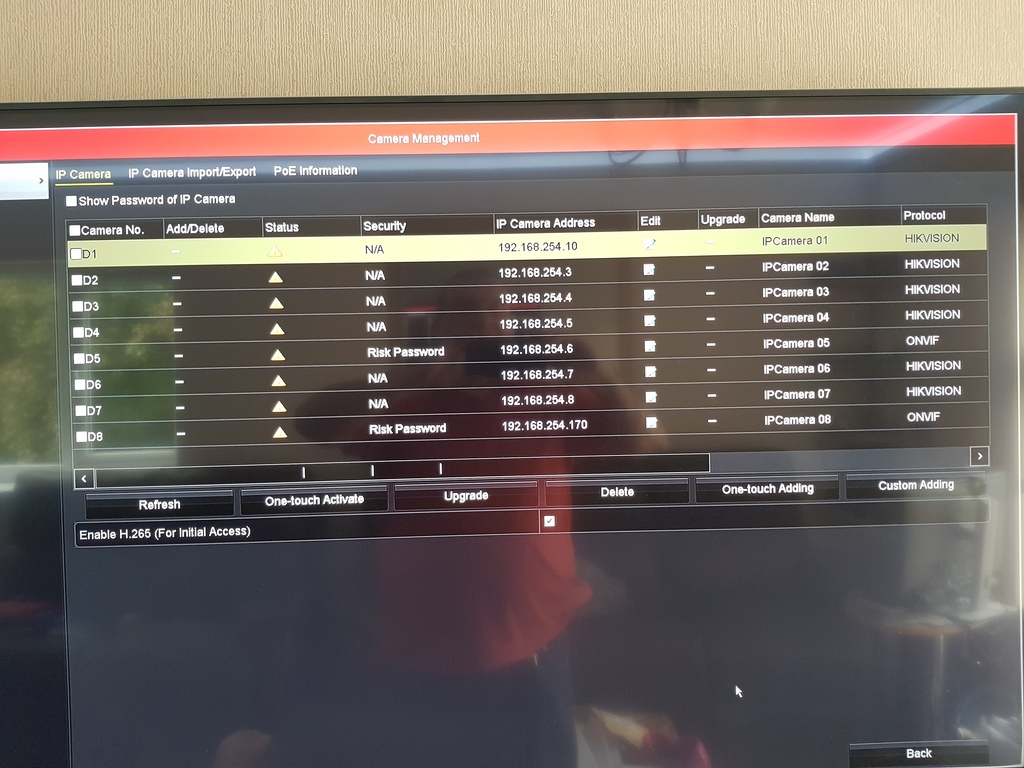
IS anyone able to help me configuring the NVR so the cameras will work please?
Or give me any ideas where to start
The network cables I am using do work, I checked them out with a network cable tester
The cameras are HongJingTian (HJT)
and I have opened ports in the router 32120 - 32127 not sure how many ports I need
But I can't get the DVR to even connect to the cameras - not even one, it tried to connect the fails
Basically I need someone to help me step by step on how to get this working






