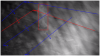The camera is a HDW2431T-AS-S2. I have some video detection zones set up, and had recently set the detection period to all day, every day (instead of just the evening / overnight). The camera overlooks a parking lot, and it does capture when some external IR cameras turn on and off.
In the motion detection settings, I have anti-dither set to 2 (it cam be 0 to 100 seconds) and I have record delay set to 10 (it can be 10 to 300 seconds, so I have it set to the minimum).
I was snow blowing the parking lot today, and halfway through I remembered that I had set the detection to 24 hours, so I was anticipating a ton of useless in-camera recordings and emails.
Instead, it just captured me walking once along part of the scene, but none of the snow blowing. So I'm glad I didn't have a lot of useless captures and emails, but I'm pissed that I don't seem to have the detection control over this camera that I thought I did.
Last night we had "thunder snow" - about 6 lightning flashes, and each one was captured as a short video clip and I got an email (but the email did not contain the image with the actual flash). I have an older Dahua in another location and it does send 1 and sometimes several images per detection event (sends them as email - it has no internal SD card) and it always captures lightning flash images.
So in this 2431 I have "red" and "yellow" detection zones with slightly different thresholds. But like I said, it did not detect anything in the "yellow" zone where there should have been lots of motion.
I'd like to know more about anti-dither and record delay and if they played a role here.
Also - what is the "smart plan" setting? It's a light bulb icon that you seem to be able to turn on and off, but no actual settings to fiddle with. I think it was (is) on currently.
In the motion detection settings, I have anti-dither set to 2 (it cam be 0 to 100 seconds) and I have record delay set to 10 (it can be 10 to 300 seconds, so I have it set to the minimum).
I was snow blowing the parking lot today, and halfway through I remembered that I had set the detection to 24 hours, so I was anticipating a ton of useless in-camera recordings and emails.
Instead, it just captured me walking once along part of the scene, but none of the snow blowing. So I'm glad I didn't have a lot of useless captures and emails, but I'm pissed that I don't seem to have the detection control over this camera that I thought I did.
Last night we had "thunder snow" - about 6 lightning flashes, and each one was captured as a short video clip and I got an email (but the email did not contain the image with the actual flash). I have an older Dahua in another location and it does send 1 and sometimes several images per detection event (sends them as email - it has no internal SD card) and it always captures lightning flash images.
So in this 2431 I have "red" and "yellow" detection zones with slightly different thresholds. But like I said, it did not detect anything in the "yellow" zone where there should have been lots of motion.
I'd like to know more about anti-dither and record delay and if they played a role here.
Also - what is the "smart plan" setting? It's a light bulb icon that you seem to be able to turn on and off, but no actual settings to fiddle with. I think it was (is) on currently.