I have Blue Iris running and would like to store clips older than 7 days to a NAS folder. The first 7 days are stored on a local Raid 1 SSD drive. After 7 days they are moved to a NAS drive until 30 days. After 30 days I would like them to move to an Archive folder on the same NAS and when the disk becomes full to delete the oldest. Problem is I cannot get any clips to save to the NAS.
I am running windows 8.1 Pro set to auto login (no username/password is required). This is intentional just in case the power cuts, the system will restart and login when the power comes back.
I have a Synology disk station DS414 set to Raid 10. I have 4 SSD drives that are 6TBs each total folder storage is 10.8 TBs. Please see the images below
Blue Iris is set to run as a service as I want this always running just in case of power loss. See my settings below



I also have 10.8 TB on my NAS and as can be seen in the images, yet I am only requesting 10TB be used yet Blue Iris tells me I am over my limit
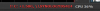
Not sure what I am doing wrong here. Is it a permissions issue?
I am running windows 8.1 Pro set to auto login (no username/password is required). This is intentional just in case the power cuts, the system will restart and login when the power comes back.
I have a Synology disk station DS414 set to Raid 10. I have 4 SSD drives that are 6TBs each total folder storage is 10.8 TBs. Please see the images below
Blue Iris is set to run as a service as I want this always running just in case of power loss. See my settings below



I also have 10.8 TB on my NAS and as can be seen in the images, yet I am only requesting 10TB be used yet Blue Iris tells me I am over my limit
Not sure what I am doing wrong here. Is it a permissions issue?


