I'm running BI 4.3.0.6 I currently have 4 Hikvision (outdoor) and 2 HooToo (1 wireless 1 wired indoor) cameras setup on system. I'm adding an external camera (IP bullet) not sure name. I'm able to see camera through an NVR and can view interface from IE but when I try to set up on BI software I do not get a picture.
When I go into configuration and leave address "blank" than hit Find/inspect the software does not return a result. If I put in camera IP and hit Find/inspect it goes through procedure of opening port checking common cameras .. foscam FI86xx etc etc etc than comes back with Done:
 than I get this
than I get this 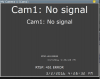
I have tried different "manual" settings but no go. I use a different "cam locator" and it sees the camera Would appreciate any advice.
Thanks
Peter
When I go into configuration and leave address "blank" than hit Find/inspect the software does not return a result. If I put in camera IP and hit Find/inspect it goes through procedure of opening port checking common cameras .. foscam FI86xx etc etc etc than comes back with Done:
 than I get this
than I get this 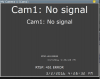
I have tried different "manual" settings but no go. I use a different "cam locator" and it sees the camera Would appreciate any advice.
Thanks
Peter
