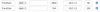I'm trying to set up access for Ken to connect to one of my cameras so he can help troubleshoot something. I have set the port forwarding for port 80 and I was able to successfully the port forwarding is working via a website that checks for that. The problem is that when I try to use the WAN IP:80 I get a message that says connection to / is forbidden.
Obviously this setup would only be temporary while Ken is troubleshooting but I need it to work for him. Any suggestions, Thanks!
Obviously this setup would only be temporary while Ken is troubleshooting but I need it to work for him. Any suggestions, Thanks!