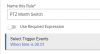Yeah... this is way above my skill set. This is just way too much information to absorb and figure out. I thought maybe it would be something simple, but it ain't for me.
The freelancer will have to do for this, or I'll have to live with setting the time plan for each camera and live with it being off a good bit from beginning of the month to end.
Gotta have a month code app to change the month... whew... just when you think you might have a grip on it... boom... add another "gotcha". lol
Yep the month part is what really screws it up LOL.
I ended up finding a chart of the daily sunrise/sunset for my area and did the average time for each month and then used that in the monthly part of the GUI and have it start daytime 15 minutes after the sunrise and end 15 minutes before sunset and it works well enough that I haven't screwed around anymore with trying to have it be something BI or the utility could do.
Another wrinkle is the APIs are different whether the camera has infrared or not, so when I came across that, I settled for just setting up the monthly.
Now if there was a way to export just that out to add to another camera LOL.