clip errors
- Thread starter Azman
- Start date
You are using an out of date browser. It may not display this or other websites correctly.
You should upgrade or use an alternative browser.
You should upgrade or use an alternative browser.
Unfortunately those error messages are basically worthless. How full is the drive they are writing to? Try downloading GSmartControl and use it to test the drive for problems. It should offer a "short test" which takes a few minutes, and a "long test" which takes many hours but tests the drive more thoroughly. You can also just view the SMART data for the drive but this can be difficult to interpret.
SouthernYankee
IPCT Contributor
is the drive an internal drive on the BI PC ? or is it a usb drive or a network drive ?
I get frequent clip write errors on my network drive, but the network drive is used only for backup clone cameras, so loss of info is no big deal.
I get frequent clip write errors on my network drive, but the network drive is used only for backup clone cameras, so loss of info is no big deal.
jaydeel
BIT Beta Team
I've going to report this here in case it helps someone...
I was randomly receiving the following log entry for the affected camera ("DR").
"Clip: write error c00d002e, undefined"
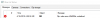
I also received a similar watchdog notification to the BI App...
"Status: DR: Clip: write error c00d002e, undefined (0) on ..."
In my case the problem started after I experimented with other video file formats and inadvertently failed to restore them to BVR & Direct-to-disc.

I was randomly receiving the following log entry for the affected camera ("DR").
"Clip: write error c00d002e, undefined"
I also received a similar watchdog notification to the BI App...
"Status: DR: Clip: write error c00d002e, undefined (0) on ..."
In my case the problem started after I experimented with other video file formats and inadvertently failed to restore them to BVR & Direct-to-disc.

Yes, it's on a USB drive that I had lying around.
It's a 2T drive with about 1.5T free space.
I'll download GSmartControl and report back.
Ta.
It's a 2T drive with about 1.5T free space.
I'll download GSmartControl and report back.
Ta.
SouthernYankee
IPCT Contributor
I would only used a USB for the stored folder. Write the new folder on an internal drive. Move the complete files from the new folder to the stored.
Usb drives are ok for backup data, but not for real time writes.
What is on the usb drive, what else are you running on the pc.
Usb drives are ok for backup data, but not for real time writes.
What is on the usb drive, what else are you running on the pc.
Thanks SouthernYankee.
The PC is used for BI only and the USB drive is my "New" folder only.
I've just had a look in the PC (Dell 9020 SFF with service tag BC9TG52) and there is a blue HDD caddy that has a 7mm SSD in it with space for another HDD. I'll have to workout what size fits and install it internally. Any thoughts?
The tests I did on the USB drive were all 100% OK. So it may just be related to delays in waking the drive up before writing (I'm just guessing here though).
Cheers,
Aaron
The PC is used for BI only and the USB drive is my "New" folder only.
I've just had a look in the PC (Dell 9020 SFF with service tag BC9TG52) and there is a blue HDD caddy that has a 7mm SSD in it with space for another HDD. I'll have to workout what size fits and install it internally. Any thoughts?
The tests I did on the USB drive were all 100% OK. So it may just be related to delays in waking the drive up before writing (I'm just guessing here though).
Cheers,
Aaron
SouthernYankee
IPCT Contributor
I am not completely up to date on all the windows 10 changes. But if you are running windows 10. Microsoft changed the behavior of the USB and caching in a recent update. This may be adding to your problem.
I would add the internal hard drive.
I would add the internal hard drive.
Just an update and for future posterity.
I removed the USB drive and replaced it with an internal HDD.
No more clip errors. I'll report back if they start up again.
Thanks all for your help. Very much appreciated.
Cheers,
Aaron
I removed the USB drive and replaced it with an internal HDD.
No more clip errors. I'll report back if they start up again.
Thanks all for your help. Very much appreciated.
Cheers,
Aaron
