AlphaBlueIris
Getting the hang of it
I will definitely try it. It is funny, you helped my the last time to got it to a point where I was able to recognize most of the delivery trucks. I even documented it, not sure what change since the last time we had it working that I can not get it to work anymore. Thinking aloud, it sees the logo and mark it as 90% accuracy, what else does it wantsI have doubts it's the cause of delivery not working for you, but you probably should remove all of the "Mark as vehicle" entries since you aren't confirming plates or vehicles on this one.
I vaguely remember seeing those blue/orange double rectangle icons in the ai logs when ai was misbehaving with detecting static objects (especially without alpr:0). I noticed you have that disabled. Maybe enable it to see if it works?
 I will report back after I make those changes either way.
I will report back after I make those changes either way. Sent from my SM-S906U using Tapatalk




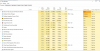










 . Last night I turned off AI on each camera except for one, rebooted, and the GUI was even slower than before. I tried a few reboots, uninstalled/reinstalled CP.AI , and reinstalled the
. Last night I turned off AI on each camera except for one, rebooted, and the GUI was even slower than before. I tried a few reboots, uninstalled/reinstalled CP.AI , and reinstalled the