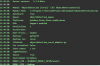Interesting results. animal model picked my furry dog up as a dog. critter as a cat. dark as a cat and combined nothing. I am using combined only at the moment!!
combined
animal
critters
dark
But critter 85% - double the accuracy as the others. My dog does look like a cat tbh
inference speeds not too shabby on a couple of test

combined
animal
critters
dark
But critter 85% - double the accuracy as the others. My dog does look like a cat tbh
inference speeds not too shabby on a couple of test

Attachments
Last edited: