It looks like it never download for some reason. Maybe give it a try again.I don't see the location exactly that you show, this is what I see
CodeProject.AI Version 2.0
- Thread starter MikeLud1
- Start date
You are using an out of date browser. It may not display this or other websites correctly.
You should upgrade or use an alternative browser.
You should upgrade or use an alternative browser.
Frigate uses "tiny" models and a lot of people still find value in it. Some even use Frigate and BI concurrently for whatever reason.
ignorance is bliss, i guess?
No joy, same error, restarted service, and restarted computer. Should try full uninstall and reinstall?It looks like it never download for some reason. Maybe give it a try again.
When I tried the restart of the service, it did hang a bit, then failed to restart, so I had to manually start it (which it did fine) but the error was still there.
Is the any more errors in the log then Error in Install TrainingYoloV5: Call failed.No joy, same error, restarted service, and restarted computer. Should try full uninstall and reinstall?
When I tried the restart of the service, it did hang a bit, then failed to restart, so I had to manually start it (which it did fine) but the error was still there.
Negative, just that, everything else is running fine. Just tried to install that module and it popped that error.Is the any more errors in the log then Error in Install TrainingYoloV5: Call failed.
You may need to refresh the webpage by doing a Ctrl+F5. After it refreshes try installing the module.Negative, just that, everything else is running fine. Just tried to install that module and it popped that error.
Negative, same error sir. Again, its not a big deal, nothing for you to lose sleep over, just giving you info.You may need to refresh the webpage by doing a Ctrl+F5. After it refreshes try installing the module.
wpiman
Getting comfortable
Mike...
I pulled the latest docker image on my Orange Pi 5. I can see the RKNN object detection module. However, when I go to start it, I get an error.
Are you running it natively? Have you tried it in docker? I am wondering if I need to pass through any device....

10:06:48:Error trying to start Object Detection (YOLOv5 RKNN) (objectdetection_fd_rknn_adapter.py)
10:06:48:An error occurred trying to start process '/app/modules/ObjectDetectionYoloRKNN/bin/linux/python39/venv/bin/python3' with working directory '/app/modules/ObjectDetectionYoloRKNN'. No such file or directory
10:06:48: at System.Diagnostics.Process.ForkAndExecProcess(ProcessStartInfo startInfo, String resolvedFilename, String[] argv, String[] envp, String cwd, Boolean setCredentials, UInt32 userId, UInt32 groupId, UInt32[] groups, Int32& stdinFd, Int32& stdoutFd, Int32& stderrFd, Boolean usesTerminal, Boolean throwOnNoExec)
at System.Diagnostics.Process.StartCore(ProcessStartInfo startInfo)
at CodeProject.AI.API.Server.Frontend.ModuleProcessServices.StartProcess(ModuleConfig module)
10:06:48 lease check the CodeProject.AI installation completed successfully
lease check the CodeProject.AI installation completed successfully
10:06:48:
I pulled the latest docker image on my Orange Pi 5. I can see the RKNN object detection module. However, when I go to start it, I get an error.
Are you running it natively? Have you tried it in docker? I am wondering if I need to pass through any device....
10:06:48:Error trying to start Object Detection (YOLOv5 RKNN) (objectdetection_fd_rknn_adapter.py)
10:06:48:An error occurred trying to start process '/app/modules/ObjectDetectionYoloRKNN/bin/linux/python39/venv/bin/python3' with working directory '/app/modules/ObjectDetectionYoloRKNN'. No such file or directory
10:06:48: at System.Diagnostics.Process.ForkAndExecProcess(ProcessStartInfo startInfo, String resolvedFilename, String[] argv, String[] envp, String cwd, Boolean setCredentials, UInt32 userId, UInt32 groupId, UInt32[] groups, Int32& stdinFd, Int32& stdoutFd, Int32& stderrFd, Boolean usesTerminal, Boolean throwOnNoExec)
at System.Diagnostics.Process.StartCore(ProcessStartInfo startInfo)
at CodeProject.AI.API.Server.Frontend.ModuleProcessServices.StartProcess(ModuleConfig module)
10:06:48
10:06:48:
wpiman
Getting comfortable
root@ec1b83340bc4:/app/modules/ObjectDetectionYoloRKNN# cat install.log
2023-08-06 14:01:00: Hi Docker! We will disable shared python installs for downloaded modules
2023-08-06 14:01:00: No schemas installed
2023-08-06 14:01:00: (No schemas means: we can't detect if you're in light or dark mode)
2023-08-06 14:01:00: Setting up CodeProject.AI Development Environment
2023-08-06 14:01:00: ======================================================================
2023-08-06 14:01:00: CodeProject.AI Installer
2023-08-06 14:01:00: ======================================================================
2023-08-06 14:01:00: Checking GPU support
2023-08-06 14:01:00: CUDA Present...No
2023-08-06 14:01:00: Allowing GPU Support: Yes
2023-08-06 14:01:00: Allowing CUDA Support: Yes
2023-08-06 14:01:00: General CodeProject.AI setup
2023-08-06 14:01:00: Creating Directories...Done
2023-08-06 14:01:00: Installing module ObjectDetectionYoloRKNN
2023-08-06 14:01:00: /app/modules/ObjectDetectionYoloRKNN/install.sh: line 22: /sys/firmware/devicetree/base/model: No such file or directory
2023-08-06 14:01:00: ObjectDetection (Fast Deploy RKNN) can only be installed on Orange Pi devices
Installer exited with code 0
root@ec1b83340bc4:/app/modules/ObjectDetectionYoloRKNN# ls /sys/firmware/
root@ec1b83340bc4:/app/modules/ObjectDetectionYoloRKNN#
2023-08-06 14:01:00: Hi Docker! We will disable shared python installs for downloaded modules
2023-08-06 14:01:00: No schemas installed
2023-08-06 14:01:00: (No schemas means: we can't detect if you're in light or dark mode)
2023-08-06 14:01:00: Setting up CodeProject.AI Development Environment
2023-08-06 14:01:00: ======================================================================
2023-08-06 14:01:00: CodeProject.AI Installer
2023-08-06 14:01:00: ======================================================================
2023-08-06 14:01:00: Checking GPU support
2023-08-06 14:01:00: CUDA Present...No
2023-08-06 14:01:00: Allowing GPU Support: Yes
2023-08-06 14:01:00: Allowing CUDA Support: Yes
2023-08-06 14:01:00: General CodeProject.AI setup
2023-08-06 14:01:00: Creating Directories...Done
2023-08-06 14:01:00: Installing module ObjectDetectionYoloRKNN
2023-08-06 14:01:00: /app/modules/ObjectDetectionYoloRKNN/install.sh: line 22: /sys/firmware/devicetree/base/model: No such file or directory
2023-08-06 14:01:00: ObjectDetection (Fast Deploy RKNN) can only be installed on Orange Pi devices
Installer exited with code 0
root@ec1b83340bc4:/app/modules/ObjectDetectionYoloRKNN# ls /sys/firmware/
root@ec1b83340bc4:/app/modules/ObjectDetectionYoloRKNN#
Below is how I run the docker container. One note you need to create "/etc/codeproject/ai" and "/app/modules" folders under your user folder first before runningMike...
I pulled the latest docker image on my Orange Pi 5. I can see the RKNN object detection module. However, when I go to start it, I get an error.
Are you running it natively? Have you tried it in docker? I am wondering if I need to pass through any device....
View attachment 169447
10:06:48:Error trying to start Object Detection (YOLOv5 RKNN) (objectdetection_fd_rknn_adapter.py)
10:06:48:An error occurred trying to start process '/app/modules/ObjectDetectionYoloRKNN/bin/linux/python39/venv/bin/python3' with working directory '/app/modules/ObjectDetectionYoloRKNN'. No such file or directory
10:06:48: at System.Diagnostics.Process.ForkAndExecProcess(ProcessStartInfo startInfo, String resolvedFilename, String[] argv, String[] envp, String cwd, Boolean setCredentials, UInt32 userId, UInt32 groupId, UInt32[] groups, Int32& stdinFd, Int32& stdoutFd, Int32& stderrFd, Boolean usesTerminal, Boolean throwOnNoExec)
at System.Diagnostics.Process.StartCore(ProcessStartInfo startInfo)
at CodeProject.AI.API.Server.Frontend.ModuleProcessServices.StartProcess(ModuleConfig module)
10:06:48lease check the CodeProject.AI installation completed successfully
10:06:48:
Code:
docker run --restart=always --name CodeProject.AI-Server-arm64-2.1.10 -d -p 32168:32168 \
-t -i --privileged -v /dev/bus/usb:/dev/bus/usb \
--mount type=bind,source=./etc/codeproject/ai,target=/etc/codeproject/ai \
--mount type=bind,source=./opt/codeproject/ai,target=/app/modules \
codeproject/ai-server:arm64-2.1.10Also what image did you use for the OS, I am using Armbian 23.5 Jammy Gnomeroot@ec1b83340bc4:/app/modules/ObjectDetectionYoloRKNN# cat install.log
2023-08-06 14:01:00: Hi Docker! We will disable shared python installs for downloaded modules
2023-08-06 14:01:00: No schemas installed
2023-08-06 14:01:00: (No schemas means: we can't detect if you're in light or dark mode)
2023-08-06 14:01:00: Setting up CodeProject.AI Development Environment
2023-08-06 14:01:00: ======================================================================
2023-08-06 14:01:00: CodeProject.AI Installer
2023-08-06 14:01:00: ======================================================================
2023-08-06 14:01:00: Checking GPU support
2023-08-06 14:01:00: CUDA Present...No
2023-08-06 14:01:00: Allowing GPU Support: Yes
2023-08-06 14:01:00: Allowing CUDA Support: Yes
2023-08-06 14:01:00: General CodeProject.AI setup
2023-08-06 14:01:00: Creating Directories...Done
2023-08-06 14:01:00: Installing module ObjectDetectionYoloRKNN
2023-08-06 14:01:00: /app/modules/ObjectDetectionYoloRKNN/install.sh: line 22: /sys/firmware/devicetree/base/model: No such file or directory
2023-08-06 14:01:00: ObjectDetection (Fast Deploy RKNN) can only be installed on Orange Pi devices
Installer exited with code 0
root@ec1b83340bc4:/app/modules/ObjectDetectionYoloRKNN# ls /sys/firmware/
root@ec1b83340bc4:/app/modules/ObjectDetectionYoloRKNN#
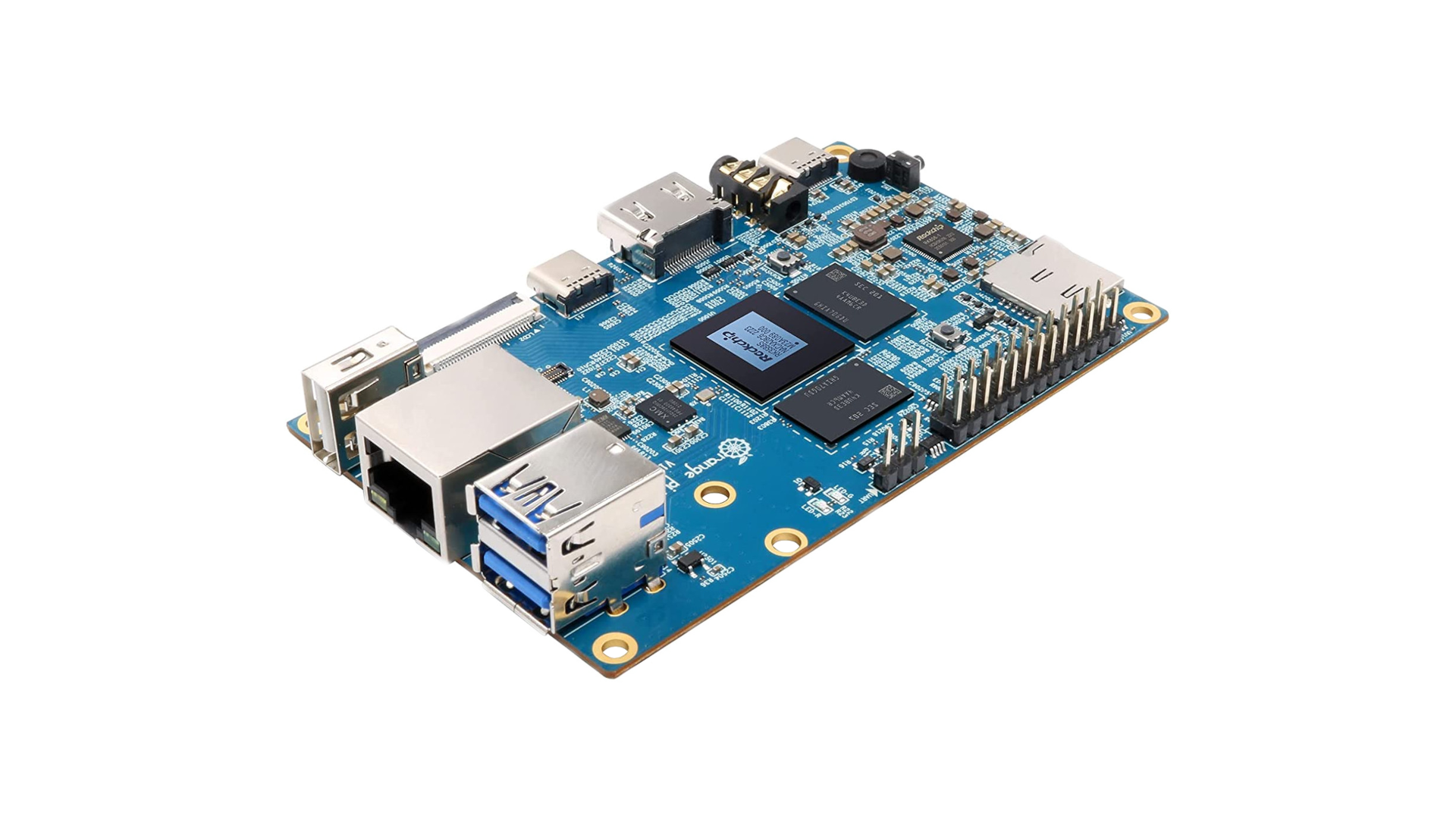
Orange Pi 5 - Armbian
4K Video acceleration within Chromium works only in Jammy / Noble Gnome or KDE Neon desktop images with kernel 6.1.y If you cannot boot Armbian from SD card, you need to erase SPI bootloader from stock OS If you are having a Orange Pi 5B variant, replace fdtfile=rockchip/rk3588s-orangepi-5.dtb...
wpiman
Getting comfortable
Also what image did you use for the OS, I am using Armbian 23.5 Jammy Gnome
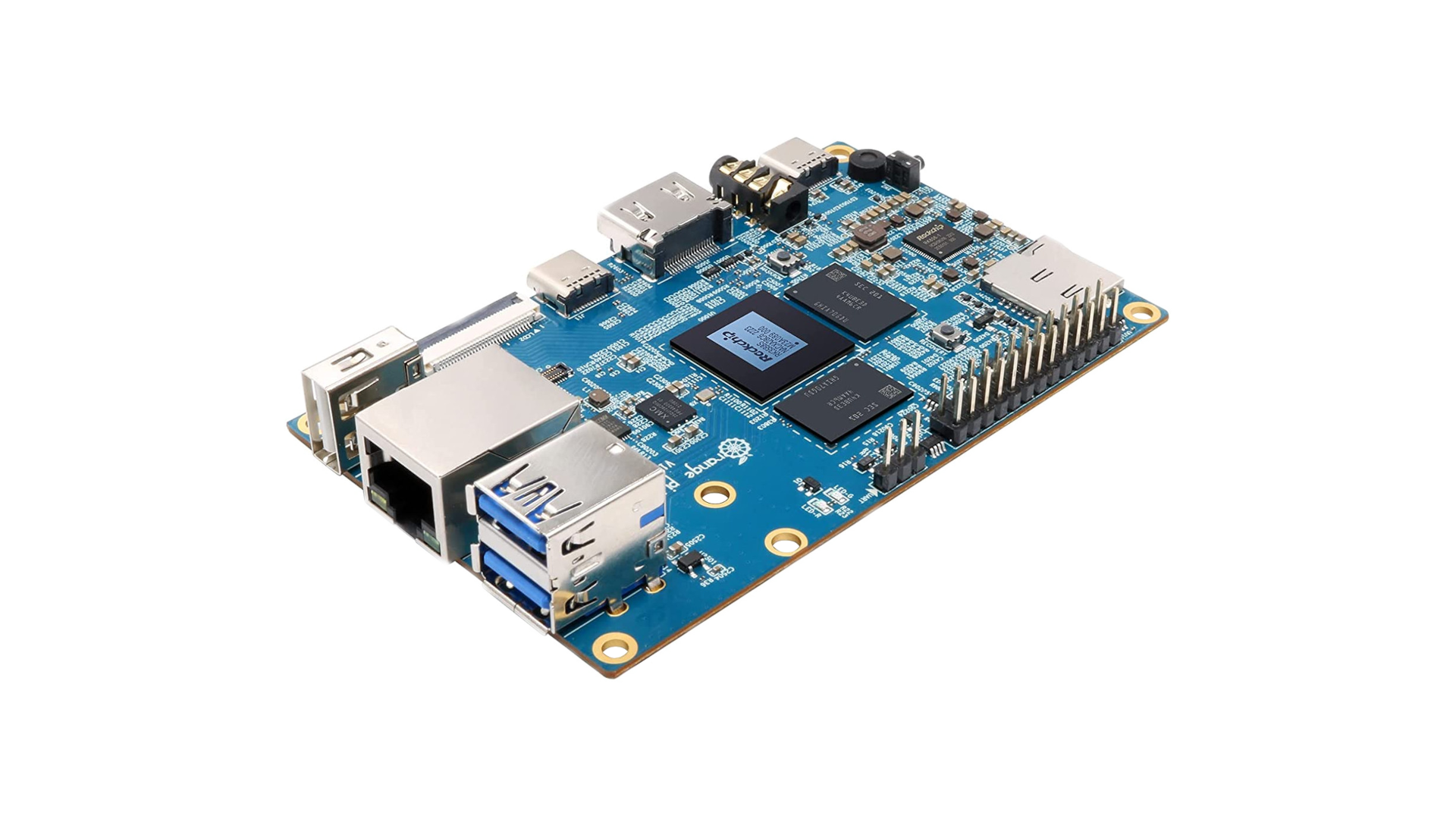
Orange Pi 5 - Armbian
4K Video acceleration within Chromium works only in Jammy / Noble Gnome or KDE Neon desktop images with kernel 6.1.y If you cannot boot Armbian from SD card, you need to erase SPI bootloader from stock OS If you are having a Orange Pi 5B variant, replace fdtfile=rockchip/rk3588s-orangepi-5.dtb...www.armbian.com
Ubuntu...
mike@orangepi5:/dev$ cat /etc/os-release
PRETTY_NAME="Orange Pi 1.1.4 Jammy"
NAME="Ubuntu"
VERSION_ID="22.04"
VERSION="22.04.2 LTS (Jammy Jellyfish)"
VERSION_CODENAME=jammy
ID=ubuntu
ID_LIKE=debian
HOME_URL="https://www.ubuntu.com/"
SUPPORT_URL="https://help.ubuntu.com/"
BUG_REPORT_URL="https://bugs.launchpad.net/ubuntu/"
PRIVACY_POLICY_URL="https://www.ubuntu.com/legal/terms-and-policies/privacy-policy"
UBUNTU_CODENAME=jammy
Here is my docker-compose file.... I am not passing the USB on through. Is that for RKNN or for something else (CoralTPu?). I'll give that a shot...
I have those directories mounted...
services:
codeprojetai:
container_name: ai-server
build: .
image: codeproject/ai-server:arm64-2.1.10
volumes:
- ./data:/etc/codeproject/ai
- ./modules:/app/modules
ports:
- 32168:32168
restart: unless-stopped
It is for RKNNIs that for RKNN or for something else (CoralTPu?).
wpiman
Getting comfortable
Ok...
I passed that through. I see it in the container...
root@dffc6542bc73:/dev/bus/usb# ls
001 002 003 004 005 006 007 008
root@dffc6542bc73:/dev/bus/usb#
Latest YAML...
mike@orangepi5:~/Docker/aiServer$ cat docker-compose.yml
services:
codeprojetai:
container_name: ai-server
build: .
image: codeproject/ai-server:arm64-2.1.10
volumes:
- ./data:/etc/codeproject/ai
- ./modules:/app/modules
ports:
- 32168:32168
devices:
- /dev/bus/usb:/dev/bus/usb
privileged: true
restart: unless-stopped
Still having some issues. Going to blow away my directories and try from scratch....
I passed that through. I see it in the container...
root@dffc6542bc73:/dev/bus/usb# ls
001 002 003 004 005 006 007 008
root@dffc6542bc73:/dev/bus/usb#
Latest YAML...
mike@orangepi5:~/Docker/aiServer$ cat docker-compose.yml
services:
codeprojetai:
container_name: ai-server
build: .
image: codeproject/ai-server:arm64-2.1.10
volumes:
- ./data:/etc/codeproject/ai
- ./modules:/app/modules
ports:
- 32168:32168
devices:
- /dev/bus/usb:/dev/bus/usb
privileged: true
restart: unless-stopped
Still having some issues. Going to blow away my directories and try from scratch....
Also make sure you are installing V1.1 not V1.0 there was an install issue with V1.0.Ubuntu...
mike@orangepi5:/dev$ cat /etc/os-release
PRETTY_NAME="Orange Pi 1.1.4 Jammy"
NAME="Ubuntu"
VERSION_ID="22.04"
VERSION="22.04.2 LTS (Jammy Jellyfish)"
VERSION_CODENAME=jammy
ID=ubuntu
ID_LIKE=debian
HOME_URL="https://www.ubuntu.com/"
SUPPORT_URL="https://help.ubuntu.com/"
BUG_REPORT_URL="https://bugs.launchpad.net/ubuntu/"
PRIVACY_POLICY_URL="https://www.ubuntu.com/legal/terms-and-policies/privacy-policy"
UBUNTU_CODENAME=jammy
Here is my docker-compose file.... I am not passing the USB on through. Is that for RKNN or for something else (CoralTPu?). I'll give that a shot...
I have those directories mounted...
services:
codeprojetai:
container_name: ai-server
build: .
image: codeproject/ai-server:arm64-2.1.10
volumes:
- ./data:/etc/codeproject/ai
- ./modules:/app/modules
ports:
- 32168:32168
restart: unless-stopped
wpiman
Getting comfortable
This is all the server logs shows. Call failedYou may need to refresh the webpage by doing a Ctrl+F5. After it refreshes try installing the module.
Attachments
wpiman
Getting comfortable
direkt
n3wb
Try refreshing the page by doing a Ctrl+F5, I think it might fix it.Ok, so I went back to 2.1.9-- installed version 1.1 of the RKNN successfully... Then I moved to 2.1.10 and I ran the object detection.
Very fast.... Very nice! Not sure why I don't see version numbers in 2.1.10??!!


