CodeProject.AI Version 2.0
- Thread starter MikeLud1
- Start date
You are using an out of date browser. It may not display this or other websites correctly.
You should upgrade or use an alternative browser.
You should upgrade or use an alternative browser.
hopalong
Getting the hang of it
I don't think the unraid container works with the Coral yet, That's what I'm waiting on before I pull the trigger on a Coral.@CCTVCam Are you running CPAI in docker? I am on unraid and I cant seem to get the docker container to identify the TPU. However, UnRaid can see it. on CPAI Dashboard will it be listed in the system info?
harleyl7
Pulling my weight
- Jun 4, 2021
- 265
- 225
Just got it working as I saw this notification haha. I'm gonna do a write up on it since there doesn't seem to be clear instructions out there for the most part.I don't think the unraid container works with the Coral yet, That's what I'm waiting on before I pull the trigger on a Coral.
Note: it hasn't been tested yet, but I have the m.2 tpu being detected by the unRAID docker CPAI
hopalong
Getting the hang of it
Sweet. Time to bust out the wallet. Please do share your experience in the unraid docker container.Just got it working as I saw this notification haha. I'm gonna do a write up on it since there doesn't seem to be clear instructions out there for the most part.
Note: it hasn't been tested yet, but I have the m.2 tpu being detected by the unRAID docker CPAI
CCTVCam
Known around here
- Sep 25, 2017
- 2,956
- 3,828
I can see when I get home tonight if no-one beats me to it. Not much to adjust is there? I know I run medium on model size and my sub steam is 1080P although I believe that something like 640 is recommended for faster processing.
Only items i have ticked are:
"Use AI server on IP Port"
"Auto Stop / STart AI with Blue Iris"
"Default Object Detection" - set to Medium
@CCTVCam Are you running CPAI in docker? I am on unraid and I cant seem to get the docker container to identify the TPU. However, UnRaid can see it. on CPAI Dashboard will it be listed in the system info?
No. I'm running Windows 10.
chain
Young grasshopper
i'm running version code project 2.1.11 and have setup under the trigger, but it doesn't get any hits on people or car. Blueiris 5.7.7.3 Not sure what is the issue need some help, did a complete delete and install of code project
09:32:23:Operating System: Windows (Microsoft Windows 11 version 10.0.22000)
09:32:23:CPUs: Intel(R) Core(TM) i7-6700 CPU @ 3.40GHz (Intel)
09:32:23: 1 CPU x 4 cores. 8 logical processors (x64)
09:32:23:GPU: Intel(R) HD Graphics 530 (1,024 MiB) (Intel Corporation)
09:32:23: Driver: 31.0.101.2111
09:32:23:System RAM: 32 GiB
09:32:23:Target: Windows
09:32:23:BuildConfig: Release
09:32:23:Execution Env: Native
09:32:23:Runtime Env: Production
09:32:23:.NET framework: .NET 7.0.10
09:32:23:App DataDir: C:\ProgramData\CodeProject\AI
09:32:23:Video adapter info:
09:32:23: Intel(R) HD Graphics 530:
09:32:23: Driver Version 31.0.101.2111
09:32:23: Video Processor Intel(R) HD Graphics Family
09:32:23:ROOT_PATH = C:\Program Files\CodeProject\AI
09:32:23:RUNTIMES_PATH = C:\Program Files\CodeProject\AI\runtimes
09:32:23 REINSTALLED_MODULES_PATH = C:\Program Files\CodeProject\AI\preinstalled-modules
REINSTALLED_MODULES_PATH = C:\Program Files\CodeProject\AI\preinstalled-modules
09:32:23:MODULES_PATH = C:\Program Files\CodeProject\AI\modules
09:32:23 YTHON_PATH = \bin\windows\%PYTHON_RUNTIME%\venv\scripts\Python
YTHON_PATH = \bin\windows\%PYTHON_RUNTIME%\venv\scripts\Python
09:32:23 ata Dir = C:\ProgramData\CodeProject\AI
ata Dir = C:\ProgramData\CodeProject\AI
09:32:23:Server version: 2.1.11-Beta
09:32:26:
09:32:26:Module 'Face Processing' (ID: FaceProcessing)
09:32:26:Module Path: C:\Program Files\CodeProject\AI\modules\FaceProcessing
09:32:26:AutoStart: True
09:32:26:Queue: faceprocessing_queue
09:32:26 latforms: windows,linux,linux-arm64,macos,macos-arm64
latforms: windows,linux,linux-arm64,macos,macos-arm64
09:32:26:GPU: Support disabled
09:32:26 arallelism: 0
arallelism: 0
09:32:26:Accelerator:
09:32:26:Half Precis.: enable
09:32:26:Runtime: python37
09:32:26:Runtime Loc: Shared
09:32:26:FilePath: intelligencelayer\face.py
09:32:26 re installed: False
re installed: False
09:32:26:Start pause: 1 sec
09:32:26:LogVerbosity:
09:32:26:Valid: True
09:32:26:Environment Variables
09:32:26:APPDIR = %CURRENT_MODULE_PATH%\intelligencelayer
09:32:26 ATA_DIR = %DATA_DIR%
ATA_DIR = %DATA_DIR%
09:32:26:MODE = MEDIUM
09:32:26:MODELS_DIR = %CURRENT_MODULE_PATH%\assets
09:32:26 ROFILE = desktop_gpu
ROFILE = desktop_gpu
09:32:26:USE_CUDA = True
09:32:26:YOLOv5_AUTOINSTALL = false
09:32:26:YOLOv5_VERBOSE = false
09:32:26:
09:32:26:Started Face Processing module
09:32:26:face.py: Fatal Python error: initfsencoding: unable to load the file system codec
09:32:26:face.py: ModuleNotFoundError: No module named 'encodings'
09:32:26:face.py: Current thread 0x00000c74 (most recent call first):
09:32:27:face.py: has exited
09:32:27:Module FaceProcessing has shutdown
09:32:27:
09:32:27:Module 'Object Detection (YOLOv5 6.2)' (ID: ObjectDetectionYolo)
09:32:27:Module Path: C:\Program Files\CodeProject\AI\modules\ObjectDetectionYolo
09:32:27:AutoStart: True
09:32:27:Queue: objectdetection_queue
09:32:27 latforms: all
latforms: all
09:32:27:GPU: Support enabled
09:32:27 arallelism: 0
arallelism: 0
09:32:27:Accelerator:
09:32:27:Half Precis.: enable
09:32:27:Runtime: python37
09:32:27:Runtime Loc: Shared
09:32:27:FilePath: detect_adapter.py
09:32:27 re installed: False
re installed: False
09:32:27:Start pause: 1 sec
09:32:27:LogVerbosity:
09:32:27:Valid: True
09:32:27:Environment Variables
09:32:27:APPDIR = %CURRENT_MODULE_PATH%
09:32:27:CUSTOM_MODELS_DIR = %CURRENT_MODULE_PATH%/custom-models
09:32:27:MODELS_DIR = %CURRENT_MODULE_PATH%/assets
09:32:27:MODEL_SIZE = Medium
09:32:27:USE_CUDA = True
09:32:27:YOLOv5_AUTOINSTALL = false
09:32:27:YOLOv5_VERBOSE = false
09:32:27:
09:32:27:Started Object Detection (YOLOv5 6.2) module
09:32:27:detect_adapter.py: Fatal Python error: initfsencoding: unable to load the file system codec
09:32:27:detect_adapter.py: ModuleNotFoundError: No module named 'encodings'
09:32:27:detect_adapter.py: Current thread 0x000027a8 (most recent call first):
09:32:28:Module ObjectDetectionYolo has shutdown
09:32:28:detect_adapter.py: has exited
09:32:29:Server: This is the latest version
19:12:50:
19:12:50:Module 'Object Detection (YOLOv5 .NET)' (ID: ObjectDetectionNet)
19:12:50:Module Path: C:\Program Files\CodeProject\AI\modules\ObjectDetectionNet
19:12:50:AutoStart: True
19:12:50:Queue: objectdetection_queue
19:12:50 latforms: windows,linux,linux-arm64,macos,macos-arm64
latforms: windows,linux,linux-arm64,macos,macos-arm64
19:12:50:GPU: Support enabled
19:12:50 arallelism: 0
arallelism: 0
19:12:50:Accelerator:
19:12:50:Half Precis.: enable
19:12:50:Runtime: execute
19:12:50:Runtime Loc: Shared
19:12:50:FilePath: ObjectDetectionNet.exe
19:12:50 re installed: False
re installed: False
19:12:50:Start pause: 1 sec
19:12:50:LogVerbosity:
19:12:50:Valid: True
19:12:50:Environment Variables
19:12:50:CUSTOM_MODELS_DIR = %CURRENT_MODULE_PATH%\custom-models
19:12:50:MODELS_DIR = %CURRENT_MODULE_PATH%\assets
19:12:50:MODEL_SIZE = MEDIUM
19:12:50:
19:12:50:Started Object Detection (YOLOv5 .NET) module
19:12:52:ObjectDetectionNet.exe: Application started. Press Ctrl+C to shut down.
19:12:52:ObjectDetectionNet.exe: Hosting environment: Production
19:12:52:ObjectDetectionNet.exe: Content root path: C:\Program Files\CodeProject\AI\modules\ObjectDetectionNet
19:12:53:ObjectDetectionNet.exe: Please ensure you don't enable this module along side any other Object Detection module using the 'vision/detection' route and 'objectdetection_queue' queue (eg. ObjectDetectionYolo). There will be conflicts
19:12:53:ObjectDetectionNet.exe: CodeProject.AI.Modules.ObjectDetection.Yol bjectDetector[0]
bjectDetector[0]
19:12:53:Object Detection (YOLOv5 .NET): Object Detection (YOLOv5 .NET) module started.
09:32:23:Operating System: Windows (Microsoft Windows 11 version 10.0.22000)
09:32:23:CPUs: Intel(R) Core(TM) i7-6700 CPU @ 3.40GHz (Intel)
09:32:23: 1 CPU x 4 cores. 8 logical processors (x64)
09:32:23:GPU: Intel(R) HD Graphics 530 (1,024 MiB) (Intel Corporation)
09:32:23: Driver: 31.0.101.2111
09:32:23:System RAM: 32 GiB
09:32:23:Target: Windows
09:32:23:BuildConfig: Release
09:32:23:Execution Env: Native
09:32:23:Runtime Env: Production
09:32:23:.NET framework: .NET 7.0.10
09:32:23:App DataDir: C:\ProgramData\CodeProject\AI
09:32:23:Video adapter info:
09:32:23: Intel(R) HD Graphics 530:
09:32:23: Driver Version 31.0.101.2111
09:32:23: Video Processor Intel(R) HD Graphics Family
09:32:23:ROOT_PATH = C:\Program Files\CodeProject\AI
09:32:23:RUNTIMES_PATH = C:\Program Files\CodeProject\AI\runtimes
09:32:23
09:32:23:MODULES_PATH = C:\Program Files\CodeProject\AI\modules
09:32:23
09:32:23
09:32:23:Server version: 2.1.11-Beta
09:32:26:
09:32:26:Module 'Face Processing' (ID: FaceProcessing)
09:32:26:Module Path: C:\Program Files\CodeProject\AI\modules\FaceProcessing
09:32:26:AutoStart: True
09:32:26:Queue: faceprocessing_queue
09:32:26
09:32:26:GPU: Support disabled
09:32:26
09:32:26:Accelerator:
09:32:26:Half Precis.: enable
09:32:26:Runtime: python37
09:32:26:Runtime Loc: Shared
09:32:26:FilePath: intelligencelayer\face.py
09:32:26
09:32:26:Start pause: 1 sec
09:32:26:LogVerbosity:
09:32:26:Valid: True
09:32:26:Environment Variables
09:32:26:APPDIR = %CURRENT_MODULE_PATH%\intelligencelayer
09:32:26
09:32:26:MODE = MEDIUM
09:32:26:MODELS_DIR = %CURRENT_MODULE_PATH%\assets
09:32:26
09:32:26:USE_CUDA = True
09:32:26:YOLOv5_AUTOINSTALL = false
09:32:26:YOLOv5_VERBOSE = false
09:32:26:
09:32:26:Started Face Processing module
09:32:26:face.py: Fatal Python error: initfsencoding: unable to load the file system codec
09:32:26:face.py: ModuleNotFoundError: No module named 'encodings'
09:32:26:face.py: Current thread 0x00000c74 (most recent call first):
09:32:27:face.py: has exited
09:32:27:Module FaceProcessing has shutdown
09:32:27:
09:32:27:Module 'Object Detection (YOLOv5 6.2)' (ID: ObjectDetectionYolo)
09:32:27:Module Path: C:\Program Files\CodeProject\AI\modules\ObjectDetectionYolo
09:32:27:AutoStart: True
09:32:27:Queue: objectdetection_queue
09:32:27
09:32:27:GPU: Support enabled
09:32:27
09:32:27:Accelerator:
09:32:27:Half Precis.: enable
09:32:27:Runtime: python37
09:32:27:Runtime Loc: Shared
09:32:27:FilePath: detect_adapter.py
09:32:27
09:32:27:Start pause: 1 sec
09:32:27:LogVerbosity:
09:32:27:Valid: True
09:32:27:Environment Variables
09:32:27:APPDIR = %CURRENT_MODULE_PATH%
09:32:27:CUSTOM_MODELS_DIR = %CURRENT_MODULE_PATH%/custom-models
09:32:27:MODELS_DIR = %CURRENT_MODULE_PATH%/assets
09:32:27:MODEL_SIZE = Medium
09:32:27:USE_CUDA = True
09:32:27:YOLOv5_AUTOINSTALL = false
09:32:27:YOLOv5_VERBOSE = false
09:32:27:
09:32:27:Started Object Detection (YOLOv5 6.2) module
09:32:27:detect_adapter.py: Fatal Python error: initfsencoding: unable to load the file system codec
09:32:27:detect_adapter.py: ModuleNotFoundError: No module named 'encodings'
09:32:27:detect_adapter.py: Current thread 0x000027a8 (most recent call first):
09:32:28:Module ObjectDetectionYolo has shutdown
09:32:28:detect_adapter.py: has exited
09:32:29:Server: This is the latest version
19:12:50:
19:12:50:Module 'Object Detection (YOLOv5 .NET)' (ID: ObjectDetectionNet)
19:12:50:Module Path: C:\Program Files\CodeProject\AI\modules\ObjectDetectionNet
19:12:50:AutoStart: True
19:12:50:Queue: objectdetection_queue
19:12:50
19:12:50:GPU: Support enabled
19:12:50
19:12:50:Accelerator:
19:12:50:Half Precis.: enable
19:12:50:Runtime: execute
19:12:50:Runtime Loc: Shared
19:12:50:FilePath: ObjectDetectionNet.exe
19:12:50
19:12:50:Start pause: 1 sec
19:12:50:LogVerbosity:
19:12:50:Valid: True
19:12:50:Environment Variables
19:12:50:CUSTOM_MODELS_DIR = %CURRENT_MODULE_PATH%\custom-models
19:12:50:MODELS_DIR = %CURRENT_MODULE_PATH%\assets
19:12:50:MODEL_SIZE = MEDIUM
19:12:50:
19:12:50:Started Object Detection (YOLOv5 .NET) module
19:12:52:ObjectDetectionNet.exe: Application started. Press Ctrl+C to shut down.
19:12:52:ObjectDetectionNet.exe: Hosting environment: Production
19:12:52:ObjectDetectionNet.exe: Content root path: C:\Program Files\CodeProject\AI\modules\ObjectDetectionNet
19:12:53:ObjectDetectionNet.exe: Please ensure you don't enable this module along side any other Object Detection module using the 'vision/detection' route and 'objectdetection_queue' queue (eg. ObjectDetectionYolo). There will be conflicts
19:12:53:ObjectDetectionNet.exe: CodeProject.AI.Modules.ObjectDetection.Yol
19:12:53:Object Detection (YOLOv5 .NET): Object Detection (YOLOv5 .NET) module started.
harleyl7
Pulling my weight
- Jun 4, 2021
- 265
- 225
Anyway to confirm that it's using the igpu?Yes, you need to use the Object Detection (YOLOv5 .NET) module
View attachment 171969
View attachment 171970
To see if it is a CodeProject.AI or Blue Iris issue run a test using CodeProject.AI Exploreri'm running version code project 2.1.11 and have setup under the trigger, but it doesn't get any hits on people or car. Blueiris 5.7.7.3 Not sure what is the issue need some help, did a complete delete and install of code project
09:32:23:Operating System: Windows (Microsoft Windows 11 version 10.0.22000)
09:32:23:CPUs: Intel(R) Core(TM) i7-6700 CPU @ 3.40GHz (Intel)
09:32:23: 1 CPU x 4 cores. 8 logical processors (x64)
09:32:23:GPU: Intel(R) HD Graphics 530 (1,024 MiB) (Intel Corporation)
09:32:23: Driver: 31.0.101.2111
09:32:23:System RAM: 32 GiB
09:32:23:Target: Windows
09:32:23:BuildConfig: Release
09:32:23:Execution Env: Native
09:32:23:Runtime Env: Production
09:32:23:.NET framework: .NET 7.0.10
09:32:23:App DataDir: C:\ProgramData\CodeProject\AI
09:32:23:Video adapter info:
09:32:23: Intel(R) HD Graphics 530:
09:32:23: Driver Version 31.0.101.2111
09:32:23: Video Processor Intel(R) HD Graphics Family
09:32:23:ROOT_PATH = C:\Program Files\CodeProject\AI
09:32:23:RUNTIMES_PATH = C:\Program Files\CodeProject\AI\runtimes
09:32:23REINSTALLED_MODULES_PATH = C:\Program Files\CodeProject\AI\preinstalled-modules
09:32:23:MODULES_PATH = C:\Program Files\CodeProject\AI\modules
09:32:23YTHON_PATH = \bin\windows\%PYTHON_RUNTIME%\venv\scripts\Python
09:32:23ata Dir = C:\ProgramData\CodeProject\AI
09:32:23:Server version: 2.1.11-Beta
09:32:26:
09:32:26:Module 'Face Processing' (ID: FaceProcessing)
09:32:26:Module Path: C:\Program Files\CodeProject\AI\modules\FaceProcessing
09:32:26:AutoStart: True
09:32:26:Queue: faceprocessing_queue
09:32:26latforms: windows,linux,linux-arm64,macos,macos-arm64
09:32:26:GPU: Support disabled
09:32:26arallelism: 0
09:32:26:Accelerator:
09:32:26:Half Precis.: enable
09:32:26:Runtime: python37
09:32:26:Runtime Loc: Shared
09:32:26:FilePath: intelligencelayer\face.py
09:32:26re installed: False
09:32:26:Start pause: 1 sec
09:32:26:LogVerbosity:
09:32:26:Valid: True
09:32:26:Environment Variables
09:32:26:APPDIR = %CURRENT_MODULE_PATH%\intelligencelayer
09:32:26ATA_DIR = %DATA_DIR%
09:32:26:MODE = MEDIUM
09:32:26:MODELS_DIR = %CURRENT_MODULE_PATH%\assets
09:32:26ROFILE = desktop_gpu
09:32:26:USE_CUDA = True
09:32:26:YOLOv5_AUTOINSTALL = false
09:32:26:YOLOv5_VERBOSE = false
09:32:26:
09:32:26:Started Face Processing module
09:32:26:face.py: Fatal Python error: initfsencoding: unable to load the file system codec
09:32:26:face.py: ModuleNotFoundError: No module named 'encodings'
09:32:26:face.py: Current thread 0x00000c74 (most recent call first):
09:32:27:face.py: has exited
09:32:27:Module FaceProcessing has shutdown
09:32:27:
09:32:27:Module 'Object Detection (YOLOv5 6.2)' (ID: ObjectDetectionYolo)
09:32:27:Module Path: C:\Program Files\CodeProject\AI\modules\ObjectDetectionYolo
09:32:27:AutoStart: True
09:32:27:Queue: objectdetection_queue
09:32:27latforms: all
09:32:27:GPU: Support enabled
09:32:27arallelism: 0
09:32:27:Accelerator:
09:32:27:Half Precis.: enable
09:32:27:Runtime: python37
09:32:27:Runtime Loc: Shared
09:32:27:FilePath: detect_adapter.py
09:32:27re installed: False
09:32:27:Start pause: 1 sec
09:32:27:LogVerbosity:
09:32:27:Valid: True
09:32:27:Environment Variables
09:32:27:APPDIR = %CURRENT_MODULE_PATH%
09:32:27:CUSTOM_MODELS_DIR = %CURRENT_MODULE_PATH%/custom-models
09:32:27:MODELS_DIR = %CURRENT_MODULE_PATH%/assets
09:32:27:MODEL_SIZE = Medium
09:32:27:USE_CUDA = True
09:32:27:YOLOv5_AUTOINSTALL = false
09:32:27:YOLOv5_VERBOSE = false
09:32:27:
09:32:27:Started Object Detection (YOLOv5 6.2) module
09:32:27:detect_adapter.py: Fatal Python error: initfsencoding: unable to load the file system codec
09:32:27:detect_adapter.py: ModuleNotFoundError: No module named 'encodings'
09:32:27:detect_adapter.py: Current thread 0x000027a8 (most recent call first):
09:32:28:Module ObjectDetectionYolo has shutdown
09:32:28:detect_adapter.py: has exited
09:32:29:Server: This is the latest version
19:12:50:
19:12:50:Module 'Object Detection (YOLOv5 .NET)' (ID: ObjectDetectionNet)
19:12:50:Module Path: C:\Program Files\CodeProject\AI\modules\ObjectDetectionNet
19:12:50:AutoStart: True
19:12:50:Queue: objectdetection_queue
19:12:50latforms: windows,linux,linux-arm64,macos,macos-arm64
19:12:50:GPU: Support enabled
19:12:50arallelism: 0
19:12:50:Accelerator:
19:12:50:Half Precis.: enable
19:12:50:Runtime: execute
19:12:50:Runtime Loc: Shared
19:12:50:FilePath: ObjectDetectionNet.exe
19:12:50re installed: False
19:12:50:Start pause: 1 sec
19:12:50:LogVerbosity:
19:12:50:Valid: True
19:12:50:Environment Variables
19:12:50:CUSTOM_MODELS_DIR = %CURRENT_MODULE_PATH%\custom-models
19:12:50:MODELS_DIR = %CURRENT_MODULE_PATH%\assets
19:12:50:MODEL_SIZE = MEDIUM
19:12:50:
19:12:50:Started Object Detection (YOLOv5 .NET) module
19:12:52:ObjectDetectionNet.exe: Application started. Press Ctrl+C to shut down.
19:12:52:ObjectDetectionNet.exe: Hosting environment: Production
19:12:52:ObjectDetectionNet.exe: Content root path: C:\Program Files\CodeProject\AI\modules\ObjectDetectionNet
19:12:53:ObjectDetectionNet.exe: Please ensure you don't enable this module along side any other Object Detection module using the 'vision/detection' route and 'objectdetection_queue' queue (eg. ObjectDetectionYolo). There will be conflicts
19:12:53:ObjectDetectionNet.exe: CodeProject.AI.Modules.ObjectDetection.YolbjectDetector[0]
19:12:53:Object Detection (YOLOv5 .NET): Object Detection (YOLOv5 .NET) module started.


harleyl7
Pulling my weight
- Jun 4, 2021
- 265
- 225
Awesome thanks. Gonna try passing it through now to the container - using this for the time being until they get the coral stuff more refined/custom models for it. Gotta use the MikeLud Models!Yes, if it is using the CPU it will show CPU instead of GPU (DirectML). When the module first starts it will show CPU then after the first detection it will change to GPU (DirectML)
View attachment 171978
You can maybe try Enable GPU. On your VM do you have a GPU drive installed that supports DirectML@MikeLud1 passed it through, but doesn't seem to be switching from CPU to directML. Anything I need to do to force it? Or should try and good ole uninstall reinstall module?
harleyl7
Pulling my weight
- Jun 4, 2021
- 265
- 225
Doing this on docker. Confirmed on unRAID that it's seeing my igpu from my e2176g. Passed it through to the container by adding a device to the docker container /dev/dri/You can maybe try Enable GPU. On your VM do you have a GPU drive installed that supports DirectML
View attachment 171981
So did passing it through to the container work?Doing this on docker. Confirmed on unRAID that it's seeing my igpu from my e2176g. Passed it through to the container by adding a device to the docker container /dev/dri/
harleyl7
Pulling my weight
- Jun 4, 2021
- 265
- 225
All you need to do is the below
- Disable Object Detection (YOLOv5 6.2)
- Enable Object Detection (YOLOv5 .NET). One note when you first enable .NET is will show only CPU, after the first detection it should show GPU (DirectML)
Tried this and walked around my cameras, detection worked, but didn't switch to DirectML
harleyl7
Pulling my weight
- Jun 4, 2021
- 265
- 225
I believe so, really hard to confirm that it worked unless I'm missing something on CPAI dashboardSo did passing it through to the container work?
Post a screenshot of the dashboard. I found the below on the unraid forum that might helpI believe so, really hard to confirm that it worked unless I'm missing something on CPAI dashboard
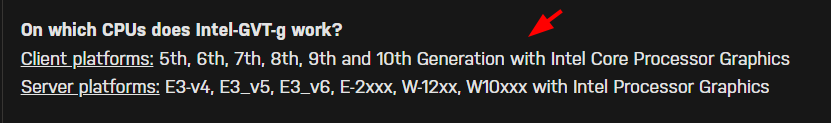
[Plugin] Intel-GVT-g
Intel GVT-g (only Unraid 6.9.2 and up) What is Intel-GVT-g? Intel-GVT-g is a technology that provides mediated device passthrough for Intel iGPUs (Broadwell and newer). It can be used to virtualize the iGPU for multiple guest virtual machines and also in Docker containers, effectively providing n...
 forums.unraid.net
forums.unraid.net



