CodeProject.AI Version 2.0
- Thread starter MikeLud1
- Start date
You are using an out of date browser. It may not display this or other websites correctly.
You should upgrade or use an alternative browser.
You should upgrade or use an alternative browser.
cyberwolf_uk
Getting comfortable
- Sep 27, 2014
- 639
- 808
@David L Yes backup what you have described then what I did was export the setting for each camera by clicking on the following below then on the new system when setting up the camera I just added the new cameras back and pointed it the the export file (there is an option to import from file) for each camera. To be honest I didn't use my overall back file just the each individual camera export files

Attachments
cyberwolf_uk
Getting comfortable
- Sep 27, 2014
- 639
- 808
Installed 2.1.8 and it's installing face processing by default which I guess is it's thing to do as that happened on 2.1.6 (I think 2.16 was from BI GUI actually - when you choose download CPIA within BI)
It will do face by default then you can select the others if they don't auto install from modules
Kewl, thanks. So assuming the reg file is the BI settings minus the camera settings, then you had to resetup all the BI settings?@David L Yes backup what you have described then what I did was export the setting for each camera by clicking on the following below then on the new system when setting up the camera I just added the new cameras back and pointed it the the export file (there is an option to import from file) for each camera. To be honest I didn't use my overall back file just the each individual camera export files
View attachment 162001
I run the Web Server, have individual Users to get to Web Server, what about Storage settings which I have separate folders for each camera.
I will probably be importing the reg file, that is if it has these settings and not just Registration info.
cyberwolf_uk
Getting comfortable
- Sep 27, 2014
- 639
- 808
Seem to remember going to .NET my GPU did not kick in right away. Thinking I rebooted ,againSomething new is happening. I'll report back soon but Face detection has CUDA (but I don't want face detection
It's a good omen. Need more chickens
Last edited:
Thanks. If I had two machines this would go easier, what I am doing is removing the SSD that have WIn10 and BI on and installing a new one and installing Windows Server on it with BI. I also need to check if I need to Deactivate the License in BI since it will be residing on a new O/S, well NOS.Yes in that case you with need the main export file, for me I just want a clean install of everything hence not using the main export file. But this was on my test box so it didn't matter as only a few users on there and I know the webserver settings off the top of my head
Maybe not since I have Registered my IP.
Thanks for your help
cyberwolf_uk
Getting comfortable
- Sep 27, 2014
- 639
- 808
Thanks. So I am just removing the SSD not wiping it, but if BI marries to the O/S then I need to Deactivate...Yes you need to deactivate before wiping or you will not be able to active your key on the new build
cyberwolf_uk
Getting comfortable
- Sep 27, 2014
- 639
- 808
Sorry for all my confusion.If the drive is just going into another box and it will work from boot then no deactivation needed, if you are reinstall BI on the new box and using your current key then it will need to be deactivated first. Or just run it in demo mode for 15 days
So what I am doing is removing the current SSD (O/S) drive which has WIN10 and BI on it and replacing it with a new SSD (NOS) and installing Windows Server 2016 and BI. My other drives will remain in the PC since they have the camera footage on them. SO nothing is changing on the PC except SSDs (O/S to NOS) Hopefully I can resync the databases in BI for those folders/cameras...
This way I could always resort back to my old setup if needed...
cyberwolf_uk
Getting comfortable
- Sep 27, 2014
- 639
- 808
In that case you will need to deactivate, reinstall bi on the new drive, activate it, import the saved reg backup and point your storage locations to what will be your original drive where bi data locations reside. Then I guess I run database maintenance just to sync/ repair the db.
Example - in bi settings (storage) point alerts, new and storage from what will be the default locations on the c drive on the new install to d: and the folders these reside
Example - c:\Blueiris\db\alerts will now be d:\blueiris\db\alerts
Note depending on your setup your old drive may not be d: but guessing it will be as you only mentioned two drives
Example - in bi settings (storage) point alerts, new and storage from what will be the default locations on the c drive on the new install to d: and the folders these reside
Example - c:\Blueiris\db\alerts will now be d:\blueiris\db\alerts
Note depending on your setup your old drive may not be d: but guessing it will be as you only mentioned two drives
Yes@MikeLud1 Does Windows mean also Windows Server?
Craig G
n3wb
- Apr 17, 2018
- 23
- 24
CUDA appears to be working in some respect now.
YOLOv5.NET does not work consistently, it goes green then soon goes into 'Lost Contact' then back to Green
It whinges about actionnetv2.onnx being missing - which it is, looking in the folders
I thought I was winning but after a reboot, both YOLOv5.NET and YOLOv5 6.2 have gone back to CPU (5.6.2 was disabled but showed CPU in the grey bar)
After disabling YOLOv5.NET and enabling YOLOv5 6.2, both were on CPU but after waiting some arbitrary amount of time, 5.6.2 is now showing CUDA.
22:58:41:Object Detection (YOLOv5 6.2): Queue request for Object Detection (YOLOv5 6.2) command 'custom' (...bdd8a0) took 78ms
22:58:41:Object Detection (YOLOv5 6.2): Queue request for Object Detection (YOLOv5 6.2) command 'custom' (...f8525c) took 83ms
22:58:41:Object Detection (YOLOv5 6.2): Detecting using ipcam-combined
Getting some sub 50ms detections so a huge improvement.
YOLOv5.NET does not work consistently, it goes green then soon goes into 'Lost Contact' then back to Green
It whinges about actionnetv2.onnx being missing - which it is, looking in the folders
I thought I was winning but after a reboot, both YOLOv5.NET and YOLOv5 6.2 have gone back to CPU (5.6.2 was disabled but showed CPU in the grey bar)
After disabling YOLOv5.NET and enabling YOLOv5 6.2, both were on CPU but after waiting some arbitrary amount of time, 5.6.2 is now showing CUDA.
22:58:41:Object Detection (YOLOv5 6.2): Queue request for Object Detection (YOLOv5 6.2) command 'custom' (...bdd8a0) took 78ms
22:58:41:Object Detection (YOLOv5 6.2): Queue request for Object Detection (YOLOv5 6.2) command 'custom' (...f8525c) took 83ms
22:58:41:Object Detection (YOLOv5 6.2): Detecting using ipcam-combined
Getting some sub 50ms detections so a huge improvement.
Craig G
n3wb
- Apr 17, 2018
- 23
- 24
TLDR:
Uninstall CPAI.
Remove both folders as suggested by @David L
"Delete both CodeProject folders in:
Program Files
ProgramData "
Install CUDA 11.7 and run 11.7 cuDNN
Install CPAI 2.1.8 Beta
Run YOLOv5 6.2
Mine failed with YOLOv5.NET but your mileage may vary
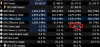
My GPU is actually doing something now
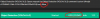
Thanks everyone for the suggestions!!!
Uninstall CPAI.
Remove both folders as suggested by @David L
"Delete both CodeProject folders in:
Program Files
ProgramData "
Install CUDA 11.7 and run 11.7 cuDNN
Install CPAI 2.1.8 Beta
Run YOLOv5 6.2
Mine failed with YOLOv5.NET but your mileage may vary
My GPU is actually doing something now
Thanks everyone for the suggestions!!!
48ms Nice...you put up a good fight...TLDR:
Uninstall CPAI.
Remove both folders as suggested by @David L
"Delete both CodeProject folders in:
Program Files
ProgramData "
Install CUDA 11.7 and run 11.7 cuDNN
Install CPAI 2.1.8 Beta
Run YOLOv5 6.2
Mine failed with YOLOv5.NET but your mileage may vary
View attachment 162005
My GPU is actually doing something now
View attachment 162006
Thanks everyone for the suggestions!!!
Last edited:
I had that too...Seemed I noticed it when I switched from 6.2 to .NETSomething I can't quite explain yet.
Double alerts prompts - didn't used to happen
View attachment 162007
84% , 82%
Any ideas why?

