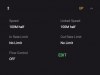This thread reads very much as an advertisement for Blue Iris, especially for someone willing to twiddle the settings so much. For about 5 years I ran an LaView NVR. I had friends with BI but I believed it to not be very ”plug and play” like my NVR. Boy did that turn out to be the wrong impression. It was about one year ago I made the leap to BI due to all the ongoing longstanding issues very similar in this thread (essentially being no real control over what/how the NVR processed the images).
Setup was no more or less complicated than my NVR. I could not be happier with BI, especially since I started using BI right after they integrated with AI. Now I can twiddle with the settings just like you, and I have dropped my false positive alerts by about 98 percent. But even aside from the alerts, just what gets recorded is so much better. No more catching the trees bending to the wind and other useless recordings.
As for image quality, I have been put into the pilots seat with BI. With BI, It became clear very quickly that the limitation to image quality was the camera, not the processing (so my latest passion is to upgrade all my cameras and WHOA! the images are so much better). With my NVR setup, the limitation was almost always the NVR. It was very frustrating for me and I was too stubborn to move to BI any earlier.
BI very much renewed my interest and belief in my security camera setup and it being a useful addition to my every day life!
Awesome post. Very much the experience that I and others here that started the NVR route and moved to BI have had and could never see myself going back. The customization and flexibility is just so great.
And yes, I too found that setting up BI is no more difficult than an NVR. NVRs are only plug-n-play if you don't care about anything other than getting notifications of poor quality images of every movement. Once you dial in the settings and parameters, you are spending more time than if you had BI. In fact I find BI even easier than an NVR due to the customization it has. My parents still have an NVR and whenever I have to make some tweaks, the userface is slow, the customization isn't near as sophisticated, and is just a frustrating experience.
Last edited: