Here is a quick guide to what might go wrong with the image of your cctv camera, and how to fix this.
MOTION BLUR:

This is probably the most common issue, new camera owners run into. Many times on this forum I've seen posts like: "I bought a set of cameras recently. The image looks great on factory settings, but all moving objects at night are blurry and I can't identify anything." Leaving factory settings is not a good idea. Motion blur is a result of exposure time (shutter speed) being too long in respect to motion of an object. Your camera captures a given amount of frames (images) every second. If you set its frame rate to 30 frames per second (fps), it captures 30 images per second which are then combined into a video file. For simplicity it can be described like this: for every frame the camera "looks" at the scene through the lens and saves the image. It can "look" at the scene for as long as 1/30 second or as short as 1/100000s. This is what is called the exposure time (in camera settings it is called SHUTTER). In this example 1/30s is the longest exposure available, because we've set a frame rate to 30. If you multiply 1/30s by 30fps you get exactly 1s. So there is no way to use longer exposure than 1/30s at 30fps. If you use slower shutter, you will lose framerate. This is by the way one and only relation between framerate and shutter speed. I'm mentioning this, because once I've seen a thread, where a person claimed that the more fps you have in your camera the sharper the image will be. This sentence is true only when considering longest available exposure for a given framerate.
At factory settings your camera will use shutter speed as slow as possible dictated by framerate. By default all NTSC cameras are set to 30fps, while PAL ones to 25fps. If there is no such frame rate available, it will use its highest frame rate, like 15fps or 20fps. And so, at night NTSC cam will use 1/30s exp., PAL will use 1/25s exp. and so on.
Now imagine a car doing 100km/h (62mph), perpendicularly to the axis of your camera. During 1/30s time, the vehicle will move by almost 1meter. This whole meter of motion will be captured by the camera on a single image and so the car will look like blurry trail. If you change shutter speed to 1/300s, the car will move by 10cm and so there will be much less blurriness. At 1/3000s it should be almost perfectly sharp.
If so, than why not setting the camera to 1/100000s exposure for all time? Because reducing exposure time also reduces amount of light available for the camera. At 1/30s the image sensor will grab 100 times more light than at 1/3000s. The longer the exposure, the less noisy the image is but also more prone to motion blur. At shorter exposures noise starts to creep in, but there is less motion blur. Basically, setting SHUTTER parameter is always a compromise between image clarity and motion blur.
So another question is, what is the best setting for recognizing people, cars, plate numbers ect.? It all depends on what lens you have (wide or tele) and what scene you are looking at. The car driving 100km/h is a very fast object. But if the camera was looking along the street, not side to it, this car would be moving towards or away from the camera, and its motion wouldn't be so rapid. Based on my experience, I can tell that around 1/100s shutter is good for walking people and slowly riding cars. 1/250s exp. will freeze most of moving objects to be able to recognize a running person or car model. For license plate recognition 1/500s to 1/1000s is enough.
On the other hand in some cases it is good to apply longer exposure to maximize amount of light reaching the sensor. If your camera serves as a weather/landscape camera, it might be a good idea to go with shutter as slow as 1/10s or even 1/3s. There is not much motion there, so no worry about motion blurring. In such case I would set SHUTTER to 0-333ms and also limit the GAIN to avoid excess of noise. Just remember, that slow shutter might also influence your framerate.
Avoid leaving factory settings. Also avoid setting fixed shutter values like 1/200s or so. Operate on millisecond values and set ranges. If you want your camera to operate at night at 1/100s, set a range from 0ms to 10ms. This way the camera will have a potential to shorten the exposure if the scene gets too bright, so the image will not get overexposured.
NOISY IMAGE:

This problem is in direct relation with previous one, the motion blur. Trying to avoid motion blur you shorten exposure time. Having not enough light, the camera starts to rise GAIN parameter. GAIN is an amplification of the image signal. It will brighten the image, but also amplify noise, that is already present in the image. If the environment is really dark, even at slow shutter the camera may have to boost GAIN to a level at which the image will become noisy and unclear. Brighter lens - passing more light to the sensor - as well as bigger image sensor (bigger pixels) have a positive influence on noise level. Noise reduction is a good solution, but may also introduce some other problems. More on this later.
Generally, it is sometimes good to keep GAIN parameter within the limits. Some cameras work great even at highest GAIN values, but other do not look so good. The 4239T is a great camera, but at 100% GAIN - in my opinion - the image is useless. So I set the limit between 0% and 85%. It's all a matter of taste.
NOISE REDUCTION GHOSTING:

Noise reduction is a very important feature, as it helps to get rid of excess of noise. Most of recent cameras although very efficient on high gain values, generate also some amount of noise at base gain. If you turn NR off, the image gets grainy and video codec starts to freak out, trying to compress thousands of “dancing” noise dots. Thus it is almost a necessity to use at least small amount of noise reduction to smooth the image. Noise reduction – in pro CCTV cams - works by stacking a set of adjacent video frames together. The noise pattern is different on every frame, so when added one to another it sort of evens out. The algorithm is surely much more advanced than that, but that’s basically how it works. On lower NR values, less frames are taken into account. If you set NR to higher values – like 50% or more – more frames are stacked. This works perfectly when the image is static. Problems arise, when there is a moving object in frame. This object is in different position on every frame, so when stacked, a ghosting effect may appear. At higher NR values you may notice – mainly on night scenes – that there is a trail behind a driving car or walking person. At lower NR values the trail will be shorter, on higher values, longer. To avoid such effect, it is good to keep NR at lowest possible value, at which the image is acceptable for you. If not necessary, avoid high values.
SPIDER’S NET

From time to time it happens, that spider chooses our camera as a perfect place for building a web. It is often said, that bullet cameras are more prone to spider webs than turrets or domes. IR light is also said to attract different creatures. While it might be invisible during the day (due to very close distance to the lens, it will be blurred), during night an IR light can make it shine and completely obscure the view. Sometimes it is not a whole web, but just a single string of Indian summer. Add to this a source of light and a little bit of wind, and you have a glittering line that triggers motion detection all the time.
The only solution is to clean the camera from time to time. If you’re from Australia, start to negotiate with the spider.
OPTICAL FLARE


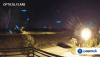


Every lens exhibits a flare effect. This is an internal reflection of strong light source inside the lens system. The flare often appears in opposite corner of the image, the source of light is. So, if the light is in upper right corner of your image, the flare will show mostly in lower left part. If the light is in lower middle part, the flare will be in upper middle part and so on. It depends on lens construction. The shape of lens flare depends on number and shape of glass elements used in your camera. It is also - to some extent - dependent on shape of light source. I have noticed, that while in IR/night mode the camera is more prone to lens flares. If you see such flare, the only solution is to move the camera away from the source of light or to turn it in such a way, the flare do not obscure important parts of the image. You may also consider using some sort of lens hood, to stop light from hitting the lens directly. In some cases, if the lens is poorly made, the flare may appear even if the source of light is not present in the image, but close to it.
PURPLE FRINGING

It is a optical flaw that causes borders of dark to bright areas to appear purple. It is mostly visible at the corners of the image, but may also appear in the center. Purple fringing is just a certain type of so called chromatic aberration, which appears as red/blue or green/purple color shifts. There are two solutions for this problem. You may desaturate the image or switch to BW mode. Another solution which I really do not recommend, is to stop down the lens iris (if you have zoom camera with such option). This however will cut off great amount off light, and the camera will have to raise GAIN. It may also introduce diffraction effect, which I will describe later. Some lens have special optical element to reduce chromatic aberration, but this is mostly used in photography lenses.
BAD FOCUS/SOFT IMAGE

That's probably one of the worst problems that may happen. If the lens is badly focused, the whole image becomes either soft or completely blurred. In such case any camera, even the most advanced one becomes useless, as there is no way to identify objects in the image. Even a small amount of softness may irreversibly ruin your image. In fixed focal length cameras, bad focus may appear due to poor quality factory assemble or some violent shake of the lens (eg. when it dropped to the ground). The only way to fix this, is to open the camera and do a manual refocus. Zoom lenses may be badly focused because of poor autofocus mechanism or due to wobbly lens elements during zooming. When using autofocus function in zoom cameras, it's good to double check at 100% magnification, if the AF mechanism did a good job. If not, correct it manually. Avoid using AF in dark scenes. It will fool the camera, because AF has to "see" some contrast elements to work properly. Some zoom cameras have problem to focus properly, when zoomed all the way in. Wobbly optical parts in zoom camera sometimes cause partial softness. This is - most likely - because the array of optical elements is not perfectly in line with image sensor. So, one part of the image is sharp, while the other is not. To fix this, zoom in or out by a few "points" on the zoom scale. The lens will move a bit and with some luck, set itself in correct axis (based on my experience).
DIFFRACTION/SOFT IMAGE

This issue applies only to cameras with "auto iris" and "iris" function. Auto Iris, closes the iris if there is too much light hitting the sensor. However in case of most cameras with small sensor, it is better not to stop down the aperture, because diffraction may ruin the image. For more info on diffraction effect, read this article Diffraction Limited Photography: Pixel Size, Aperture and Airy Disks. In a nutshell: closing the iris will make the image look soft. The smaller the pixels on image sensor, the faster this effect will occur. In my opinion it is better to leave this function turned off for all time. Given that most cameras have a SHUTTER span from 1/3s to 1/100000s, I can't imagine any situation this function would be necessary. Maybe when dazzling the camera with a laser.
DIRTY LENS


Before you install your camera on the highest possible point of your house, so that no burglar reaches there, think twice. Even so high, your cam will sooner or later get dirty. Every thunderstorm will first cover it with dust and then pour water on it. Every fly that sits on your camera may leave a tiny little sh..t on the lens. Even snails may get there. Dirty lens causes the image to lose contrast. It also creates nasty halos or strange looking flares around shining objects during night. If you have a zoom camera you can check a status of your lens by manually focusing on the front glass. You might be surprised to see what's there. So remember to clean the lens every now and then.
LAMPS LOOKING LIKE STARS

If you notice that during night all light sources look like stars, it may be because you have your iris contracted (only when you have such option in you zoom camera). When the iris is fully opened, this effect should not be visible. The more you close the iris, the more you see star rays around light sources, like street lamps or headlights.
BUG ON THE LENS

If you log in to your camera and notice a giant monster walking through your backyard, fear not because it's most likely a fly, ant, spider or other small creature walking on the lens.
PULSATING IMAGE

On some occasions you may notice that the video from your camera has a rhythmic, faint noise pulsation. This is because of the nature of h264/h265 codec. These codecs are InterFrame codecs, which means that only I-frames carry full information about the scene, while between these I-frames the encoding scheme only keeps the information of changes between frames. If you compare I-frame to any frame between I-frames (so called b-frames) you'll notice I-frame is sharper, with more detail while b-frames are less detailed. If you set Bit Rate to lower value, these I-frames will stand out in video. In Dahua cameras the shortest interval between I-frames is 1 second. So if you have a framerate of 30fps, the lowest value you can set for I-frame interval is 30. In such case the pulsation will take place every second. If you set 60, the pulsation will show every 2 seconds. Setting long I-frame interval will save a little bit space on your hard drive/card but also will cause more degradation to the video quality.
DIGITAL GLITCHES

This kind of problem often appears as colorful blocks or dropped frames in the video. The reason for that might be an overused memory card, an error on a hard drive in an NVR or some kind of incompatibility between your camera and the software you use for logging to NVR. It also happens when there is a transfer error while downloading files from the storage.
IR BOUNCING OF CLOSE OBJECT
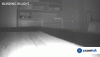
This is a common issue, when you setup a camera too close to a wall and turn on IR light. The light bounces of the wall and blinds the camera, making the image hazy. Just turn the camera away from the bouncing surface.
MISSING DETAILS IN IR MODE

In some cases you might notice, that some details of the image that were present in color mode, disappear in IR mode. It may for example concern graphics on person’s clothes. This is because infrared light doesn't give any color value to the camera. It is only "seen" in terms of intensity. If the scene is illuminated mostly by visible light, the graphics will be visible. If there is mostly IR light, there will be no graphic visible. In the above example I used visible light filter and IR blocker to show the difference.
SOFT IMAGE WHILE IN BLACK&WHITE MODE

Some camera exhibit this phenomenon very strongly, while others are almost free of such problem. It's just physics of electromagnetic waves, and every camera with removable IR filter, without advanced optics will experience this focus shift to some extent. When visible light passes through the camera's lens, the focal plane overlays precisely with image sensor (when camera is focused properly), and so the image is sharp. The infrared light passing the same lens, focuses tiny bit further from the lens and thus the image becomes blurry. The final night image consist of a mixture of visible and infrared light. And so different objects on the image may look more or less out of focus, depending on how much IR light is being reflected or emitted from them. Owners of fixed lens cameras have no chance to fix this, as there is no autofocus available. Varifocal cameras can refocus and correct this shift, but there will always be a tiny bit of softness, even after refocusing. The best solution is to use ultra low dispersion lens, but these are expensive and would rise the overall cost of the camera. I remember owners of old 4MP (1/3 inch sensor) Dahua models complained about severely soft image after going to BW mode. The new 5442 model (1/1.8 inch sensor) or 1831E has absolutely no problem with that. In the example above you can see, that after turning to BW mode the image is slightly shifted and some edges are doubled. This is because the scene is partly illuminated by visible light and partly by IR. The camera can focus either on one or the other. Not on both.
IR BUGS/DIRT

The air we are surrounded by is filled with different stuff. Dust, pollens, bugs, water droplets etc. During a day, you might be not aware of it. But after turning on IR light at night, all of this stuff gets highlighted directly in front of your lens. Motion detection starts to freak out. Every rain or snow will also trigger motion detection, when IR is on. Try to turn it off. In some cases it may turn out, your camera will do much better without IR. If you really need IR, try to move IR light source away from the lens. What I mean is, turn off built in IR LED and use IR radiator.
FOG + IR

A fog seems to be static matter. In reality it consists of tiny droplets that float in the air, like a plankton in the sea. Even when there is no wind, these droplets will move around. Sometimes it looks like if your camera was moving through interstellar space with warp speed. Again... try to turn off IR light or use separate IR lamp.
WDR ARTEFACTS
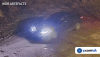

WDR stands for Wide Dynamic Range. This is a great feature, because it lets you see details in shadowed as well as bright areas, you wouldn't see in regular camera mode. With WDR mode the camera captures 2 to 3 separate exposures (dark one and bright one), and blends them to get a picture full of details in every part of the image. There are however some drawbacks here. These separate exposures are captured one after another (HF8835F is today the only camera with the ability to capture both exposures at one time). Thus, when there is a moving object, a tearing effect may appear. When a moving object goes from dark surrounding to bright surrounding, some other artifacts may appear. Older camera models had a problem with object edges in WDR mode. They also exhibit some strange color shifts at plain areas, like blue sky. New models can handle it much better.
If any of you have some good examples of image issues I didn’t describe here, I think it would be nice to post them below, so that we could describe them and create a sort of “dictionary” for new camera users, so that they do not ask all the time “what’s wrong with my camera?”
MOTION BLUR:

This is probably the most common issue, new camera owners run into. Many times on this forum I've seen posts like: "I bought a set of cameras recently. The image looks great on factory settings, but all moving objects at night are blurry and I can't identify anything." Leaving factory settings is not a good idea. Motion blur is a result of exposure time (shutter speed) being too long in respect to motion of an object. Your camera captures a given amount of frames (images) every second. If you set its frame rate to 30 frames per second (fps), it captures 30 images per second which are then combined into a video file. For simplicity it can be described like this: for every frame the camera "looks" at the scene through the lens and saves the image. It can "look" at the scene for as long as 1/30 second or as short as 1/100000s. This is what is called the exposure time (in camera settings it is called SHUTTER). In this example 1/30s is the longest exposure available, because we've set a frame rate to 30. If you multiply 1/30s by 30fps you get exactly 1s. So there is no way to use longer exposure than 1/30s at 30fps. If you use slower shutter, you will lose framerate. This is by the way one and only relation between framerate and shutter speed. I'm mentioning this, because once I've seen a thread, where a person claimed that the more fps you have in your camera the sharper the image will be. This sentence is true only when considering longest available exposure for a given framerate.
At factory settings your camera will use shutter speed as slow as possible dictated by framerate. By default all NTSC cameras are set to 30fps, while PAL ones to 25fps. If there is no such frame rate available, it will use its highest frame rate, like 15fps or 20fps. And so, at night NTSC cam will use 1/30s exp., PAL will use 1/25s exp. and so on.
Now imagine a car doing 100km/h (62mph), perpendicularly to the axis of your camera. During 1/30s time, the vehicle will move by almost 1meter. This whole meter of motion will be captured by the camera on a single image and so the car will look like blurry trail. If you change shutter speed to 1/300s, the car will move by 10cm and so there will be much less blurriness. At 1/3000s it should be almost perfectly sharp.
If so, than why not setting the camera to 1/100000s exposure for all time? Because reducing exposure time also reduces amount of light available for the camera. At 1/30s the image sensor will grab 100 times more light than at 1/3000s. The longer the exposure, the less noisy the image is but also more prone to motion blur. At shorter exposures noise starts to creep in, but there is less motion blur. Basically, setting SHUTTER parameter is always a compromise between image clarity and motion blur.
So another question is, what is the best setting for recognizing people, cars, plate numbers ect.? It all depends on what lens you have (wide or tele) and what scene you are looking at. The car driving 100km/h is a very fast object. But if the camera was looking along the street, not side to it, this car would be moving towards or away from the camera, and its motion wouldn't be so rapid. Based on my experience, I can tell that around 1/100s shutter is good for walking people and slowly riding cars. 1/250s exp. will freeze most of moving objects to be able to recognize a running person or car model. For license plate recognition 1/500s to 1/1000s is enough.
On the other hand in some cases it is good to apply longer exposure to maximize amount of light reaching the sensor. If your camera serves as a weather/landscape camera, it might be a good idea to go with shutter as slow as 1/10s or even 1/3s. There is not much motion there, so no worry about motion blurring. In such case I would set SHUTTER to 0-333ms and also limit the GAIN to avoid excess of noise. Just remember, that slow shutter might also influence your framerate.
Avoid leaving factory settings. Also avoid setting fixed shutter values like 1/200s or so. Operate on millisecond values and set ranges. If you want your camera to operate at night at 1/100s, set a range from 0ms to 10ms. This way the camera will have a potential to shorten the exposure if the scene gets too bright, so the image will not get overexposured.
NOISY IMAGE:

This problem is in direct relation with previous one, the motion blur. Trying to avoid motion blur you shorten exposure time. Having not enough light, the camera starts to rise GAIN parameter. GAIN is an amplification of the image signal. It will brighten the image, but also amplify noise, that is already present in the image. If the environment is really dark, even at slow shutter the camera may have to boost GAIN to a level at which the image will become noisy and unclear. Brighter lens - passing more light to the sensor - as well as bigger image sensor (bigger pixels) have a positive influence on noise level. Noise reduction is a good solution, but may also introduce some other problems. More on this later.
Generally, it is sometimes good to keep GAIN parameter within the limits. Some cameras work great even at highest GAIN values, but other do not look so good. The 4239T is a great camera, but at 100% GAIN - in my opinion - the image is useless. So I set the limit between 0% and 85%. It's all a matter of taste.
NOISE REDUCTION GHOSTING:

Noise reduction is a very important feature, as it helps to get rid of excess of noise. Most of recent cameras although very efficient on high gain values, generate also some amount of noise at base gain. If you turn NR off, the image gets grainy and video codec starts to freak out, trying to compress thousands of “dancing” noise dots. Thus it is almost a necessity to use at least small amount of noise reduction to smooth the image. Noise reduction – in pro CCTV cams - works by stacking a set of adjacent video frames together. The noise pattern is different on every frame, so when added one to another it sort of evens out. The algorithm is surely much more advanced than that, but that’s basically how it works. On lower NR values, less frames are taken into account. If you set NR to higher values – like 50% or more – more frames are stacked. This works perfectly when the image is static. Problems arise, when there is a moving object in frame. This object is in different position on every frame, so when stacked, a ghosting effect may appear. At higher NR values you may notice – mainly on night scenes – that there is a trail behind a driving car or walking person. At lower NR values the trail will be shorter, on higher values, longer. To avoid such effect, it is good to keep NR at lowest possible value, at which the image is acceptable for you. If not necessary, avoid high values.
SPIDER’S NET

From time to time it happens, that spider chooses our camera as a perfect place for building a web. It is often said, that bullet cameras are more prone to spider webs than turrets or domes. IR light is also said to attract different creatures. While it might be invisible during the day (due to very close distance to the lens, it will be blurred), during night an IR light can make it shine and completely obscure the view. Sometimes it is not a whole web, but just a single string of Indian summer. Add to this a source of light and a little bit of wind, and you have a glittering line that triggers motion detection all the time.
The only solution is to clean the camera from time to time. If you’re from Australia, start to negotiate with the spider.
OPTICAL FLARE


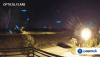


Every lens exhibits a flare effect. This is an internal reflection of strong light source inside the lens system. The flare often appears in opposite corner of the image, the source of light is. So, if the light is in upper right corner of your image, the flare will show mostly in lower left part. If the light is in lower middle part, the flare will be in upper middle part and so on. It depends on lens construction. The shape of lens flare depends on number and shape of glass elements used in your camera. It is also - to some extent - dependent on shape of light source. I have noticed, that while in IR/night mode the camera is more prone to lens flares. If you see such flare, the only solution is to move the camera away from the source of light or to turn it in such a way, the flare do not obscure important parts of the image. You may also consider using some sort of lens hood, to stop light from hitting the lens directly. In some cases, if the lens is poorly made, the flare may appear even if the source of light is not present in the image, but close to it.
PURPLE FRINGING

It is a optical flaw that causes borders of dark to bright areas to appear purple. It is mostly visible at the corners of the image, but may also appear in the center. Purple fringing is just a certain type of so called chromatic aberration, which appears as red/blue or green/purple color shifts. There are two solutions for this problem. You may desaturate the image or switch to BW mode. Another solution which I really do not recommend, is to stop down the lens iris (if you have zoom camera with such option). This however will cut off great amount off light, and the camera will have to raise GAIN. It may also introduce diffraction effect, which I will describe later. Some lens have special optical element to reduce chromatic aberration, but this is mostly used in photography lenses.
BAD FOCUS/SOFT IMAGE
That's probably one of the worst problems that may happen. If the lens is badly focused, the whole image becomes either soft or completely blurred. In such case any camera, even the most advanced one becomes useless, as there is no way to identify objects in the image. Even a small amount of softness may irreversibly ruin your image. In fixed focal length cameras, bad focus may appear due to poor quality factory assemble or some violent shake of the lens (eg. when it dropped to the ground). The only way to fix this, is to open the camera and do a manual refocus. Zoom lenses may be badly focused because of poor autofocus mechanism or due to wobbly lens elements during zooming. When using autofocus function in zoom cameras, it's good to double check at 100% magnification, if the AF mechanism did a good job. If not, correct it manually. Avoid using AF in dark scenes. It will fool the camera, because AF has to "see" some contrast elements to work properly. Some zoom cameras have problem to focus properly, when zoomed all the way in. Wobbly optical parts in zoom camera sometimes cause partial softness. This is - most likely - because the array of optical elements is not perfectly in line with image sensor. So, one part of the image is sharp, while the other is not. To fix this, zoom in or out by a few "points" on the zoom scale. The lens will move a bit and with some luck, set itself in correct axis (based on my experience).
DIFFRACTION/SOFT IMAGE

This issue applies only to cameras with "auto iris" and "iris" function. Auto Iris, closes the iris if there is too much light hitting the sensor. However in case of most cameras with small sensor, it is better not to stop down the aperture, because diffraction may ruin the image. For more info on diffraction effect, read this article Diffraction Limited Photography: Pixel Size, Aperture and Airy Disks. In a nutshell: closing the iris will make the image look soft. The smaller the pixels on image sensor, the faster this effect will occur. In my opinion it is better to leave this function turned off for all time. Given that most cameras have a SHUTTER span from 1/3s to 1/100000s, I can't imagine any situation this function would be necessary. Maybe when dazzling the camera with a laser.
DIRTY LENS


Before you install your camera on the highest possible point of your house, so that no burglar reaches there, think twice. Even so high, your cam will sooner or later get dirty. Every thunderstorm will first cover it with dust and then pour water on it. Every fly that sits on your camera may leave a tiny little sh..t on the lens. Even snails may get there. Dirty lens causes the image to lose contrast. It also creates nasty halos or strange looking flares around shining objects during night. If you have a zoom camera you can check a status of your lens by manually focusing on the front glass. You might be surprised to see what's there. So remember to clean the lens every now and then.
LAMPS LOOKING LIKE STARS

If you notice that during night all light sources look like stars, it may be because you have your iris contracted (only when you have such option in you zoom camera). When the iris is fully opened, this effect should not be visible. The more you close the iris, the more you see star rays around light sources, like street lamps or headlights.
BUG ON THE LENS

If you log in to your camera and notice a giant monster walking through your backyard, fear not because it's most likely a fly, ant, spider or other small creature walking on the lens.
PULSATING IMAGE

On some occasions you may notice that the video from your camera has a rhythmic, faint noise pulsation. This is because of the nature of h264/h265 codec. These codecs are InterFrame codecs, which means that only I-frames carry full information about the scene, while between these I-frames the encoding scheme only keeps the information of changes between frames. If you compare I-frame to any frame between I-frames (so called b-frames) you'll notice I-frame is sharper, with more detail while b-frames are less detailed. If you set Bit Rate to lower value, these I-frames will stand out in video. In Dahua cameras the shortest interval between I-frames is 1 second. So if you have a framerate of 30fps, the lowest value you can set for I-frame interval is 30. In such case the pulsation will take place every second. If you set 60, the pulsation will show every 2 seconds. Setting long I-frame interval will save a little bit space on your hard drive/card but also will cause more degradation to the video quality.
DIGITAL GLITCHES

This kind of problem often appears as colorful blocks or dropped frames in the video. The reason for that might be an overused memory card, an error on a hard drive in an NVR or some kind of incompatibility between your camera and the software you use for logging to NVR. It also happens when there is a transfer error while downloading files from the storage.
IR BOUNCING OF CLOSE OBJECT
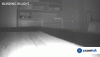
This is a common issue, when you setup a camera too close to a wall and turn on IR light. The light bounces of the wall and blinds the camera, making the image hazy. Just turn the camera away from the bouncing surface.
MISSING DETAILS IN IR MODE

In some cases you might notice, that some details of the image that were present in color mode, disappear in IR mode. It may for example concern graphics on person’s clothes. This is because infrared light doesn't give any color value to the camera. It is only "seen" in terms of intensity. If the scene is illuminated mostly by visible light, the graphics will be visible. If there is mostly IR light, there will be no graphic visible. In the above example I used visible light filter and IR blocker to show the difference.
SOFT IMAGE WHILE IN BLACK&WHITE MODE

Some camera exhibit this phenomenon very strongly, while others are almost free of such problem. It's just physics of electromagnetic waves, and every camera with removable IR filter, without advanced optics will experience this focus shift to some extent. When visible light passes through the camera's lens, the focal plane overlays precisely with image sensor (when camera is focused properly), and so the image is sharp. The infrared light passing the same lens, focuses tiny bit further from the lens and thus the image becomes blurry. The final night image consist of a mixture of visible and infrared light. And so different objects on the image may look more or less out of focus, depending on how much IR light is being reflected or emitted from them. Owners of fixed lens cameras have no chance to fix this, as there is no autofocus available. Varifocal cameras can refocus and correct this shift, but there will always be a tiny bit of softness, even after refocusing. The best solution is to use ultra low dispersion lens, but these are expensive and would rise the overall cost of the camera. I remember owners of old 4MP (1/3 inch sensor) Dahua models complained about severely soft image after going to BW mode. The new 5442 model (1/1.8 inch sensor) or 1831E has absolutely no problem with that. In the example above you can see, that after turning to BW mode the image is slightly shifted and some edges are doubled. This is because the scene is partly illuminated by visible light and partly by IR. The camera can focus either on one or the other. Not on both.
IR BUGS/DIRT

The air we are surrounded by is filled with different stuff. Dust, pollens, bugs, water droplets etc. During a day, you might be not aware of it. But after turning on IR light at night, all of this stuff gets highlighted directly in front of your lens. Motion detection starts to freak out. Every rain or snow will also trigger motion detection, when IR is on. Try to turn it off. In some cases it may turn out, your camera will do much better without IR. If you really need IR, try to move IR light source away from the lens. What I mean is, turn off built in IR LED and use IR radiator.
FOG + IR

A fog seems to be static matter. In reality it consists of tiny droplets that float in the air, like a plankton in the sea. Even when there is no wind, these droplets will move around. Sometimes it looks like if your camera was moving through interstellar space with warp speed. Again... try to turn off IR light or use separate IR lamp.
WDR ARTEFACTS
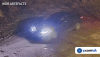

WDR stands for Wide Dynamic Range. This is a great feature, because it lets you see details in shadowed as well as bright areas, you wouldn't see in regular camera mode. With WDR mode the camera captures 2 to 3 separate exposures (dark one and bright one), and blends them to get a picture full of details in every part of the image. There are however some drawbacks here. These separate exposures are captured one after another (HF8835F is today the only camera with the ability to capture both exposures at one time). Thus, when there is a moving object, a tearing effect may appear. When a moving object goes from dark surrounding to bright surrounding, some other artifacts may appear. Older camera models had a problem with object edges in WDR mode. They also exhibit some strange color shifts at plain areas, like blue sky. New models can handle it much better.
If any of you have some good examples of image issues I didn’t describe here, I think it would be nice to post them below, so that we could describe them and create a sort of “dictionary” for new camera users, so that they do not ask all the time “what’s wrong with my camera?”
Last edited:
