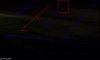I just purchased both of these cameras to start testing with. I'm not at a property I have 6 months of the year, so human AI detection and push alerts are very important to me. I couldn't really find any good comparisons of human AI detection between brands. I have accumulated lots of various cameras over the years, but I am and they are in need of some refreshing so I bought these 2 cameras to start playing around with. I thought I'd share what I find as I test these cameras, and hope to get some feedback from anyone interested.
As we all know, a camera's low light / night performance is the first thing to look at for most outdoor situations with limited lighting. I set these cameras side by side in my back yard, and tested them at night with both ALL LEDs disabled as wll as IR on. The image quality / night performance is very similar with all LEDs disabled. I noticed the Amcrest automatically adjusts its image brightness, whereas with the Reolink, you have to manually adjust it, but you can adjust brightness just for night mode under Display settings.
I then tested human / person detection by roaming around at various distances and directions. The Reolink blew the Amcrest away for detection - to the point where it was pretty shocking (detection on the Reolink was the default of 60, and set to maximum on the Amcrest - upped it to see if that would help). I had to be within about 15 feet of the Amcreset for it to have a chance at picking me up. The Reolink would pick me up at about 30 feet. With the Reolink, I only had to walk a few steps for it to pick me up. With the Amcrest I had to be walking at a faster pace and much longer distance. I barely got notified with the Amcrest, whereas it was exceedingly difficult to escape the Reolink.
I also have an Amcrest IP5M-1190 that I've had mounted indoors for quite a while. Even with the human detection set on high, this hardly ever picks me up walking by if I'm more than about 12 feet away.
I was pretty disappointed since I was really leaning towards going all in on Amcrest since I like their physical camera options better as well as their web GUI which allows for many more configuration options. I'm also thinking about testing one or two newer Hikvision cameras with Acusense and Darkfighter.
Has anyone else done or seen a good comparison of the human AI detection between brands?
My next test will be placing them in the garage and pointing them at the street to see how they perform as people walk by. I'm curious if the Reolink will have more false positives.
One other thing about the Reolink - you can set the white LEDs to come on from human or car detection
More to come...
Here were some of my camera requirements:
Embedded human AI detection for accurate alerts
API so I can use my home automation system to disable alerts & motion detection when I’m home and in various situations
Push alerts
Email alerts as backup to push alerts
Local SD recording (always good to have multiple storage destinations)
Good low light performance
ONVIF for future NVR
RTSP for future NVR and for indoor cameras (cloud restricted access for privacy - VPN only)
Copy to FTP on alarm
Warn away spot / flood lights for outdoor cameras with detection based activation
Two-way audio for warn away
Bullet style for outdoor cameras since all soffits are slanted and there is no clean looking mounting options for other styles. (I will be mounting a junction box to the soffits first for easy camera replacement).
As we all know, a camera's low light / night performance is the first thing to look at for most outdoor situations with limited lighting. I set these cameras side by side in my back yard, and tested them at night with both ALL LEDs disabled as wll as IR on. The image quality / night performance is very similar with all LEDs disabled. I noticed the Amcrest automatically adjusts its image brightness, whereas with the Reolink, you have to manually adjust it, but you can adjust brightness just for night mode under Display settings.
I then tested human / person detection by roaming around at various distances and directions. The Reolink blew the Amcrest away for detection - to the point where it was pretty shocking (detection on the Reolink was the default of 60, and set to maximum on the Amcrest - upped it to see if that would help). I had to be within about 15 feet of the Amcreset for it to have a chance at picking me up. The Reolink would pick me up at about 30 feet. With the Reolink, I only had to walk a few steps for it to pick me up. With the Amcrest I had to be walking at a faster pace and much longer distance. I barely got notified with the Amcrest, whereas it was exceedingly difficult to escape the Reolink.
I also have an Amcrest IP5M-1190 that I've had mounted indoors for quite a while. Even with the human detection set on high, this hardly ever picks me up walking by if I'm more than about 12 feet away.
I was pretty disappointed since I was really leaning towards going all in on Amcrest since I like their physical camera options better as well as their web GUI which allows for many more configuration options. I'm also thinking about testing one or two newer Hikvision cameras with Acusense and Darkfighter.
Has anyone else done or seen a good comparison of the human AI detection between brands?
My next test will be placing them in the garage and pointing them at the street to see how they perform as people walk by. I'm curious if the Reolink will have more false positives.
One other thing about the Reolink - you can set the white LEDs to come on from human or car detection
More to come...
Here were some of my camera requirements:
Embedded human AI detection for accurate alerts
API so I can use my home automation system to disable alerts & motion detection when I’m home and in various situations
Push alerts
Email alerts as backup to push alerts
Local SD recording (always good to have multiple storage destinations)
Good low light performance
ONVIF for future NVR
RTSP for future NVR and for indoor cameras (cloud restricted access for privacy - VPN only)
Copy to FTP on alarm
Warn away spot / flood lights for outdoor cameras with detection based activation
Two-way audio for warn away
Bullet style for outdoor cameras since all soffits are slanted and there is no clean looking mounting options for other styles. (I will be mounting a junction box to the soffits first for easy camera replacement).
Last edited: