I record continuously but would like be able to review motion events that occur. I know it's possible because at one time I had a camera set up to where I could view motion activated events on the playback timeline. Would someone please walk me through the set up process on a Hikvision camera to accomplish this. Thanks.
Continous recording & motion events
- Thread starter dryfly
- Start date
You are using an out of date browser. It may not display this or other websites correctly.
You should upgrade or use an alternative browser.
You should upgrade or use an alternative browser.
trempa92
Getting comfortable
On Camera set motion detection recording storage schedule
On camera enable motion detection, draw the area and check the box "Notify surveillance center"
On NVR set continuous recording schedule
On camera enable motion detection, draw the area and check the box "Notify surveillance center"
On NVR set continuous recording schedule
Once you have motion detection recording on nvr, to review when motion was detected:
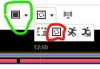
- NVR -> Playback
- Start playing back one channel
- below and left of the recorded video playing, need to change display to one feed or screen, not 4 or 9 or 16... see green circle of below screenshot
- Then need to enable the motion events to be shown via the option circled red in below screenshot
- Motion events should now be shown in the timeline as pink
- Can also view other event types (line, intrusion etc) with the other buttons
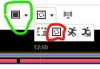
alastairstevenson
Staff member
Have you seen that working?Can also view other event types (line, intrusion etc) with the other buttons
I've only ever been able to see motion markers on the NVR web GUI continuous timeline, not intrusion or line crossing markers, tried on various NVRs and firmware versions.
Have you seen that working?
I've only ever been able to see motion markers on the NVR web GUI continuous timeline, not intrusion or line crossing markers, tried on various NVRs and firmware versions.
You are correct, my NVR also doesn't show intrusion or line crossing markers. It is a shame but I guess I never noticed til now.
Last edited:
Once you have motion detection recording on nvr, to review when motion was detected:
View attachment 116578
- NVR -> Playback
- Start playing back one channel
- below and left of the recorded video playing, need to change display to one feed or screen, not 4 or 9 or 16... see green circle of below screenshot
- Then need to enable the motion events to be shown via the option circled red in below screenshot
- Motion events should now be shown in the timeline as pink
- Can also view other event types (line, intrusion etc) with the other buttons
Please see my OP. I don't want to record motion only. I record continuously. I only want to see in the playback timeline when motion events have occurred.
For instance, a camera is recording 24/7. At some time during the day an event occurs where an object triggers a motion event. I'm already recording so I just want to be able to see when I look back on the timeline if in fact motion event(s) occur. That way, when I review playback the next day I don't have to scan through hours of video. I can go straight to the motion indicators on the timeline.
Please see my OP. I don't want to record motion only. I record continuously. I only want to see in the playback timeline when motion events have occurred.
For instance, a camera is recording 24/7. At some time during the day an event occurs where an object triggers a motion event. I'm already recording so I just want to be able to see when I look back on the timeline if in fact motion event(s) occur. That way, when I review playback the next day I don't have to scan through hours of video. I can go straight to the motion indicators on the timeline.
Yeah my cameras do that, so they record continuously, not just for motion events. I'm guessing what happens is when motion is detected, my NVR records the motion timestamps in a database. Then when you playback the recorded video and enable viewing the motion events in the timeline, the NVR queries the database and draws the motion pink line on the timeline. You can see in my screenshot above that the blue line has no gaps as is recording continuously, but there is a gap in the pink line as the motion stopped for a bit.
alastairstevenson
Staff member
As has been advised - provided that you have configured and enabled motion events and enabled the recording schedule in the camera web GUI, the NVR should be able to show those motion events on the continuous timeline.Please see my OP. I don't want to record motion only. I record continuously. I only want to see in the playback timeline when motion events have occurred.
Here is an example :
Hikvision DS-7608NI-K2 / 8P continuous and motion recording not working together
Hi everybody I recently bought an NVR (DS-7608NI-K2 / 8P) and a camera (DS-2CD2142FWD-IS) and I'm facing the same problem like in the following thread: Hikvision DS-7716NI-I4 NVR - continuous AND motion recording It is not possible to record continuous with motion together unfortunately...
