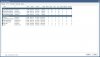CPU is high after cloning 2 cameras.
- Thread starter inline6
- Start date
You are using an out of date browser. It may not display this or other websites correctly.
You should upgrade or use an alternative browser.
You should upgrade or use an alternative browser.
It sounds like you did the cloning correctly. Are you using the latest Blue Iris version? What else can you tell us about the cameras you cloned? H.264? Hardware acceleration? Direct to disc? What specifically is different about the clones compared to the original?
SouthernYankee
IPCT Contributor
So... I have the latest update.
Is there a limit to how many clones of 1 specific camera?
Should there be any increase at all in CPU usage once clones are added?
I can clone sub 4.1MP camera and there is hardly an increase in CPU.
When the Dahua 4.1 is cloned it really ramps up. 1 clone is ok, but 2 and 3 and its from 40 up to 100%.
ill post the screen shots shortly
Is there a limit to how many clones of 1 specific camera?
Should there be any increase at all in CPU usage once clones are added?
I can clone sub 4.1MP camera and there is hardly an increase in CPU.
When the Dahua 4.1 is cloned it really ramps up. 1 clone is ok, but 2 and 3 and its from 40 up to 100%.
ill post the screen shots shortly
I know many have said that clones do not add to the bitrate, but every camera I clone bumps the total bitrate up about 50 MP/s even though it shows 0.00 in the table for the clone.
I have cloned a camera 10 times with no problem, other than the bitrate increase, but it didn't seem to impact my CPU.
I have cloned a camera 10 times with no problem, other than the bitrate increase, but it didn't seem to impact my CPU.
fenderman
Staff member
- Mar 9, 2014
- 36,891
- 21,414
Its not many people who say it, its the user manual. You can test this with a simple network monitoring tool. The total bitrate reflected in the bottom does not change. The change you are seeing is Megapixels per second, that is not the bitrate. That is the total camera megapixels x frame rate.I know many have said that clones do not add to the bitrate, but every camera I clone bumps the total bitrate up about 50 MP/s even though it shows 0.00 in the table for the clone.
I have cloned a camera 10 times with no problem, other than the bitrate increase, but it didn't seem to impact my CPU.
"If you have added multiple cameras with the same IP address, video path and camera
number, the software clones the video stream internally—only a single stream request is
actually made to the camera. Which camera window actually connects to the camera may be
otherwise random unless you mark one as the designated Clone master. By using this
option on each camera that would otherwise be cloned, you may defeat the cloning feature"
fenderman
Staff member
- Mar 9, 2014
- 36,891
- 21,414
No. There is something else going on here. See bp2008's questions in post 4.So... I have the latest update.
Is there a limit to how many clones of 1 specific camera?
Should there be any increase at all in CPU usage once clones are added?
I can clone sub 4.1MP camera and there is hardly an increase in CPU.
When the Dahua 4.1 is cloned it really ramps up. 1 clone is ok, but 2 and 3 and its from 40 up to 100%.
ill post the screen shots shortly
Its not many people who say it, its the user manual. You can test this with a simple network monitoring tool. The total bitrate reflected in the bottom does not change. The change you are seeing is Megapixels per second, that is not the bitrate. That is the total camera megapixels x frame rate.
"If you have added multiple cameras with the same IP address, video path and camera
number, the software clones the video stream internally—only a single stream request is
actually made to the camera. Which camera window actually connects to the camera may be
otherwise random unless you mark one as the designated Clone master. By using this
option on each camera that would otherwise be cloned, you may defeat the cloning feature"
Fair enough. I guess I mixed up the two lines in the total and/or misapplied what I thought I understood.
So without clones, here are my totals:
With the clones, here are my totals:
So the kB/s did jump up, but I am assuming it will not match exactly due to what may be happening in the frames at that particular moment, but does that difference seem acceptable?
I can see that the MP/s jumps as well and is close to the camera megapixel X frame rate. Fair enough - I was focusing on the wrong data point.
So when trying to optimize the BI machine, which one of these values is more important to focus on? Maybe I have been focusing on the wrong one?
Also I realize this is probably close to getting off this thread, so if you would like, I could create and move this to a new thread? I do have some other questions, but will create a new thread for those after I exhaust trying to find the answers on my own.
Well before you go any further I suggest reverting to BI 5.2.5.3.
5.2.5.4 and 5.2.5.5 are broken right now and can cause elevated CPU usage among other problems.
You can get previous updates from here: Blue Iris Software Updates
5.2.5.4 and 5.2.5.5 are broken right now and can cause elevated CPU usage among other problems.
You can get previous updates from here: Blue Iris Software Updates
Ssayer
BIT Beta Team
Well before you go any further I suggest reverting to BI 5.2.5.3.
5.2.5.4 and 5.2.5.5 are broken right now and can cause elevated CPU usage among other problems.
You can get previous updates from here: Blue Iris Software Updates
Hmmm, I've been running 5.2.5.4 for 3 days (and 1 hour), 18 2MP cams and 15FPS @ about 56% CPU. I wonder what the difference is that I'm having no issues? Maybe my 3rd gen I7 processor (thus no Hardware acceleration being used)?
Ssayer
BIT Beta Team
Ahh, because it seems that each time I've tried it in the past, I've had problems with BI shutting down randomly, say once every day or so usually in the middle of the night  (thank god for BIT). I just don't have problems when I run without it.
(thank god for BIT). I just don't have problems when I run without it.
I'll try it again just for GPs...
I'll try it again just for GPs...
Well its quite possibly the hardware acceleration that is broken after 5.2.5.3 so maybe now isn't the best time.
Ssayer
BIT Beta Team
Ssayer
BIT Beta Team
Hah... no go with 5.2.5.3 and then 5.2.4.6 even after a reboot. I need to turn hardware acceleration back off to get it to start. There we go. 5.0.2.6 and turned off HA.
I put it at 5.2.5.3 (no HA) and it's running at 39% (after about 10 minutes, it's also running around 56% so no difference now). I guess I'll just leave it there for a while anyway.
I put it at 5.2.5.3 (no HA) and it's running at 39% (after about 10 minutes, it's also running around 56% so no difference now). I guess I'll just leave it there for a while anyway.
Last edited:
VLITKOWSKI
Young grasshopper
Same situation here...CPU is up to 100% from 30% after cloning 2 cameras to use for PTZ preset activation.
All recording functions seem to be turned off but the usage is very high.
Any ideas?
Blue Iris with 4 cam running i7700k - CPU 15% - GPU 20%
cloning the 4 cam => CPU 30% - GPU 20%
Cam are mixed of h265 and h264
Each original cam is designated as clone master
Original are used only for Record (video and jpeg) and Alert when external trigger occured (URL call)
Clone are used for motion detection, recording only jpeg
here under blueiris status