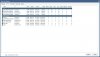fenderman
Staff member
- Mar 9, 2014
- 36,891
- 21,414
did you hide the cloned camera from the display?Same situation here...
Blue Iris with 4 cam running i7700k - CPU 15% - GPU 20%
cloning the 4 cam => CPU 30% - GPU 20%
Cam are mixed of h265 and h264
Each original cam is designated as clone master
Original are used only for Record (video and jpeg) and Alert when external trigger occured (URL call)
Clone are used for motion detection, recording only jpeg
here under blueiris status