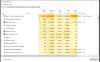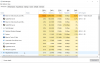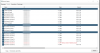- Mar 23, 2015
- 17
- 9
Hello all, a few years back I built a system for a friend's auto shop. I did my best to budget / vs performance. At the time he had this system connected to a 1080p monitor and had approximately 3 less cameras than he does now. We struggled early on with hard drive storage configurations as I was trying to best utilize several 3tb drives from his previous system. Ultimately we currently write direct to disk to a 3tb... potentially blue-ish type drive... definitely not a wd purple for example. The system seemed mostly stable for a couple of years... but recently we have had the cpu maxing out and laggy playback.
The cpu is an Intel Core I7 6700k at 4ghz with 16 gb ram.
9 cameras at 3.1 MP
2 cameras at 4.1 MP
6 cameras at 3.7 MP
The cameras status page of BI shows 7782.25 kB/s at 886 MP/s.
For several months now we have had issues where the cpu ultimately climbs to 100% and review and playback of footage is laggy. The display screen was upgraded to 4k at some point and the resolution up until today was set to 4096 x2160. Today in an effort to lower cpu utilization I set the display to 1080p.
Lastly, in an effort to reduce cpu load we installed a 1070 for the sake of using nvidia encoding which I have set to most if not all of the cameras... however when the bi gui is still full screen it seems to jump the cpu usage from 40 to 90 plus. If the console is closed the cpu stays below 50
I am able to provide further details I may have missed. I am not sitting in front of the system currently and can retrieve info as needed. Thank you for the help.
The cpu is an Intel Core I7 6700k at 4ghz with 16 gb ram.
9 cameras at 3.1 MP
2 cameras at 4.1 MP
6 cameras at 3.7 MP
The cameras status page of BI shows 7782.25 kB/s at 886 MP/s.
For several months now we have had issues where the cpu ultimately climbs to 100% and review and playback of footage is laggy. The display screen was upgraded to 4k at some point and the resolution up until today was set to 4096 x2160. Today in an effort to lower cpu utilization I set the display to 1080p.
Lastly, in an effort to reduce cpu load we installed a 1070 for the sake of using nvidia encoding which I have set to most if not all of the cameras... however when the bi gui is still full screen it seems to jump the cpu usage from 40 to 90 plus. If the console is closed the cpu stays below 50
I am able to provide further details I may have missed. I am not sitting in front of the system currently and can retrieve info as needed. Thank you for the help.