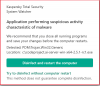I am about to implement CPAI on my HP Elitedesk that has a i5 8500 with 1TB M.2 SSD, 4TB WD Purple HD on Windows 11. I tried CPAI the other night running on my CPU and when CPAI kicked in my CPU was running at 98/99% and sounded like a spaceship about to launch. Are there different setting I should adjust to lower my CPU usage or get an upgraded GPU such as a GTX 1650? Essentially the only camera that will have CPAI will be my Reolink POE doorbell. My 4 other cameras are Dahua and I will use the camera AI.
Last edited: