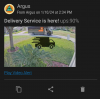Personally, I'm not very impressed with the BI app. Not at all. I do have it but only use it for a very special situation. It's only used with I need to do 2-way audio communication through one camera at my parents' house which is very rare. I don't have this type of camera on my personal BI system for my house. And, that 2-way communication is like a walkie-talkie protocol; simplex....not duplex protocol. Using UI3 in a browser app on my mobile device is my go to method to view cams on BI when I'm not home. I also use PushOver alerts. If I have the urge to view the alert video clip I flip on OpenVPN to make a secure connection to my home network. It takes a couple of seconds to click the OpenVPN button and make the connection. Because of this I don't see a reason (for me personally) to have my phone always connected to the home network when I leave the house.
Below is what a Pushover alert looks like on my phone. It's clear that it's telling me UPS just entered the 'hood. If I really want to watch the alert clip I first click my OpenVPN button to make the secure connection home then I click that blue link and it automatically logins into my BI server then plays the video in UI3 within a Chrome browser on the phone. Usually, there is no need to view the video clips for many alerts as it's obvious what the alert is.
View attachment 182312