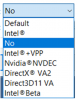seth-feinberg
Young grasshopper
- Joined
- Aug 28, 2020
- Messages
- 87
- Reaction score
- 15
I have had a blue iris instance running with Deepstack on a Dell Optiplex with a i7-4770K, 32gb of memory and a SSD for a couple years now. I followed this guide: . I set everything up with substreams and it MOSTLY worked, but tbh it was about 90% set up, I had a couple of small children, one right after set up and I never got it working 100 percent idiot proof and whenever I NEEDED to use it always ran into trouble. So now that my youngest is about to enter pre-school and my wife is constantly complaining about not being able to access the cameras, I'm making another attempt to button this up. I'm basically starting from scratch so I don't miss anything, and noticed that our friends at The Hook Up released a new video () which i quickly realized included a GPU. This led me down a rabbit hole and eventually I found this extremely informative post: Choosing Hardware for Blue Iris.
Now, like i said, my old install was ALMOST set up the way I like it, so I can't say for sure I hadn't done something wrong but, at least at the time, I'd never noticed any performance issues. Everything I'm reading now though seems to imply it's pretty underpowered. My PC was never more that super low double digits of utilization and the memory was a non-factor. But I have 16 4k cameras running at my house and there are a few instances in that wiki that peg that AT the high end ("These are better for large workloads, such as if you have more than about 12-16 cameras. ") I plan to again utilize sub streams when I re-do it, and my current plan is to power through with following the guide in the new video as best as I can before migrating to a new more powerful PC, but I am a little confused. I see the calculation table, but I'm not buying a PC with a benchmark of 40k just to be safe (249*100*16cams) and I will again be using substreams. So what's a good buffer to shoot for with 16 4k cameras and substreams?
Also confusing me is this part: "In fact, it can sometimes be complicated getting Quick Sync hardware acceleration to work if you have installed a dedicated graphics card." The tutorial passes right over that aspect and just assumes you are using a GPU, but I'm scared of gotchas.
Any advice on how hard I should go after the PC would be very helpful, and if I should employ a GPU to speed up the AI (and if I should go for more than a 1060) would be very appreciated, thanks in advance!
Now, like i said, my old install was ALMOST set up the way I like it, so I can't say for sure I hadn't done something wrong but, at least at the time, I'd never noticed any performance issues. Everything I'm reading now though seems to imply it's pretty underpowered. My PC was never more that super low double digits of utilization and the memory was a non-factor. But I have 16 4k cameras running at my house and there are a few instances in that wiki that peg that AT the high end ("These are better for large workloads, such as if you have more than about 12-16 cameras. ") I plan to again utilize sub streams when I re-do it, and my current plan is to power through with following the guide in the new video as best as I can before migrating to a new more powerful PC, but I am a little confused. I see the calculation table, but I'm not buying a PC with a benchmark of 40k just to be safe (249*100*16cams) and I will again be using substreams. So what's a good buffer to shoot for with 16 4k cameras and substreams?
Also confusing me is this part: "In fact, it can sometimes be complicated getting Quick Sync hardware acceleration to work if you have installed a dedicated graphics card." The tutorial passes right over that aspect and just assumes you are using a GPU, but I'm scared of gotchas.
Any advice on how hard I should go after the PC would be very helpful, and if I should employ a GPU to speed up the AI (and if I should go for more than a 1060) would be very appreciated, thanks in advance!