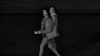wittaj also stated "Then at night, if it is too dark, then start adding ms to the time. Go to 10ms, 12ms, etc. until you find what you feel is acceptable as an image".I followed these settings and its just black. What am I doing wrong?????
Assuming that it's 19:38 hrs at night as the image overlay indicates, did you try that?