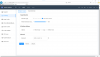Hi all,
Hoping someone can help.
I have a Dahua ITC-413 ANPR Camera camera connected with 7 other cameras to a Dahua NVR5216.
I was able to get the ITC set up and if I'm connected to the web manager at the time of an ANPR event (car is seen) it downloads the screenshots of the car and license plate directly through my browser.
I cannot however, figure out how to get those snapshots to save to the NVR for "playback" later.
I'm able to have the NVR AI settings send an email when ANPR event is detected, which sometimes includes a screenshot, however I believe in this case, the NVR is deciding what an ANPR event is, rather than the camera.
In addition, while running the original firmware on the ANPR Cam (was a 2.0 version), I was able to set target detection settings to motor vehicle, non-motor vehicle, and pedestrian.
Now, after updating to a 5.0 version of firmware, the motor vehicle option is un-checked and greyed out. The non-motor vehicle and pedestrian options are clickable but un-check themselves upon refresh after hitting apply.
I've tried both Chrome, as well as Edge running Internet Explorer Compatibility Page.
This ANPR camera has a red/blue warning light that can trigger when an ANPR event happens, and I have not seen it trigger since the firmware update.
Are there other settings I may be missing?
I have another camera on this NVR that has scheduled screenshots that have always worked correctly and shows up in playback in both SmartPSS as well as the web manager.
Thanks in advanced,
Ben
Hoping someone can help.
I have a Dahua ITC-413 ANPR Camera camera connected with 7 other cameras to a Dahua NVR5216.
I was able to get the ITC set up and if I'm connected to the web manager at the time of an ANPR event (car is seen) it downloads the screenshots of the car and license plate directly through my browser.
I cannot however, figure out how to get those snapshots to save to the NVR for "playback" later.
I'm able to have the NVR AI settings send an email when ANPR event is detected, which sometimes includes a screenshot, however I believe in this case, the NVR is deciding what an ANPR event is, rather than the camera.
In addition, while running the original firmware on the ANPR Cam (was a 2.0 version), I was able to set target detection settings to motor vehicle, non-motor vehicle, and pedestrian.
Now, after updating to a 5.0 version of firmware, the motor vehicle option is un-checked and greyed out. The non-motor vehicle and pedestrian options are clickable but un-check themselves upon refresh after hitting apply.
I've tried both Chrome, as well as Edge running Internet Explorer Compatibility Page.
This ANPR camera has a red/blue warning light that can trigger when an ANPR event happens, and I have not seen it trigger since the firmware update.
Are there other settings I may be missing?
I have another camera on this NVR that has scheduled screenshots that have always worked correctly and shows up in playback in both SmartPSS as well as the web manager.
Thanks in advanced,
Ben