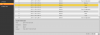Help! I'm completely new to Dahua, but have so far searched everywhere about this error without much luck. Here is what's happening:
I own two IPC-HDW4231EM-ASE purchased at the same time from Andy. One of them has been error free, while the other has been sporadically logging an Abort error. They are both powered by the same POE switch, and both are recording 24/7 through two different local FTP servers. So far, between the two cameras, I have swapped the FTP servers (routers), the storage drives, the POE ports, and the ethernet cables, but the problem is still evident on the same camera. After isolating the problem to the one camera, I performed a hard reset. Immediately after this reset, it logs the abort error again!
The abort error looks like this:
49 System 2017-11-27 05:11:14 Save Configuration {"Name":"Video Format"}
50 System 2017-11-27 05:11:13 Start up {"Reboot Mark":"Abort"}
51 System 2017-11-27 05:11:13 Abort {"Time":"2017-11-27 05:10:41"}
52 System 2017-11-27 04:30:00 Save Configuration {"Name":"Video Format"}
53 System 2017-11-27 04:29:58 Start up {"Reboot Mark":"Abort"}
54 System 2017-11-27 04:29:58 Abort {"Time":"2017-11-27 04:29:27"}
55 System 2017-11-27 04:19:44 Save Configuration {"Name":"Video Format"}
56 System 2017-11-27 04:19:42 Start up {"Reboot Mark":"Abort"}
57 System 2017-11-27 04:19:42 Abort {"Time":"2017-11-27 04:19:11"}
58 System 2017-11-27 04:13:30 Save Configuration {"Name":"Video Format"}
59 System 2017-11-27 04:13:29 Abort {"Time":"2017-11-27 04:12:58"}
60 System 2017-11-27 04:13:29 Start up {"Reboot Mark":"Abort"
61 System 2017-11-27 03:58:46 Save Configuration {"Name":"Video Format"}
62 System 2017-11-27 03:58:45 Start up {"Reboot Mark":"Abort"}
63 System 2017-11-27 03:58:45 Abort {"Time":"2017-11-27 03:58:13"}
Whatever is aborting is causing the camera to reboot, thereby interrupting my continuous recording. You'll notice a configuration change to "Video Format" that I have also been unable to make sense of. I initially began by adjusting all of my video settings, but none of them log as "Video Format" like what follows the abort error.
Lastly, here is my camera info (both cameras are the same):
Software Version
2.460.0000.14.R, Build Date: 2017-07-20
WEB Version
3.2.1.474688
ONVIF Version
16.12(V2.3.1.458331)
As I was writing this, the camera has logged three more abort errors. Help please!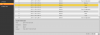
I own two IPC-HDW4231EM-ASE purchased at the same time from Andy. One of them has been error free, while the other has been sporadically logging an Abort error. They are both powered by the same POE switch, and both are recording 24/7 through two different local FTP servers. So far, between the two cameras, I have swapped the FTP servers (routers), the storage drives, the POE ports, and the ethernet cables, but the problem is still evident on the same camera. After isolating the problem to the one camera, I performed a hard reset. Immediately after this reset, it logs the abort error again!
The abort error looks like this:
49 System 2017-11-27 05:11:14 Save Configuration {"Name":"Video Format"}
50 System 2017-11-27 05:11:13 Start up {"Reboot Mark":"Abort"}
51 System 2017-11-27 05:11:13 Abort {"Time":"2017-11-27 05:10:41"}
52 System 2017-11-27 04:30:00 Save Configuration {"Name":"Video Format"}
53 System 2017-11-27 04:29:58 Start up {"Reboot Mark":"Abort"}
54 System 2017-11-27 04:29:58 Abort {"Time":"2017-11-27 04:29:27"}
55 System 2017-11-27 04:19:44 Save Configuration {"Name":"Video Format"}
56 System 2017-11-27 04:19:42 Start up {"Reboot Mark":"Abort"}
57 System 2017-11-27 04:19:42 Abort {"Time":"2017-11-27 04:19:11"}
58 System 2017-11-27 04:13:30 Save Configuration {"Name":"Video Format"}
59 System 2017-11-27 04:13:29 Abort {"Time":"2017-11-27 04:12:58"}
60 System 2017-11-27 04:13:29 Start up {"Reboot Mark":"Abort"
61 System 2017-11-27 03:58:46 Save Configuration {"Name":"Video Format"}
62 System 2017-11-27 03:58:45 Start up {"Reboot Mark":"Abort"}
63 System 2017-11-27 03:58:45 Abort {"Time":"2017-11-27 03:58:13"}
Whatever is aborting is causing the camera to reboot, thereby interrupting my continuous recording. You'll notice a configuration change to "Video Format" that I have also been unable to make sense of. I initially began by adjusting all of my video settings, but none of them log as "Video Format" like what follows the abort error.
Lastly, here is my camera info (both cameras are the same):
Software Version
2.460.0000.14.R, Build Date: 2017-07-20
WEB Version
3.2.1.474688
ONVIF Version
16.12(V2.3.1.458331)
As I was writing this, the camera has logged three more abort errors. Help please!