Lads, Dahua releasing an entirely new GUI for NVR's. Doesnt look bad, hopefully its better than the recent "AIoT" menu they brought out on EI models.
You are using an out of date browser. It may not display this or other websites correctly.
You should upgrade or use an alternative browser.
You should upgrade or use an alternative browser.
Chokolinho
Pulling my weight
Say start using now.. But looking at the Firmware page after clicking for your NVR shows it is from March.. So not sure if that has the new look or not?


Chokolinho
Pulling my weight
I have the current 4R on it. It's still the old design.Say start using now.. But looking at the Firmware page after clicking for your NVR shows it is from March.. So not sure if that has the new look or not?

bigredfish
Known around here
I'll wait for 6-9 months while you guys sort out the bugs 
Returned from 2 weeks trip over Japan and I saw that news..
I watched all movies and materials.. it looks they revamped how things are done in UI for AI & video & search functionality...
They changed the order of performing actions in the UI interface... now you first select the camera (channel) first and only then do the options available on a given camera appear..
This is especially visible in the AI functionality - only the AI settings / functionality that a given camera (or NVR) can handle appear.
there are groupings for camera list.. so you can do 'front cameras', 'back cameras', 'inside cameras' groups..
The order is also changed in the search interface. You can see that they put a lot of work into integrating various search engines (IVS, VideoMetaData, AcuPick) into one logical one interface... it should help to find proper video material..
I have the impression that many changes are copied from the latest NVR UI 5.0 HiKVision. Unfortunately, this upgrade was tragic for HIK - for the first half a year from first release many features did not work or were simply not implemented in the new UI...
BIG QUESTION: videos / web site shows local (HDMI) interface.. how it will perform over web? does they remove (or minimize) requirement for web plugins..
Today modern browsers using java-script can do everything which cctv cams / NVRs require.. web version of Unifi Protect is very big confirmation that there is no need of any plugins at all..
the new UI is planed only for 5xxx-EI (not lower lines).. so it is for NVR with have proper CPU/SOC power to do more things without plugins on web browser side..
PS. there is missing link for new 5xxx-EI2 series.. so it will be replacement.. in previous internal materials I had from Dahua there were information about new series which will replace 5xxx-EI with 2x more AI limits..
PS2. there is a even bigger news - that new NVR firmware will be compatible with ONVIF M from front-end (cameras from other manufacturers) and back-end (VMS or NVRs from other brands using Dahua NVR as a source). ONVIF M is a standard for AI functionality on cams.. so things like IVS should work from other brand cams (if of course they have implemented ONVIF M)..
PS3. I've been wondering for a year what Dahua is working on. The changes in the firmware were minimal and a bit over the top. And clearly the functionality of first AcuPick and then AcuPick 2.0 required a continuation and improvement of the interface for the entire AI search functionality.. Now we have the answer
PS4. why this site works that slow??? re-editing / saving takes 10-20 seconds....
I watched all movies and materials.. it looks they revamped how things are done in UI for AI & video & search functionality...
They changed the order of performing actions in the UI interface... now you first select the camera (channel) first and only then do the options available on a given camera appear..
This is especially visible in the AI functionality - only the AI settings / functionality that a given camera (or NVR) can handle appear.
there are groupings for camera list.. so you can do 'front cameras', 'back cameras', 'inside cameras' groups..
The order is also changed in the search interface. You can see that they put a lot of work into integrating various search engines (IVS, VideoMetaData, AcuPick) into one logical one interface... it should help to find proper video material..
I have the impression that many changes are copied from the latest NVR UI 5.0 HiKVision. Unfortunately, this upgrade was tragic for HIK - for the first half a year from first release many features did not work or were simply not implemented in the new UI...
BIG QUESTION: videos / web site shows local (HDMI) interface.. how it will perform over web? does they remove (or minimize) requirement for web plugins..
Today modern browsers using java-script can do everything which cctv cams / NVRs require.. web version of Unifi Protect is very big confirmation that there is no need of any plugins at all..
the new UI is planed only for 5xxx-EI (not lower lines).. so it is for NVR with have proper CPU/SOC power to do more things without plugins on web browser side..
PS. there is missing link for new 5xxx-EI2 series.. so it will be replacement.. in previous internal materials I had from Dahua there were information about new series which will replace 5xxx-EI with 2x more AI limits..
PS2. there is a even bigger news - that new NVR firmware will be compatible with ONVIF M from front-end (cameras from other manufacturers) and back-end (VMS or NVRs from other brands using Dahua NVR as a source). ONVIF M is a standard for AI functionality on cams.. so things like IVS should work from other brand cams (if of course they have implemented ONVIF M)..
PS3. I've been wondering for a year what Dahua is working on. The changes in the firmware were minimal and a bit over the top. And clearly the functionality of first AcuPick and then AcuPick 2.0 required a continuation and improvement of the interface for the entire AI search functionality.. Now we have the answer
PS4. why this site works that slow??? re-editing / saving takes 10-20 seconds....
Last edited:
Release notes for new 5xxx-EI firmware:
DH_NVR5XXX-EI_MultiLang_V5.000.0000000.0.R.250417
[New Features]
1. Made overall adjustments to the UI 5.0 interface framework.
2. Supports the dashboard for algorithm and computing power.
3. Supports motor vehicle entry and exit service.
4. Supports ONVIF Profle M.
5. The alarm input is linked to the alarm output of the camera.
6. Optimized the arming and disarming.
7. Supports dynamic aggregation for network mode.
8. Optimized the alarm tree function.
9. You can confgure the PPE detection arming database for the camera on the device.
10. You can manage channels by group.
11. The device can connect to the phone using a USB to Type-C cable.
12. You can arm and disarm by group..
13. Improved the operations related to the experience database.
14. Optimized the camera OSD.
15. AcuPick is available on the AI panel.
16. You can select the camera on the E-map and view its display
17. The device supports HDMI 8K display output.
18. The device supports sub screen mirroring.
19. You can subscribe for event on the app.
20. For overseas devices, you can reset the password using an allowlist email please refer to release note for other features and details.
DH_NVR5XXX-EI_MultiLang_V5.000.0000000.0.R.250417
[New Features]
1. Made overall adjustments to the UI 5.0 interface framework.
2. Supports the dashboard for algorithm and computing power.
3. Supports motor vehicle entry and exit service.
4. Supports ONVIF Profle M.
5. The alarm input is linked to the alarm output of the camera.
6. Optimized the arming and disarming.
7. Supports dynamic aggregation for network mode.
8. Optimized the alarm tree function.
9. You can confgure the PPE detection arming database for the camera on the device.
10. You can manage channels by group.
11. The device can connect to the phone using a USB to Type-C cable.
12. You can arm and disarm by group..
13. Improved the operations related to the experience database.
14. Optimized the camera OSD.
15. AcuPick is available on the AI panel.
16. You can select the camera on the E-map and view its display
17. The device supports HDMI 8K display output.
18. The device supports sub screen mirroring.
19. You can subscribe for event on the app.
20. For overseas devices, you can reset the password using an allowlist email please refer to release note for other features and details.
Last edited:
plugin requirement is still there... but they increased how many channels can be viewed over web without plugins.. without problems I can see 9 channels at once... even main streams... more ask for plugin...

most menus don't have any functional changes.. simply old interface was put in new menu system.. which don't looks / works ok (the same problem as in HIK NVR 5.0)...
everything looks very compressed - new menu use more horizontal space..
there is totally new AI menu (called EVENT) - where you configure all AI functionality..
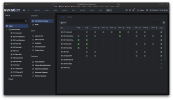
SEARCH module is integrated with PLAYBACK.. and is a nightmare for me..
Face Detect & Recognize / Video Meta Data / AcuPick is put into new module Playback -> Target video...
all other AI modules (SMD, IVS, Smart Object/Sound Detection) is put into Playback -> Event video..
Supposedly all functionality is preserved - but I can already see the crying.. that people don't know where to find what...
interface looks like copies from HIK NVR 5.0 UI..


this upgrade is done on the knee.. just a forced copying of the new UI that HIK released half a year ago...
It changes practically nothing in functionality (apart from greater limits on how many channels you can watch at once over web without plugins).. It copies a big monster from HIK NVR UI in the form of new video browsing and searching module... plus new HIK menu system...
I see a lot of crying from users who will upgrade... they will be very lost with those changes..
as for now upgrade IS NOT RECOMENDED..

most menus don't have any functional changes.. simply old interface was put in new menu system.. which don't looks / works ok (the same problem as in HIK NVR 5.0)...
everything looks very compressed - new menu use more horizontal space..
there is totally new AI menu (called EVENT) - where you configure all AI functionality..
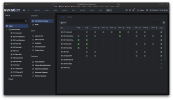
SEARCH module is integrated with PLAYBACK.. and is a nightmare for me..
Face Detect & Recognize / Video Meta Data / AcuPick is put into new module Playback -> Target video...
all other AI modules (SMD, IVS, Smart Object/Sound Detection) is put into Playback -> Event video..
Supposedly all functionality is preserved - but I can already see the crying.. that people don't know where to find what...
interface looks like copies from HIK NVR 5.0 UI..


this upgrade is done on the knee.. just a forced copying of the new UI that HIK released half a year ago...
It changes practically nothing in functionality (apart from greater limits on how many channels you can watch at once over web without plugins).. It copies a big monster from HIK NVR UI in the form of new video browsing and searching module... plus new HIK menu system...
I see a lot of crying from users who will upgrade... they will be very lost with those changes..
as for now upgrade IS NOT RECOMENDED..
But it is 2025, why do we need plug-ins  (being sarcastic as those that know me know the first thing I suggest to people having problems is to try Explorer and am always met with skeptical replies and why does that old browser need used blah blah blah LOL)....
(being sarcastic as those that know me know the first thing I suggest to people having problems is to try Explorer and am always met with skeptical replies and why does that old browser need used blah blah blah LOL)....
Chokolinho
Pulling my weight
So you think it's better to wait? When can it be installed? I can still see the 4R firmware on my Nvr.
duplo
Getting comfortable
Why are u even updating the firmware ? Which problems you expect to be solved ?So you think it's better to wait? When can it be installed? I can still see the 4R firmware on my Nvr.
Chokolinho
Pulling my weight
Test the new design.Why are u even updating the firmware ? Which problems you expect to be solved ?
bigredfish
Known around here
Bless you . Let us know how it goes. They still haven’t sent me my check from 2019
Onvif Profile M supportWhy are u even updating the firmware ? Which problems you expect to be solved ?
looney2ns
IPCT Contributor
Oh yeah, I'm with @bigredfish based on past NVR firmwares, I'd definitly wait at least 6 months before updating, unless you like pain. 
bigredfish
Known around here
bigredfish
Known around here
I had a chance to use the new V5 version on an NVR I got for a buddy the other day, Small low end 8 channel
It doesnt seem to bad. Just learning where they hid stuff.
It doesnt seem to bad. Just learning where they hid stuff.
From the glance I had of it, its not bad. I'd be happy to use it over the v4 AiOT GUI on EI models which I was not impressed with. Still to try web browser usageI had a chance to use the new V5 version on an NVR I got for a buddy the other day, Small low end 8 channel
It doesnt seem to bad. Just learning where they hid stuff.
