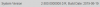Corbeaux
n3wb
- Joined
- Feb 18, 2016
- Messages
- 22
- Reaction score
- 14
I've been trying to add a Dahua IPC-HFW2231T-ZS to a Dahua NVR4104-P-4KS2 and am able to add the camera to a channel etc but when I try to view it I get the following error:

Any ideas about what I may be doing wrong? I was able to get it the camera to work with BlueIris and I was able to add an IPC-HDBW4231F-E2-M 2x2MP to the NVR so I know that both camera and NVR are working.
NVR firmware:
Camera firmware:

Any ideas about what I may be doing wrong? I was able to get it the camera to work with BlueIris and I was able to add an IPC-HDBW4231F-E2-M 2x2MP to the NVR so I know that both camera and NVR are working.
NVR firmware:
Camera firmware:
Attachments
-
1.7 KB Views: 6
-
1.7 KB Views: 5
Last edited: