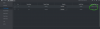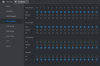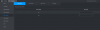michele5353
Young grasshopper
Hi everyone. I have a nvr5232-el with 15 cams (4k and 4mp) and 2 hdd (3tb and 8tb 5400rpm)
The playbacks seem very jerky and laggy, very often a few seconds are lost between an IVS event and normal recording.
the same problem exists even if I play directly from the NVR (no smartpss or webgui)
I thought the cause was one of the two recently added hdds (the 8tb one).
They are not in raid, but are placed in the same disk group, but I don't understand how the nvr handles this:
both HDDs are recording, I thought instead that it would fill one and then continue with the other.
Below you will find some photos indicating my settings
Thank you all!
The playbacks seem very jerky and laggy, very often a few seconds are lost between an IVS event and normal recording.
the same problem exists even if I play directly from the NVR (no smartpss or webgui)
I thought the cause was one of the two recently added hdds (the 8tb one).
They are not in raid, but are placed in the same disk group, but I don't understand how the nvr handles this:
both HDDs are recording, I thought instead that it would fill one and then continue with the other.
Below you will find some photos indicating my settings
Thank you all!
Attachments
-
36.8 KB Views: 5
-
37.6 KB Views: 6
-
26.1 KB Views: 5
-
46 KB Views: 4
Last edited: