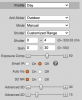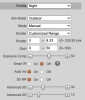THanks, next task when i get time is to read the other posts linked above on how to ever SET UP a night profile. (Right now its just uses day and does a decent job even at night but I know it can be better).Or for the night profile, force it in B/W instead of auto.
Is that Dahua SunriseSunset Code "auto" switch program still working with the latest firmware? Given my novice level will installing that cause me more grief?