Hello all, I have an issue with time sync on my Dahua equipment. I have 9x IP cameras connected to a NVR. Occasionally, one or two of the cameras will report a time that's one hour behind the correct time. This causes incorrect timestamp on the recorded media, and wreaks havoc with NVR playback. The issue will then correct itself within 24 hours, presumably when the NVR time sync is pushed down to the cameras. Here are the system details:
-DHI-NVR4216-I running FW 4.000.0000000.1
-(7) IPC-T5442TM-ASE running FW 2.800.0000000.10.R
-(1) IPC-B54412-ZE running FW 2.800.0000000.10.R
NVR time config:

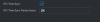
IPC time config:

Problem example:
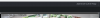
I am in the US EDT timezone and would like to use NTP as the master clock source. Where am I going wrong here?
-DHI-NVR4216-I running FW 4.000.0000000.1
-(7) IPC-T5442TM-ASE running FW 2.800.0000000.10.R
-(1) IPC-B54412-ZE running FW 2.800.0000000.10.R
NVR time config:

IPC time config:

Problem example:
I am in the US EDT timezone and would like to use NTP as the master clock source. Where am I going wrong here?




