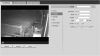Of course not, but it IS the manufacturers software.We do not recommend flashing any of our Technologies with other manufacturer's software due to some packet incompatibilities that could damage or brick the device. Amcrest Team
 That and the fact that anyone who WOULD do that understands that warranty and service assistance is out the window once you do-- they might be out $50 on the deal. Bottom line-- it's Dahua hardware, and I prefer Dahua firmware over the Amcrest flavor. Many others here have done the same-- and you should know this from looking at numerous forum posts here. OR--- are you trying to say this camera which had been running for months without issue suddenly died mysteriously during a thunderstorm because it had Dahua firmware on it?
That and the fact that anyone who WOULD do that understands that warranty and service assistance is out the window once you do-- they might be out $50 on the deal. Bottom line-- it's Dahua hardware, and I prefer Dahua firmware over the Amcrest flavor. Many others here have done the same-- and you should know this from looking at numerous forum posts here. OR--- are you trying to say this camera which had been running for months without issue suddenly died mysteriously during a thunderstorm because it had Dahua firmware on it?I guess you could look at it like this-- Amcrest made a sale to someone who will never ask for support on that device, which means Amcrest is money ahead on that deal. For that matter, Amcrest seems to get low grades for staying up with firmware, and there sits that shiny new Dahua bin file just begging to be installed by a user who wants to see what ELSE that hardware can do.
Peace bro--- may your sales be plentiful.