Reolink: Deconstruction of a dangerous misleading youtube review "Finding the BEST 4K Security Camera NVR Package (Reolink vs Amcrest vs Swann)"
- Thread starter mat200
- Start date
You are using an out of date browser. It may not display this or other websites correctly.
You should upgrade or use an alternative browser.
You should upgrade or use an alternative browser.
user8963
Known around here
This guy - known as ALEX-A - is the king of china/cloud crap.
Making a review... great... get money out of it... great?..
Using these products?



According to some experience of others here his WEIFEI must be unusable with all these cameras
Last edited:
looney2ns
IPCT Contributor
WOW - this should be labeled test of the cameras available at the big box stores...
View attachment 117090
Glad to see someone asks a legit question!
View attachment 117091
Umm, I can answer the question for him. Not a single one of those.
user8963
Known around here
So some US states got snow... and it seems that reolink cams fails , seems that their garbage firmware mod which give you "crystal clear still picture" cannot handle snow.
Some reolinkers on reddit give the advice to use manual exposure settings


#
also their "AI DETECTION" seems to fail caused by snow (if there is a little light change from sun or whatever)
Some reolinkers on reddit give the advice to use manual exposure settings



#
also their "AI DETECTION" seems to fail caused by snow (if there is a little light change from sun or whatever)
user8963
Known around here
A good review why someone should avoid battery cameras. at least the eufys did detect most (correct).
And reolink seems one of the worst.
And reolink seems one of the worst.

From a different thread, but to include it in our master thread:
 ipcamtalk.com
ipcamtalk.com
So, let's take a look at this night video from this post.
They have incredible light and streetlights. Here is a freeze frame capture from that camera of a vehicle traveling maybe 10-15ish MPH under the streetlight, so about as ideal as you can get. Looking at this picture one would think it was middle of the day because you have so much light, but it was middle of the night 1am. Look at all that blur. I can tell it is a white car, but cannot tell make/model or if it is even a 2 or 4 door.

Or elsewhere someone had this much light and the Reolink CX410 couldn't perform and that is a ton of light:

I have nowhere near the light quality this person has at night. Here is a capture from my Dahua OEM camera at middle of the night 2am with no streetlights and just the floodlights off my house at about 15ish MPH:

I can make out color, how many doors, make, model, etc.
The only way this is possible is by having a camera with the proper focal length for the distance one wants to cover, proper MP/sensor ratio, and a camera where you can manually change the parameters and the camera actually adheres to your settings.
Many cameras like Reolinks and other cheapo cams let you "set" the parameters, but the camera will override any user settings the the camera believes are in error because those cameras algorithms are written to provide a nice, bright, STATIC image over anything else. I have a cheaper camera that lets me "set" the shutter. If you set a shutter for 1/10,000 at night, the image shouldl be pitch black. But nope, the image still looks nice and bright because the cheapo camera internally says "user error on the shutter speed" and makes it what it wants it to be for a nice bright image...
Problems configuring Reolink 823-A with BI5
So I am still missing the beginning frames.. see attached. Anything else I can do? Also, Disk is at 99% and CPU runs typically 71-78% Using an Asus N501VW laptop with 24 gig RAM, i7-6700HQ CPU 2.6 GHZ, 64 bit Windows 10 Running 12 cameras. Mix of Dahua, 1 Reolink PTZ (I had 2 and replaced 1...
So, let's take a look at this night video from this post.
They have incredible light and streetlights. Here is a freeze frame capture from that camera of a vehicle traveling maybe 10-15ish MPH under the streetlight, so about as ideal as you can get. Looking at this picture one would think it was middle of the day because you have so much light, but it was middle of the night 1am. Look at all that blur. I can tell it is a white car, but cannot tell make/model or if it is even a 2 or 4 door.
Or elsewhere someone had this much light and the Reolink CX410 couldn't perform and that is a ton of light:

I have nowhere near the light quality this person has at night. Here is a capture from my Dahua OEM camera at middle of the night 2am with no streetlights and just the floodlights off my house at about 15ish MPH:
I can make out color, how many doors, make, model, etc.
The only way this is possible is by having a camera with the proper focal length for the distance one wants to cover, proper MP/sensor ratio, and a camera where you can manually change the parameters and the camera actually adheres to your settings.
Many cameras like Reolinks and other cheapo cams let you "set" the parameters, but the camera will override any user settings the the camera believes are in error because those cameras algorithms are written to provide a nice, bright, STATIC image over anything else. I have a cheaper camera that lets me "set" the shutter. If you set a shutter for 1/10,000 at night, the image shouldl be pitch black. But nope, the image still looks nice and bright because the cheapo camera internally says "user error on the shutter speed" and makes it what it wants it to be for a nice bright image...
Last edited:
- Jan 17, 2017
- 16,628
- 27,955
Hot off the Internet we have the latest video...he recommends the Reolink but does kinda qualify it as well. And @EMPIRETECANDY Boobie Cam makes it on his list of stuff to buy...
" Security cameras are easier than ever for a home user to install, but make sure you avoid these 7 common mistakes. For MOST people I suggest the Reolink 4K NVR (https://amzn.to/33YFKcK) with person detection because it represents an incredible value, but PLEASE watch this video first before choosing Reolink: https://youtu.be/XXoTH1-78iA "
Thanks @wittaj
Quick check on that video, and indeed it does look like he is finally covering DORI. ( took a darn long time ).
Noticed he still recommends cameras to be mounted far too high ( iirc 10 feet ) for good ID purposes. ( Identification ). Most of us here recommend 6-8 feet high is better, as we want to increase the chances of a good facial ID capture and get as close to possible a straight on facial ID image.
ID standards from DORI are based on a straight on facial image capture, any angle off a straight on image capture will require even more pixel density.
I guess I could do a diagram of a triangle and show how having cameras significantly higher than a person's face can dramatically increase the distance to the face from the camera lens and reduce the pixel density.
sebastiantombs
Known around here
It's unfortunate that the Pythagorean Theorem is a lost art. Carpenters and masons use it all the time, the old, 3,4,5 rule to set up a true right angle.
Where is all the incredible night video with motion showing the new reo firmware in action 
In fact, reading elsewhere, folks are saying that firmware is actually worse and have flashed older firmware.

In fact, reading elsewhere, folks are saying that firmware is actually worse and have flashed older firmware.
Wanted to add to our master Reolink thread created due to a video by the Hookup now has an updated video that further shows the problems with Reolinks at night and his testing shows that the @EMPIRETECANDY camera performs better at night.
 ipcamtalk.com
ipcamtalk.com
The HookUp ranks the Empiretech T5842 (Dahua IPC-HDW5842T-ZE) as the best affordable camera if night time performance is the main concern
Hot off the press, The Hookup ranks @EMPIRETECANDY T5842 as the best affordable camera if night time performance is the main concern. I still think he has flaws in his analysis trying to do to much with a camera and trying to get a further distance IDENTIFY out of it than the focal length is...
It continues to amaze me how many Reolink videos there are LOL.
I simply typed in a search engine Reolink Youtube and said in the past week and over 15 pages of YT videos pop up LOL.
Here is the latest gem. Look at that blur, field of view, great tree taking up almost half the view, and nice clean images of non-moving objects.

I simply typed in a search engine Reolink Youtube and said in the past week and over 15 pages of YT videos pop up LOL.
Here is the latest gem. Look at that blur, field of view, great tree taking up almost half the view, and nice clean images of non-moving objects.

Here is a post from another thread that I thought was worth having in here:
"I can concur that I'm having the exact same issue.
However, with the number of ongoing issues I've had to deal with over the last 6 months, Reolinks just ain't worth it anymore. I've also dealt with the BI developers and Reolink's Support which is how I got the firmware, which, after 6 months, haven't been released to the public as yet....
Just the past weekend we were robbed and the Reolinks were nothing more than an absolute waste of space, time and energy on a wall.
BlueIris SHOULD remove all references to Reolink and clearly state that the brand is not supported. Full stop.
As such, I'll echo @sebastiantombs , @SouthernYankee and numerous others whom held the same view when I first joined this form in search of some enlightenment on all-things-not-working-re-Reolink and all-possible-workarounds-to-hopefully-make-it-work-re-Reolink. It's not worth it. It's a difficult pill to swallow, but you've burned cash and Reolink will just pay you until you cannot return the crap for a refund."
 ipcamtalk.com
ipcamtalk.com
"I can concur that I'm having the exact same issue.
However, with the number of ongoing issues I've had to deal with over the last 6 months, Reolinks just ain't worth it anymore. I've also dealt with the BI developers and Reolink's Support which is how I got the firmware, which, after 6 months, haven't been released to the public as yet....

Just the past weekend we were robbed and the Reolinks were nothing more than an absolute waste of space, time and energy on a wall.
BlueIris SHOULD remove all references to Reolink and clearly state that the brand is not supported. Full stop.
As such, I'll echo @sebastiantombs , @SouthernYankee and numerous others whom held the same view when I first joined this form in search of some enlightenment on all-things-not-working-re-Reolink and all-possible-workarounds-to-hopefully-make-it-work-re-Reolink. It's not worth it. It's a difficult pill to swallow, but you've burned cash and Reolink will just pay you until you cannot return the crap for a refund."
Blue Iris 5 Reolink Cameras and Hardware Acceleration Not working
I can concur that I'm having the exact same issue. However, with the number of ongoing issues I've had to deal with over the last 6 months, Reolinks just ain't worth it anymore. I've also dealt with the BI developers and Reolink's Support which is how I got the firmware, which, after 6 months...
Looks like it MAY finally fix the iframe (KEY) rate for BI, and according to his video sample it did improve the overall night performance of the camera at night. At least he isn't missing an arm or leg or body this time LOL. I find it hard to believe that this was the only fix to fix that issue, so either they made some other changes not mentioned or he had an ideal sample to show.

Someone isn't a fan LOL
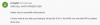

Someone isn't a fan LOL
- Jan 17, 2017
- 16,628
- 27,955
Looks like it MAY finally fix the iframe (KEY) rate for BI, and according to his video sample it did improve the overall night performance of the camera at night. At least he isn't missing an arm or leg or body this time LOL. I find it hard to believe that this was the only fix to fix that issue, so either they made some other changes not mentioned or he had an ideal sample to show.
View attachment 129095
Someone isn't a fan LOL
View attachment 129094
Wow .. Reolink really sucks if their developers failed for so long to do this .. really "speaks" a lot about how poor of a tech development group they have ..
btw - it is good to see the Hook Up get better with this topic, happy he is learning more about the topic and sharing better info .. this is good
Totally backfiredLooks like it MAY finally fix the iframe (KEY) rate for BI, and according to his video sample it did improve the overall night performance of the camera at night. At least he isn't missing an arm or leg or body this time LOL. I find it hard to believe that this was the only fix to fix that issue, so either they made some other changes not mentioned or he had an ideal sample to show.
View attachment 129095
Someone isn't a fan LOL
View attachment 129094

Sent from my VOG-L29 using Tapatalk
Totally backfired
Sent from my VOG-L29 using Tapatalk
Given your first post to the forum was in the "I made the Reolink mistake" thread, please share with us the results of this update and if it truly makes the cameras contenders for motion at night, or if you still stand by the made the Reolink mistake comment!
Given your first post to the forum was in the "I made the Reolink mistake" thread, please share with us the results of this update and if it truly makes the cameras contenders for motion at night, or if you still stand by the made the Reolink mistake comment!
That's a great question.. I don't have a lot of time on my hands sadly to do a good side by side BUT I will say
1. The NVR is still crap. It seems that the NVR has a set of features it can address on the Cameras while the web interface has another, the phone app another and finally the desktop client. Aka some things you can only do in front of the NVR. So I'm guessing a firmware update will be required to access the new features that this firmware added in.
2. I have 8 cams, 2 of which are on my network behind a PoE switch. These 2 I can access directly and update and enable the features via their web interface (as per updated TheHookUp video). The others on the NVR I can only update (in front of the NVR) and the annoying thing is I can't access their web interface at all to enable anything since they're hooked straight in the NVR.. so I'm guessing I'll have to get them off and do that 1 by 1 and hope the NVR does not revert it back somehow.
3. I don't have BI yet (gave up on trying after reading the horror stories here) So that's something to look forward to. I need to build a power sipping machine for this though first.
Alright so about the 2 Cams, I updated late last night so I'll let you know in around 20hrs (what's good is I can swap between the old method and the new one)
Quick question, does the 1s iFrame interval result in larger recording size on disk for the same amount of time?
BORIStheBLADE
Getting comfortable
It looks like he put a spotlight on himself and made it so his face will be easily visible..Looks like it MAY finally fix the iframe (KEY) rate for BI, and according to his video sample it did improve the overall night performance of the camera at night. At least he isn't missing an arm or leg or body this time LOL. I find it hard to believe that this was the only fix to fix that issue, so either they made some other changes not mentioned or he had an ideal sample to show.
View attachment 129095
Someone isn't a fan LOL
View attachment 129094
Either way this is a good first step for Reolink.
It looks like he put a spotlight on himself and made it so his face will be easily visible..
Either way this is a good first step for Reolink.
Yep, now we just wait for a report from someone with the cameras to see if this update did indeed improve the night performance with motion.

