Dedicated graphics card for Deepstack or not?
- Thread starter sorka
- Start date
You are using an out of date browser. It may not display this or other websites correctly.
You should upgrade or use an alternative browser.
You should upgrade or use an alternative browser.
Dave Lonsdale
Pulling my weight
Because I decided the processing would happen quicker with the SSD and then only use more CPU say once per day when the files are moved to the HDD. But then - how the hell would I know???Why have files transfer? Just have them go to the HDD to start. It will save some CPU by not transferring.
Dave Lonsdale
Pulling my weight
All cameras now with "on alert" checked and none with "use main stream if available":-
View attachment 103561
Didn't fix my CPU% unfortunately. Looks like the SSD is about to transfer its files over to the HDD???
I'll try going back to Intel HA
Surely something's
Dave Lonsdale
Pulling my weight
Sorry wittaj, much water has flowed under the bridge - I've no idea.I guess if timed correctly it could, so the question is did you see an improvement?
something to keep in mind when I used Deepstack AI when it was not included in Blue Iris...
if you have 20+ cameras all using Deepstack during a rain storm or snow storm...or if tons of events are happening, you certainly will spike your CPU out fast with that number of cameras. I mainly use Dahua camera AI for all AI purposes outside. I plan on using Deepstack on some non-AI cameras inside the house.
if you have 20+ cameras all using Deepstack during a rain storm or snow storm...or if tons of events are happening, you certainly will spike your CPU out fast with that number of cameras. I mainly use Dahua camera AI for all AI purposes outside. I plan on using Deepstack on some non-AI cameras inside the house.
Dave Lonsdale
Pulling my weight
sebastiantombs
Known around here
Is your monitor plugged in to the NVidia card?
Why are you writing to a SSD? Just write directly to the platter drive and be done with it. More CPU cycles used and the life of an SSD drive is write dependent. I know progress has been made there, but why be a test subject?
Why are you writing to a SSD? Just write directly to the platter drive and be done with it. More CPU cycles used and the life of an SSD drive is write dependent. I know progress has been made there, but why be a test subject?
Dave Lonsdale
Pulling my weight
Morning guys. The rain has stopped and the sun is out so today I’m required to prepare the ground to plant my wife’s new mini orchard of fruit trees. I’ll do as you suggest sebastiontombs, disable all the cameras and build up from there. I hope I will be able to convince myself that the expensive T600 was worth it. Oh and I’m out at badminton this evening.
I‘m using RDP. I need to buy a DisplayPort to HDMI adapter to try plugging a monitor into the Nvidia card.
Surely writing to the HDD takes more cycles time than to a super quick SSD doesn’t it? But as you know I only have very superficial knowledge.
I note your point Holbs but I don‘t actually want to filter people etc. I want to capture all the wild life and cancel the dancing shadows, rain, snow, fog, insects and vibrating cobwebs. DS in BI is really very good at doing this!
I‘m OK with a very occasional system overload or even crash during a storm providing BI recovers automatically. I doubt robbers would be out and about during a storm. And some of the cameras have a micro SD backup.
I‘m using RDP. I need to buy a DisplayPort to HDMI adapter to try plugging a monitor into the Nvidia card.
Surely writing to the HDD takes more cycles time than to a super quick SSD doesn’t it? But as you know I only have very superficial knowledge.
I note your point Holbs but I don‘t actually want to filter people etc. I want to capture all the wild life and cancel the dancing shadows, rain, snow, fog, insects and vibrating cobwebs. DS in BI is really very good at doing this!
I‘m OK with a very occasional system overload or even crash during a storm providing BI recovers automatically. I doubt robbers would be out and about during a storm. And some of the cameras have a micro SD backup.
Last edited:
sebastiantombs
Known around here
It takes the same amount of cycles to write to either drive, data transfer is data transfer. The extra cycles come from moving that data from drive to drive. I'm writing to two purple drives and have no problems with DS.
kklee
Pulling my weight
@sebastiantombs nailed it. Shuffling files between drives is a drag on system resource and can bog down BI (been there). I'm also writing to two Skyhawk drives (Seagate's version of WD purples) and there's no problem with BI/DS doing its thing. I am not moving files between drives at all, just divvying up cameras captures and alerts to different spinning drives to spread the load and maximize storage retention. The SSD is only used for OS and BI itself (logs and db).
Having said that, there are many variable that affect BI/DS performance, camera settings, BI settings, DS configuration, open sessions from web browsers, RDP, etc.... There are lots of settings to go through to optimize your system to get it where you want it.
BI has been very stable for me with the latest version, no crashes at all, although I had a strange hardware failure that looked like a software issue until I tracked it down. We had an extreme heat event recently and I think it caused the M/B to develop a VRM issue and overheat, causing the CPU to throttle and bog down. New M/B and CPU solved that problem.
Having said that, there are many variable that affect BI/DS performance, camera settings, BI settings, DS configuration, open sessions from web browsers, RDP, etc.... There are lots of settings to go through to optimize your system to get it where you want it.
BI has been very stable for me with the latest version, no crashes at all, although I had a strange hardware failure that looked like a software issue until I tracked it down. We had an extreme heat event recently and I think it caused the M/B to develop a VRM issue and overheat, causing the CPU to throttle and bog down. New M/B and CPU solved that problem.
Dave Lonsdale
Pulling my weight
Ok, I’ll change mine and see if there’s an improvement.
I disabled all my cameras - CPU extremely low - and then enabled only one camera. Very surprisingly (to me), the GPU 0 Nvidia T600 jumps to a steady 19% when using Intel decoding with “any” GPU and 5% using Nvidia decoding having set GPU 0 (CPU10%). Huge CPU spikes (90%+) with a trigger using Intel but still 50% with nvidia.
Lots of other variations tried but importantly, the DS analysis sequence even with only one camera enabled is ignored when using “use main stream if available”. This is still the case if I set both the main stream and substream to the same bitrate (2048kbps) (and same frame rate and I frame interval of course). Surely this is a bug in BI’s software. Would somebody else check this out please?
I disabled all my cameras - CPU extremely low - and then enabled only one camera. Very surprisingly (to me), the GPU 0 Nvidia T600 jumps to a steady 19% when using Intel decoding with “any” GPU and 5% using Nvidia decoding having set GPU 0 (CPU10%). Huge CPU spikes (90%+) with a trigger using Intel but still 50% with nvidia.
Lots of other variations tried but importantly, the DS analysis sequence even with only one camera enabled is ignored when using “use main stream if available”. This is still the case if I set both the main stream and substream to the same bitrate (2048kbps) (and same frame rate and I frame interval of course). Surely this is a bug in BI’s software. Would somebody else check this out please?
kklee
Pulling my weight
I have "use main stream if available" turned on and it's working fine for me. Cameras are configured with matching I frame for main and sub, however I have sub set to lower bit rate than main The longish DS processing time is due to DS running with high setting and custom dark model as well as face detection. I'm using a Quadro P400 for DS.
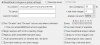

Lol, DS can't decide if that's a bird or a cat.
Lol, DS can't decide if that's a bird or a cat.
Dave Lonsdale
Pulling my weight
Hello klee, thank you for your replies. But now I’m confused.I have "use main stream if available" turned on and it's working fine for me. Cameras are configured with matching I frame for main and sub, however I have sub set to lower bit rate than main The longish DS processing time is due to DS running with high setting and custom dark model as well as face detection. I'm using a Quadro P400 for DS.
View attachment 103644
View attachment 103645
Lol, DS can't decide if that's a bird or a cat.
Your Blue Iris Status result is very similar to the ones I get when “Use main stream if available” is checked. It only shows the base level of three images having been analysed. I would therefore assume that the additional six real time images that you require to be analysed have been ignored and not analysed.
You will find that if you uncheck “Use main stream if available“, it will then correctly analyse all nine images. Please try it.
Take a look at the checked/unchecked comparisons I showed early on in this thread.
Am I missing a key point or is there a bug in BI’s software?
PS I get lots of errors of the animal/bird description but I’m OK with that
So I'm really confused. I had my wife walk around hitting a bunch of cameras. The events piled up with the little orange icon for person detection with 78 to 90% confidence. The BI log is showing just over 200 ms but I'm assuming this is not DS's detection time or is it?
I'm running 14 camera with CPU usage hovering around 2.5%. The CPU spiked during detection up to around 5% and never exceeded that. On the surface this seems really awesome but it makes me think I'm doing something wrong.
I'm running 14 camera with CPU usage hovering around 2.5%. The CPU spiked during detection up to around 5% and never exceeded that. On the surface this seems really awesome but it makes me think I'm doing something wrong.
Dave Lonsdale
Pulling my weight
I’ve now asked BI support:-Hello klee, thank you for your replies. But now I’m confused.
Your Blue Iris Status result is very similar to the ones I get when “Use main stream if available” is checked. It only shows the base level of three images having been analysed. I would therefore assume that the additional six real time images that you require to be analysed have been ignored and not analysed.
You will find that if you uncheck “Use main stream if available“, it will then correctly analyse all nine images. Please try it.
Take a look at the checked/unchecked comparisons I showed early on in this thread.
Am I missing a key point or is there a bug in BI’s software?
PS I get lots of errors of the animal/bird description but I’m OK with that
Hello Blue Iris support
When "Use main stream if available" is checked, in my system, BI does not send additional real time images to DS for analysis. Is there a reason? Sorry to ask but I've asked the forum but didn't get an answer. As a test, I tried reducing the main stream bitrate to the same as the substream but that didn't help. I am using 15fps, 1s I frame interval for both main and substream and the analysis delay is broadly similar.
Thanks
Dave Lonsdale
kklee
Pulling my weight
The funny thing is that the settings I have are outdated, they reflect a simpler config when I was running on CPU and neglected to change them after shifting to GPU, so the extra images aren't required any more. I did try unchecking the use main stream, and yes, it did analyse all the images, but didn't trigger on them. That is kind of odd.I’ve now asked BI support:-
Hello Blue Iris support
When "Use main stream if available" is checked, in my system, BI does not send additional real time images to DS for analysis. Is there a reason? Sorry to ask but I've asked the forum but didn't get an answer. As a test, I tried reducing the main stream bitrate to the same as the substream but that didn't help. I am using 15fps, 1s I frame interval for both main and substream and the analysis delay is broadly similar.
Thanks
Dave Lonsdale
kc8tmv
Getting the hang of it
Couple of probably very stupid questions after adding the P400 card and switching to DS GPU version.
1. Should I see any reference to "DeepStack" in task manager? (I don't but DS IS working)
2. Normal "idle" CPU (BI and DS running, but not during a trigger / analysis) seemed to jump from 10-15% to 30-40%.
3. During DS analysis, should I see the GPU "Video Decode" graph change? I can't say I have seen it have ANYTHING in the panel except the "Dedicated GPU memory usage" graph and that just kind of sits and idles right under 2GB.
I'm a visual kind of guy so I will show you what I'm seeing and see if anyone has any suggestions on what to try or what they think of what I am seeing.

1. Should I see any reference to "DeepStack" in task manager? (I don't but DS IS working)
2. Normal "idle" CPU (BI and DS running, but not during a trigger / analysis) seemed to jump from 10-15% to 30-40%.
3. During DS analysis, should I see the GPU "Video Decode" graph change? I can't say I have seen it have ANYTHING in the panel except the "Dedicated GPU memory usage" graph and that just kind of sits and idles right under 2GB.
I'm a visual kind of guy so I will show you what I'm seeing and see if anyone has any suggestions on what to try or what they think of what I am seeing.

sebastiantombs
Known around here
kc8tmv
Getting the hang of it
"What you'll see is "python" pop up at a few percent when DS is analyzing snapshots." - Thanks.
Shouldn't I see the GPU "decoding" show SOME activity or do I not have the correct understanding?
Shouldn't I see the GPU "decoding" show SOME activity or do I not have the correct understanding?
