Deepstack not detecting anything, how to debug?
- Thread starter tradithen
- Start date
You are using an out of date browser. It may not display this or other websites correctly.
You should upgrade or use an alternative browser.
You should upgrade or use an alternative browser.
What does it show in the BI log after motion?
I suggest a restart of BI and then go out and trigger a camera so we can see if DS is starting and then post the start up logs for that session.
Also post your BI camera status page that shows FPS,KEY,MP, etc.
I suggest a restart of BI and then go out and trigger a camera so we can see if DS is starting and then post the start up logs for that session.
Also post your BI camera status page that shows FPS,KEY,MP, etc.
and other screenshot of cam parameters. thoughts?
Also just tried a manual trigger and got the message:
Also just tried a manual trigger and got the message:
DeepStack: Alert cancelled [occupied] 713msAttachments
OK- Motion settings isn't the problem, you need to match FPS with iframe. So if you are running 15FPS, then the iframes need to be 15.
But I see that many of your cameras are dropping down to 6 FPS and a KEY of 0.13. What FPS and iframes did you set in those cameras (if the camera even lets you adjust)?
What brand(s) of cameras are they?
If the cameras are dropping FPS and increasing iframes regardless of what you tell it to do, not much you can do in the BI motion settings to catch all the motion.
The biggest issue is your KEY frames are horrible and you are probably missing motion and do not even know it. KEY should be 1.00 which means FPS and iframes match.
A KEY of 0.13 means if an object can pass through your field of view in 8 seconds, you could miss it completely. BI recommends a KEY no less than 0.5 but suggests 1.00. I suspect you are using cameras that are changing it to what they see fit to try to give a bright static image. But that is another issue to tackle later LOL.
The most famous cameras that do this switching of FPS and iframes is Reolink.
Blue Iris and Reolinks do not work well together, but the same principles applies for almost any low end consumer grade camera. It is just Reolinks is one of the more consumer end cameras people buy and come to this site as to why it is pointed out often about. I have a cheapo camera for overview purposes so it doesn't matter, but it exhibits this same behavior even though in the settings I can set an iframe...
This was a screenshot of a member here where they had set these cameras to 15FPS within the cameras (and look some of the sub FPS were dropped to 5 and KEY of 0.25 which is a recipe for missed motion):
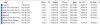
Now look at they key - that is the iframes ratio. Blue Iris works best when the FPS and the iframes match. Now this is a ratio, so it should be a 1.00 if it matches the FPS. The iframes not matching (that you cannot fix or change with a reolink) is why they miss motion in Blue Iris and why people have problems. This is mainly why people are having issues with these cameras and there are many threads showing the issues people have with this manufacturer and Blue Iris. It is these same games that make the camera look great as a still image or video but turn to crap once motion is introduced.
The Blue Iris developer has indicated that for best reliability, sub stream frame rate should be equal to the main stream frame rate and these cameras cannot do that and there is nothing you can do about that with these cameras... The iframe rates (something these cameras do not allow you to set) should equal the FPS, but at worse case be no more than double. This example shows the cameras going down to a keyrate of 0.25 means that the iframe rates are over 4 times the FPS and that is why motion detection is a disaster with these cameras and Blue Iris...A value of 0.5 or less is considered insufficient to trust for motion triggers reliably...try to do DeepStack and it will be useless...
Compounding the matter even worse...motion detection is based on the substream and look at the substream FPS - they dropped down to below 6 FPS with an iframe/key rate of 0.25 - you will miss motion most of the time with that issue...DeepStack probably won't work at all...
Blue Iris is great and works with probably more camera brands than most VMS programs, but there are brands that don't work well or not at all - Rings, Arlos, Nest, Some Zmodo cams use proprietary systems and cannot be used with Blue Iris, and for a lot of people Reolink doesn't work well either.
Now compare above to mine and cameras that follow industry standards that allow you to actually set parameters and they don't manipulate them. You will see that my FPS match what I set in the camera, and the 1.00 key means the iframe matches:
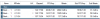
But I see that many of your cameras are dropping down to 6 FPS and a KEY of 0.13. What FPS and iframes did you set in those cameras (if the camera even lets you adjust)?
What brand(s) of cameras are they?
If the cameras are dropping FPS and increasing iframes regardless of what you tell it to do, not much you can do in the BI motion settings to catch all the motion.
The biggest issue is your KEY frames are horrible and you are probably missing motion and do not even know it. KEY should be 1.00 which means FPS and iframes match.
A KEY of 0.13 means if an object can pass through your field of view in 8 seconds, you could miss it completely. BI recommends a KEY no less than 0.5 but suggests 1.00. I suspect you are using cameras that are changing it to what they see fit to try to give a bright static image. But that is another issue to tackle later LOL.
The most famous cameras that do this switching of FPS and iframes is Reolink.
Blue Iris and Reolinks do not work well together, but the same principles applies for almost any low end consumer grade camera. It is just Reolinks is one of the more consumer end cameras people buy and come to this site as to why it is pointed out often about. I have a cheapo camera for overview purposes so it doesn't matter, but it exhibits this same behavior even though in the settings I can set an iframe...
This was a screenshot of a member here where they had set these cameras to 15FPS within the cameras (and look some of the sub FPS were dropped to 5 and KEY of 0.25 which is a recipe for missed motion):
Now look at they key - that is the iframes ratio. Blue Iris works best when the FPS and the iframes match. Now this is a ratio, so it should be a 1.00 if it matches the FPS. The iframes not matching (that you cannot fix or change with a reolink) is why they miss motion in Blue Iris and why people have problems. This is mainly why people are having issues with these cameras and there are many threads showing the issues people have with this manufacturer and Blue Iris. It is these same games that make the camera look great as a still image or video but turn to crap once motion is introduced.
The Blue Iris developer has indicated that for best reliability, sub stream frame rate should be equal to the main stream frame rate and these cameras cannot do that and there is nothing you can do about that with these cameras... The iframe rates (something these cameras do not allow you to set) should equal the FPS, but at worse case be no more than double. This example shows the cameras going down to a keyrate of 0.25 means that the iframe rates are over 4 times the FPS and that is why motion detection is a disaster with these cameras and Blue Iris...A value of 0.5 or less is considered insufficient to trust for motion triggers reliably...try to do DeepStack and it will be useless...
Compounding the matter even worse...motion detection is based on the substream and look at the substream FPS - they dropped down to below 6 FPS with an iframe/key rate of 0.25 - you will miss motion most of the time with that issue...DeepStack probably won't work at all...
Blue Iris is great and works with probably more camera brands than most VMS programs, but there are brands that don't work well or not at all - Rings, Arlos, Nest, Some Zmodo cams use proprietary systems and cannot be used with Blue Iris, and for a lot of people Reolink doesn't work well either.
Now compare above to mine and cameras that follow industry standards that allow you to actually set parameters and they don't manipulate them. You will see that my FPS match what I set in the camera, and the 1.00 key means the iframe matches:
I have only reolink camera... !!!!
so blue iris is just not the right NVR for it if I read this correctly?
(apart from dropping my camera to the bin, any fallback solution?)
EDIT : I do have motion detection and even AI seems to detect objects (in my case horses, people, cars) there was a disk issue on the external hard drive used for archives
so blue iris is just not the right NVR for it if I read this correctly?
(apart from dropping my camera to the bin, any fallback solution?)
EDIT : I do have motion detection and even AI seems to detect objects (in my case horses, people, cars) there was a disk issue on the external hard drive used for archives
I have only reolink camera... !!!!
so blue iris is just not the right NVR for it if I read this correctly?
(apart from dropping my camera to the bin, any fallback solution?
Pretty much LOL. Some people have found "Work arounds", but the quality themselves isn't worth the effort.
and other screenshot of cam parameters. thoughts?
Also just tried a manual trigger and got the message:
DeepStack: Alert cancelled [occupied] 713ms
You have your min duration (make time) set to 120 seconds. That means BI will wait for 120 seconds AFTER the rest of the motion detection parameters (like min object size, contrast, etc) have been met before sending it to Deepstack. So by the time DS gets it, there isn't much to see and DS cancels the alert. This is normally like 1 second or less depending on the motion detection used. (Simple, edge vector, etc) Start off with 1 second make time and go up or down from there until you find the camera's sweet spot. It will take some time on your part for tuning the camera settings, especially at night if trying to catch fast cars with headlights. The headlights will trigger BI to start sending to DS before there is actually object motion... causing DS to miss the object completely. Start with tuning one camera during the day. Move to the next camera during the day. Then use those settings for each camera to start off tuning the night settings. And yes I would definitely recommend at least a night and day profile for each camera. I tried doing one schedule/settings for both day and night on my cameras. I could almost get it to work but could not get it to work completely. Cameras would miss things. There was no perfect setting that allowed BI to work great both day and night. (at least for me)
OK- Motion settings isn't the problem, you need to match FPS with iframe. So if you are running 15FPS, then the iframes need to be 15.
But I see that many of your cameras are dropping down to 6 FPS and a KEY of 0.13. What FPS and iframes did you set in those cameras (if the camera even lets you adjust)?
What brand(s) of cameras are they?
If the cameras are dropping FPS and increasing iframes regardless of what you tell it to do, not much you can do in the BI motion settings to catch all the motion.
The biggest issue is your KEY frames are horrible and you are probably missing motion and do not even know it. KEY should be 1.00 which means FPS and iframes match.
A KEY of 0.13 means if an object can pass through your field of view in 8 seconds, you could miss it completely. BI recommends a KEY no less than 0.5 but suggests 1.00. I suspect you are using cameras that are changing it to what they see fit to try to give a bright static image. But that is another issue to tackle later LOL.
The most famous cameras that do this switching of FPS and iframes is Reolink.
Blue Iris and Reolinks do not work well together, but the same principles applies for almost any low end consumer grade camera. It is just Reolinks is one of the more consumer end cameras people buy and come to this site as to why it is pointed out often about. I have a cheapo camera for overview purposes so it doesn't matter, but it exhibits this same behavior even though in the settings I can set an iframe...
This was a screenshot of a member here where they had set these cameras to 15FPS within the cameras (and look some of the sub FPS were dropped to 5 and KEY of 0.25 which is a recipe for missed motion):
View attachment 100542
Now look at they key - that is the iframes ratio. Blue Iris works best when the FPS and the iframes match. Now this is a ratio, so it should be a 1.00 if it matches the FPS. The iframes not matching (that you cannot fix or change with a reolink) is why they miss motion in Blue Iris and why people have problems. This is mainly why people are having issues with these cameras and there are many threads showing the issues people have with this manufacturer and Blue Iris. It is these same games that make the camera look great as a still image or video but turn to crap once motion is introduced.
The Blue Iris developer has indicated that for best reliability, sub stream frame rate should be equal to the main stream frame rate and these cameras cannot do that and there is nothing you can do about that with these cameras... The iframe rates (something these cameras do not allow you to set) should equal the FPS, but at worse case be no more than double. This example shows the cameras going down to a keyrate of 0.25 means that the iframe rates are over 4 times the FPS and that is why motion detection is a disaster with these cameras and Blue Iris...A value of 0.5 or less is considered insufficient to trust for motion triggers reliably...try to do DeepStack and it will be useless...
Compounding the matter even worse...motion detection is based on the substream and look at the substream FPS - they dropped down to below 6 FPS with an iframe/key rate of 0.25 - you will miss motion most of the time with that issue...DeepStack probably won't work at all...
Blue Iris is great and works with probably more camera brands than most VMS programs, but there are brands that don't work well or not at all - Rings, Arlos, Nest, Some Zmodo cams use proprietary systems and cannot be used with Blue Iris, and for a lot of people Reolink doesn't work well either.
Now compare above to mine and cameras that follow industry standards that allow you to actually set parameters and they don't manipulate them. You will see that my FPS match what I set in the camera, and the 1.00 key means the iframe matches:
View attachment 100544
I am curious to learn more about this as I have been having issues with sms alerts not going through and find that it may be related to poor detection and now your feedback on frames and keys is an area to look into based on your description of the possible effects. I am running amcrest and annke cameras and one Logitech C920 and until recently the alerts were being sent but now it seems like BI and or DS are not seeing anything and I am seeing a ton of DeepStack: Alert cancelled [occupied] in my log. Only 2 cameras are sending text alerts one is an amcrest and the other is the logitech (circled in red) , I tried adjusting the camera settings to see if I can get a better ratio than .50 but this seems to be the best I can get at the moment. Any help would be greatly appreciated.
fenderman
Staff member
- Mar 9, 2014
- 36,891
- 21,414
Sms failure cannot be related to poor detection. Poor detection would result in alert or trigger failure. If BI sends the email to your mobile provider and you dont get it, its not BI related. To get your keyframe up to 1 you need to match your iframe interval to your frame rate.I am curious to learn more about this as I have been having issues with sms alerts not going through and find that it may be related to poor detection and now your feedback on frames and keys is an area to look into based on your description of the possible effects. I am running amcrest and annke cameras and one Logitech C920 and until recently the alerts were being sent but now it seems like BI and or DS are not seeing anything and I am seeing a ton of DeepStack: Alert cancelled [occupied] in my log. Only 2 cameras are sending text alerts one is an amcrest and the other is the logitech (circled in red) , I tried adjusting the camera settings to see if I can get a better ratio than .50 but this seems to be the best I can get at the moment. Any help would be greatly appreciated.
View attachment 118570
Just got the iframes to 1.00, so am happy on that. As for sms I get the texts when I do the test message so that to me says the end to end piece is working.Sms failure cannot be related to poor detection. Poor detection would result in alert or trigger failure. If BI sends the email to your mobile provider and you dont get it, its not BI related. To get your keyframe up to 1 you need to match your iframe interval to your frame rate.
Below are some entries from my log, from what I see is that DS saw something that exceeded my threshold and when I reviewed the video and confirmed that all conditions were met I should have received a text but didnt.
3 2/11/2022 2:38:10.230 PM garfront MOTION_A
0 2/11/2022 2:38:12.880 PM garfront DeepStack: person:76% [905,119 940,205] 359ms
Here is an example of it working fine for another camera..I get these texts so there is no end to end issue, its has to be within BI.
0 2/11/2022 2:57:33.055 PM Cam1 DeepStack: person:92% [993,15 1279,660] 296ms
0 2/11/2022 2:57:35.967 PM Cam1 SMS: xxxxxx@tmomail.net with 0 attachment/s
Another entry showing it working as intended...texts received
0 2/11/2022 3:05:37.566 PM sidefront DeepStack: person:76% [1361,370 1465,543] 382ms
0 2/11/2022 3:05:40.853 PM sidefront SMS: xxxxx@tmomail.net with 0 attachment/s
And another
0 2/12/2022 4:44:18.077 PM garside DeepStack: person:65% [924,474 1039,673] 493ms
0 2/12/2022 4:44:20.034 PM garside SMS: xxxxxx@tmomail.net with 0 attachment/s
So the question is if all the cameras are configured the same to send the sms alerts and only 3 of the 6 are working (still confirming reliability), then why are the remaining 3 silent?
Also if anyone knows can you tell me what the following log entry means and if it is an issue? Cant find any info on this.
DeepStack: Alert cancelled [occupied] 264ms
If BI is sending SMS too quickly, your mobile provider thinks it is SPAM.
Once BI sends the SMS message, it is out of BI control. It is confirmed above that BI sent the SMS.
To further prove it, go to your email that you are using to have BI send out the SMS messages and look in the sent folder and you will see that your email provider sent the SMS, but it was then blocked by your mobile provider.
If it isn't showing in the BI log, then there is an issue in your setup for that particular camera.
There are lots of threads here where this issue with SMS is happening. It comes and goes. Sometimes mine are instant with the push notification, and sometimes they are hours later or not at all. Many of us here gave up on that being a reliable alert method.
Either cough up the $10 for the BI app and get push notifications or cough up $5 for the Pushover app to send you push notifications. That is the only way to ensure your mobile provider doesn't block it as SPAM.
The Alert cancelled [occupied] means that there is an object in your field of view that is stationary (occupied) so it isn't triggering, something like a parked car.
Once BI sends the SMS message, it is out of BI control. It is confirmed above that BI sent the SMS.
To further prove it, go to your email that you are using to have BI send out the SMS messages and look in the sent folder and you will see that your email provider sent the SMS, but it was then blocked by your mobile provider.
If it isn't showing in the BI log, then there is an issue in your setup for that particular camera.
There are lots of threads here where this issue with SMS is happening. It comes and goes. Sometimes mine are instant with the push notification, and sometimes they are hours later or not at all. Many of us here gave up on that being a reliable alert method.
Either cough up the $10 for the BI app and get push notifications or cough up $5 for the Pushover app to send you push notifications. That is the only way to ensure your mobile provider doesn't block it as SPAM.
The Alert cancelled [occupied] means that there is an object in your field of view that is stationary (occupied) so it isn't triggering, something like a parked car.
Last edited:
If BI is sending SMS too quickly, your mobile provider thinks it is SPAM.
Once BI sends the SMS message, it is out of BI control. It is confirmed above that BI sent the SMS.
To further prove it, go to your email that you are using to have BI send out the SMS messages and look in the sent folder and you will see that your email provider sent the SMS, but it was then blocked by your mobile provider.
If it isn't showing in the BI log, then there is an issue in your setup for that particular camera.
There are lots of threads here where this issue with SMS is happening. It comes and goes. Sometimes mine are instant with the push notification, and sometimes they are hours later or not at all. Many of us here gave up on that being a reliable alert method.
Either cough up the $10 for the BI app and get push notifications or cough up $5 for the Pushover app to send you push notifications. That is the only way to ensure your mobile provider doesn't block it as SPAM.
The Alert cancelled [occupied] means that there is an object in your field of view that is stationary (occupied) so it isn't triggering, something like a parked car.
Thanks for feedback. I am not willing to put any more $$ into BI products until they get off their a**es and start honoring their tech support responsibilities. I submitted an issue with them a week ago with a follow up after 3 days and they still have not responded. I like the Pushover idea and may give that a try and see how it works. As I am receiving texts from 3 other cameras I dont see their being an issue with the provider or the mail server (the domain and services are owned/controlled by me) from which the sms emails are sent so I am still leaning towards a local issue. I will be posting screen shots of the alerts and trigger settings which I hope may shed some light on the issue.
Thanks for the feedback on the "occupied" status. When using the DS tuning screen I can see that there are stationary objects that are ID'd and have a confidence level below what I have set so shouldnt I still get an alert from objects in motion? How do I get DS to ignore the static objects and trigger on movement? There are static objects in the FOV for the other cameras I get notifications from so am confused as to why they work and others dont. I have included the AI trigger config page for the cam that shows "occupied", it is setup to ignore static objects.

Yeah based on your copy/paste above, it is a local issue if BI isn't even sending out the SMS. Do check the actual .TXT file though and not the one that pops up in BI status page - the .TXT file will have more info, so make sure that it doesn't show a SMS being sent.
I suspect your occupied objects are probably sending out alerts at night? If so, that is a common problem. Every vehicle that passes shines a different hue of headlight, angle, etc., so even though you know the car isn't moving, to DS it looks different.
If it is happening in the day time, then would need to see some fields of view to determine why that is - perhaps object too far out of center of frame?
I suspect your occupied objects are probably sending out alerts at night? If so, that is a common problem. Every vehicle that passes shines a different hue of headlight, angle, etc., so even though you know the car isn't moving, to DS it looks different.
If it is happening in the day time, then would need to see some fields of view to determine why that is - perhaps object too far out of center of frame?
fenderman
Staff member
- Mar 9, 2014
- 36,891
- 21,414
Good move to another product, if you were a nasty demanding prick in your emails as in your post, I would not expect a reply. You spent 60 dollars or less on the software, stop pretending you paid a thousand. In the VMS space 60 dollars is nothing. PLEASE look at other vms options. Buy them tell us how they worked out for you. You might be shocked at the cost, even more shocked by the cost of support. Blue iris is run by a one person and as of late an additional tech support person. They dont become your bitch because you paid 60 bux. You have an obligation to read the manual. Your initial post (falsely implying an sms issue) and your follow up screenshot where you dont provide any shots of your alert settings are indicative that you dont understand how alerts work and have not read the help file. Its not a blue iris issue, its a user settings issue. Delete the cameras and start over.Thanks for feedback. I am not willing to put any more $$ into BI products until they get off their a**es and start honoring their tech support responsibilities. I submitted an issue with them a week ago with a follow up after 3 days and they still have not responded. I like the Pushover idea and may give that a try and see how it works. As I am receiving texts from 3 other cameras I dont see their being an issue with the provider or the mail server (the domain and services are owned/controlled by me) from which the sms emails are sent so I am still leaning towards a local issue. I will be posting screen shots of the alerts and trigger settings which I hope may shed some light on the issue.
View attachment 118596
Good move to another product, if you were a nasty demanding prick in your emails as in your post, I would not expect a reply. You spent 60 dollars or less on the software, stop pretending you paid a thousand. In the VMS space 60 dollars is nothing. PLEASE look at other vms options. Buy them tell us how they worked out for you. You might be shocked at the cost, even more shocked by the cost of support. Blue iris is run by a one person and as of late an additional tech support person. They dont become your bitch because you paid 60 bux. You have an obligation to read the manual. Your initial post (falsely implying an sms issue) and your follow up screenshot where you dont provide any shots of your alert settings are indicative that you dont understand how alerts work and have not read the help file. Its not a blue iris issue, its a user settings issue. Delete the cameras and start over.
Now thats what I expect, show your true colors, will copy and paste this on other boards to show what BI staff really think of their customers. Now is "Bitch" an allowed adjective on this board? If so please allow me to retort..Bitch!
I dont care if I spent $1, the purchase also includes support and I think I am being understanding allowing 72 hours to pass before pinging you with a reminder and I was unaware of your staffing issues but I really dont care as contacting you is a last resort.
As for your prior comment that all cams are not setup the same or correctly let me clue you in as you have obviously been sleeping. Up until recently say last 3 weeks, texts from all cams were coming in fine, I have not made any changes to anything that would affect sms alerts only did a BI update, and as you seem to be unaware I am getting texts from 3 of the 6 cameras so go back to scratching your head, when you hit grey matter scratch harder.
If your solution is to delete and reinstall the cameras (which seems to be a common theme) maybe you should think about ways to do it that dont involve users having to go back and reconfigure everything, or here is a thought, fix it.
Before you put your two cents in I liked the SW and was tolerant of the support delays but now you have given me something to do in my downtime which is to share my thoughts and experiences with others so they can make an informed purchasing decision. Glad I didnt go with the so called "Extended" or "Priority" support now that would have been a true waste of money.
sebastiantombs
Known around here
SO go buy another VMS product and shut up. Enjoy the cost and worse support. That's what you deserve.
Another on the ignore list.
Another on the ignore list.
Thanks for the info. Yes I checked the log and those that are not working correctly (ones that DS has ID'd with required % confidence) dont show the sms attempt. I am going to start a new log and capture data over next day or so and do a last sanity check and confirm all is as it should be. I appreciate the community putting a second set of eyes on things as I tend to get tunnel vision from the back and forth within the system or get info on something I wasnt aware of.Yeah based on your copy/paste above, it is a local issue if BI isn't even sending out the SMS. Do check the actual .TXT file though and not the one that pops up in BI status page - the .TXT file will have more info, so make sure that it doesn't show a SMS being sent.
I suspect your occupied objects are probably sending out alerts at night? If so, that is a common problem. Every vehicle that passes shines a different hue of headlight, angle, etc., so even though you know the car isn't moving, to DS it looks different.
If it is happening in the day time, then would need to see some fields of view to determine why that is - perhaps object too far out of center of frame?



