Hi,
Installed CUDA as per DeepStack for an Nvidia GPU on Windows.
However, all triggered events tend to time out.
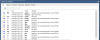
Validating CUDA installation:
nvcc -version
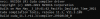
nvidia-smi

deviceQuery <-
C:\Program Files\NVIDIA GPU Computing Toolkit\CUDA\vX.Y\extras\demo_suite

nbody.exe
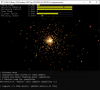
oceanfft.exe

In BlueIris, DeepStack is set to start automatically and Tests all good in a web browser.

** Copy of deepstack.exe renamed to server.exe was done within the c:\DeepStack\server folder as to allow BlueIris to start Deepstack
What else is required for BlueIris to play nicely with Deepstack ?
-------------------------------------------------------
Windows 10 Pro - 21H2 ( 19044.1645 )
BlueIris 5.5.5.13
Nvidia GT 710
cuda_11.3.1_465.89_win10.exe
cudnn-windows-x86_64-8.4.0.27_cuda11.6-archive
DeepStack-Installer-GPU-2022.01.1.exe
Installed CUDA as per DeepStack for an Nvidia GPU on Windows.
However, all triggered events tend to time out.
Validating CUDA installation:
nvcc -version
nvidia-smi

deviceQuery <-
C:\Program Files\NVIDIA GPU Computing Toolkit\CUDA\vX.Y\extras\demo_suite

nbody.exe
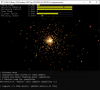
oceanfft.exe

In BlueIris, DeepStack is set to start automatically and Tests all good in a web browser.
** Copy of deepstack.exe renamed to server.exe was done within the c:\DeepStack\server folder as to allow BlueIris to start Deepstack
What else is required for BlueIris to play nicely with Deepstack ?
-------------------------------------------------------
Windows 10 Pro - 21H2 ( 19044.1645 )
BlueIris 5.5.5.13
Nvidia GT 710
cuda_11.3.1_465.89_win10.exe
cudnn-windows-x86_64-8.4.0.27_cuda11.6-archive
DeepStack-Installer-GPU-2022.01.1.exe

