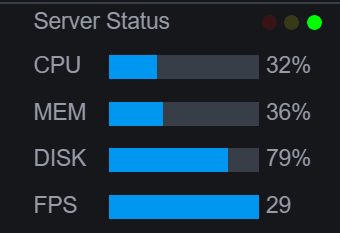Hey guys, I thought I would write a quick review on the differences between a Dell Optiplex and a HP Compaq if you are deciding to use them for a Blue Iris machine. While you may think at first... ehhh.. why do I care... it's just brand I will buy whatever is cheaper WAIT! You might just want to keep reading or you may be in for a surprised like I was!
First off I have purchased over 15 HP Compaq's for Blue Iris systems and they work great! But recently I decided to try out an Optiplex mainly because I got a killer deal on a i7-4770 to replace my struggling i5-3570 on my own setup. Here are my main highlights and pro's and cons between the two computers:
HP Compaq Elite:

Size: 17.6 x 7.0 x 18.0 in
Pros:


Cons:
Dell Optiplex (SFF):

Size: 11.4 x 3.7 x 12.3
Pros:
First off I have purchased over 15 HP Compaq's for Blue Iris systems and they work great! But recently I decided to try out an Optiplex mainly because I got a killer deal on a i7-4770 to replace my struggling i5-3570 on my own setup. Here are my main highlights and pro's and cons between the two computers:
HP Compaq Elite:

Size: 17.6 x 7.0 x 18.0 in
Pros:
- 2 easy to access 3.5" drive bay slots (3 bays if you decide to remove the CD Drive but will have a hole in the front of the case). More space for drives then the Optiplex SFF

- Readily available on ebay. 3rd gen i5's can be bought for around $100 (USD) with windows 10 -- 3rd and 4th gen i7's can be bought for around $200 (USD) with windows 10

Cons:
- Larger form factor than a Dell Optiplex
- If doing a fresh OS install, it's sometimes harder to find the correct drivers that work (at least in my experience)
Dell Optiplex (SFF):

Size: 11.4 x 3.7 x 12.3
Pros:
- Much smaller than HP
- Dell computers seem to be more reliable and have better support then HP (open to debate)
- You CAN add a SSD - But see Con #2
- Only 1 bay that will fit a 3.5" drive.
- Only 1 15 pin SATA Connector. If you want to add a SSD you will need a 15-pin sata power splitter like this: SATA Power 15-pin Y-Splitter Cable Adapter Male to Female for HDD Hard Drive 656649788436 | eBay . Then you will need to use some double sided tape to secure the drive! Hah, yeah I know... I did it and it works fine

- Seem to be a little more expensive and not as available as the HP
Last edited:
As an eBay Associate IPCamTalk earns from qualifying purchases.