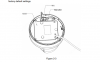Jeroen de Graaf
n3wb
This firmware is a lot less chatty but you'll still want to block it if you are security mindful.
Index of /DAHUA/05SD/Main_Firmware/SD-Mao-Themis/DH/161130/[/QUOTE]
The link is wrong however the proper link is: http://www.icanhaz.org/DAHUA/OFFICIAL/05SD/Main_Firmware/SD-Mao-Themis/DH/161130/
Index of /DAHUA/05SD/Main_Firmware/SD-Mao-Themis/DH/161130/[/QUOTE]
The link is wrong however the proper link is: http://www.icanhaz.org/DAHUA/OFFICIAL/05SD/Main_Firmware/SD-Mao-Themis/DH/161130/

 So just to be sure I ended up with deleting the NVR on Easy4ip and just to be sure also setting the DNS of the NVR to a non existing IP. I know doing so is a very brusk measurement and I would like to change this eventually by just taking out the services data that cause these problems. Also it made me realize that Dahua hardware build is fantastic especially if we consider the price. But will we ever be able to trust Chinese firmware developers? In my eyes even if does developers are honest but their skills are not that great China is a country with a couple of billion potential hackers.
So just to be sure I ended up with deleting the NVR on Easy4ip and just to be sure also setting the DNS of the NVR to a non existing IP. I know doing so is a very brusk measurement and I would like to change this eventually by just taking out the services data that cause these problems. Also it made me realize that Dahua hardware build is fantastic especially if we consider the price. But will we ever be able to trust Chinese firmware developers? In my eyes even if does developers are honest but their skills are not that great China is a country with a couple of billion potential hackers.  Thank you so much!
Thank you so much!