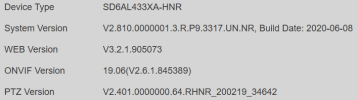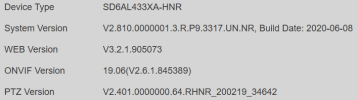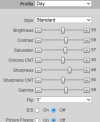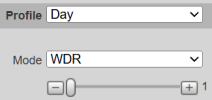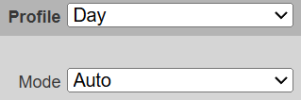Thank you, Wittaj and Bigredfish, for replying. I did make some adjustments to the image to make it more distinguishable, but I still have some tracking issues. The main problem is that once the target is identified and locked on, within 2 seconds of acquisition, the camera loses the target and starts searching for it, and never tracks a target longer than 5 seconds, but returns to its preset position. I wonder if I would see improvement by updating my "System Version", "WEB Version", and "ONVIF Version"? I am running a Dahua NVR32CH-8XI that has lots of capabilities that I'm not using; I'm only using the camera's Smart Plan and IVS rules. I wonder if I would see any improvements by switching over to the NVR's AI? Thanks again for the help, you guys are the best.