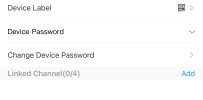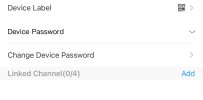OK. YOu didn't tell that.
so one more time - don't change user/password for DMSS cloud account.
You must go on first page to NVR details (main page in DMSS -> NVR device -> three dots -> device details) and there change user/password how to login to specified device (not cloud account)
so one more time - don't change user/password for DMSS cloud account.
You must go on first page to NVR details (main page in DMSS -> NVR device -> three dots -> device details) and there change user/password how to login to specified device (not cloud account)