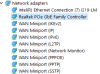Trying to build Blue Iris machine for a customer.
20 cameras. Through ideas suggested here, I want to break then into 2 groups going to 2 different POE switches for redunancy.
To play it safe and simple, I am planning to add a single PCI NIC card. Was hoping to find a NIC card that can be 2 or even 3 ports.
But as I type this, another thought popped into my caveman head. Any Windows10 Pro limitations on having Motherboard NIC, PCI#1 NIC, and a PCI#2 NIC?
That way, Motherboard NIC can talk to customer network. PCI#1 NIC can talk to POE switch 1, PCI#2 NIC can talk to POE switch 2.
20 cameras. Through ideas suggested here, I want to break then into 2 groups going to 2 different POE switches for redunancy.
To play it safe and simple, I am planning to add a single PCI NIC card. Was hoping to find a NIC card that can be 2 or even 3 ports.
But as I type this, another thought popped into my caveman head. Any Windows10 Pro limitations on having Motherboard NIC, PCI#1 NIC, and a PCI#2 NIC?
That way, Motherboard NIC can talk to customer network. PCI#1 NIC can talk to POE switch 1, PCI#2 NIC can talk to POE switch 2.