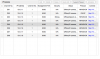- Apr 30, 2016
- 216
- 15
can i downgrade my NVR DS-7608NI-E2 / 8P
i want to downgrade from V3.4.92 build 170228
to V3.4.90
will this work or fail? just via upload 3.4.90 Firmware
please let me know
thank you
i want to downgrade from V3.4.92 build 170228
to V3.4.90
will this work or fail? just via upload 3.4.90 Firmware
please let me know
thank you
Last edited: