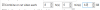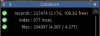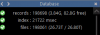Jeremy Boelter
n3wb
Hello!
Hoping someone here can help me through this -- i'm not sure when this started (within the last year, probably), but i'm getting frequent disk over-allotment errors and inaccurate free space reporting in BI.
I'll see the following warning when looking at the disk stats in the WebUI:

Prior to repair, the storage tab looks like:

(overflow on the G drive visualization? also almost the entire drive is allocated for BI, so i'm not sure where the green portion is coming from)
And after a repair:

The only solution i've found to date is to completely delete the \db folder and let it rebuild. When it regenerates the db, it typically will only find a few .bvr files (maybe just \new?) and i lose most of my history. I end up nuking everything (all storage and \db) every month or so and starting over.
Here are my storage configs:




And disk allocation in windows:

Any help here would be greatly appreciated -- I can attach logs / provide other screens or context if needed.
Thanks!
Jeremy
Hoping someone here can help me through this -- i'm not sure when this started (within the last year, probably), but i'm getting frequent disk over-allotment errors and inaccurate free space reporting in BI.
I'll see the following warning when looking at the disk stats in the WebUI:

Prior to repair, the storage tab looks like:

(overflow on the G drive visualization? also almost the entire drive is allocated for BI, so i'm not sure where the green portion is coming from)
And after a repair:

The only solution i've found to date is to completely delete the \db folder and let it rebuild. When it regenerates the db, it typically will only find a few .bvr files (maybe just \new?) and i lose most of my history. I end up nuking everything (all storage and \db) every month or so and starting over.
Here are my storage configs:




And disk allocation in windows:

Any help here would be greatly appreciated -- I can attach logs / provide other screens or context if needed.
Thanks!
Jeremy